Reply to topics on WordPress backend
-
Hi!
On my site I have to reply to hundreds of comments daily. To make everything more organized, I decided to switch to forum instead of wordpress comments.
I like the organized layout of the forum but I really don’t like to answer to topics on forum, because I have to click so many times for every topic… With my previous arrangement, where people posted comments, I could just open the comments section on WordPress backend and would reply one after another with just clicking the Reply button, and all the comments were on the same (backend) page no matter where they ere originally posted.
Now, on the other hand, I have to click the forum, the subforum, the topic, and scroll down to the end, to be able to reply.
Is there any way to combine “the best of both worlds?” So – to be able to reply to all the topics (from all the forums and subforums) from one single page?
Thanks!
-
Can’t you just go into
Dashboard>replies and work through that, or am I missing something?
Well, there is no reply button (or option to reply) with this method. But would be perfect if one could just add a reply button there.
To make everything more organized, I decided to switch to forum instead of wordpress comments.
so you are you using bbpress topics for posts plugin??
https://wordpress.org/plugins/bbpress-post-topics/
well this functionality will be implemented on bbpress in the future
so you could add a suggestion for a feature in the trac topic
No, I am not using this plugin. I just implemented the bbpress forum and have not made a full switch to it.
When you said, that this functionality will be implemented in the future, you meant bbpress topics for posts? Because I would like to see a reply button on the Dashboard–>Replies section…No, I am not using this plugin. I just implemented the bbpress forum and have not made a full switch to it.
oh my bad , easy confusion when you said you replaced wordpress to a forum, i guess you ment user engagement.
When you said, that this functionality will be implemented in the future, you meant bbpress topics for posts?
yes , but the feature you suggest could be good for topics for posts, and going to Dashboard>replies
Now, on the other hand, I have to click the forum, the subforum, the topic, and scroll down to the end, to be able to reply.
Robin said go to Dashboard>replies , so you can see every reply and just click view to go straight to the reply, and make time a little faster , but yes a reply button would be great
Because I would like to see a reply button on the Dashboard–>Replies section
I would too , this is actually not a bad feature implemented in the core since it would be great for workflow for moderators in my opinion
so suggest a feature in the trac
@netweb should look at itIs this what you are referring to?
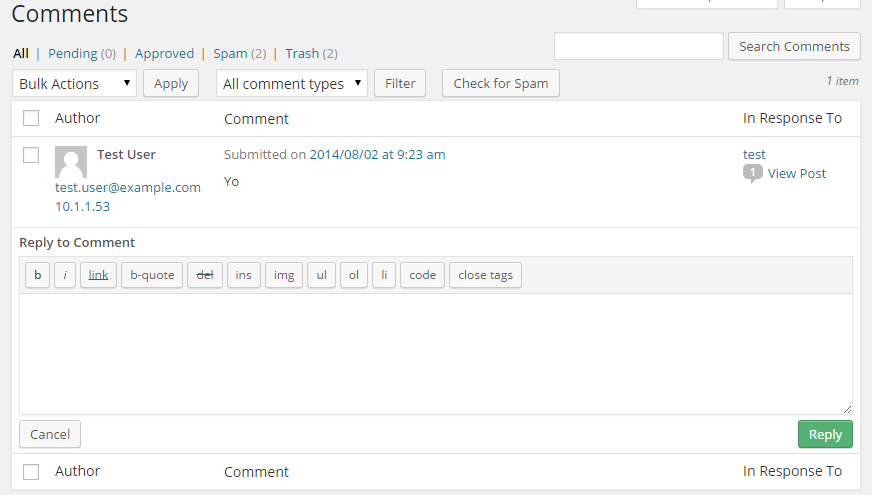
Edit: There is another option that works, quite a different approach though, but it does make for quick replies to topics and that is to use the bbPress-Reply-by-Email plugin, setup topic notifications for yourself and reply pretty quickly using your favorite own email client.
Yes, I would like to have this kind of functionality also for the topics.
ThanksCool, I created a ticket for this, no idea when we will get to look at doing this though.
https://bbpress.trac.wordpress.org/ticket/2670
I’d suggest for now take a look at the plugin I mentioned above to allow replying by email.
This feature would be really awesome .. : )
For the possibility to answer an topic/reply there is a ticket created. As long as this feature isn´t added, it is a little bit unhandy to manage replies with backend.
But perhaps anybody know a solution to show a link from topics in it´s replies?
We use the plugin to moderate the replies and topics, but it´s not very handy to work with it. Cause first you have to publish this reply/topic. Then we have to go to “show answer” and from there we have to click on the “post number” (moderator editor menu on the right: #4245) to reach the topic to write an answer.
It would be awesome to change it in this way -> publish the reply/topic and just click to a link to this topic.
Does anybody know a working solution for this?
Thank you
- You must be logged in to reply to this topic.