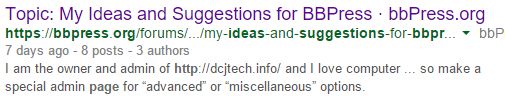My Ideas and Suggestions for BBPress
-
I am the owner and admin of http://dcjtech.info/ and I love computer programming. Not only do I love programming, but I love to help other developers. I would like to contribute to BBPress by offering some suggestions and ideas.
Please keep in mind that these are just my ideas; I understand that the BBPress team has ideas, needs, and concerns of their own that they must address. In addition, even though I learned a lot about the WordPress and BBPress framework and inner workings, I admit that there are some parts that I may have over-looked or mis-understood. In summary, I am trying to help make BBPress better and more powerful based on what I know, and I want to contribute my ideas as a thanks to all the developers that have spent time and effort making BBPress what it is today.
Now, for my ideas –
1. BBPress needs more options and configurable items – the more customizable, the better. Obviously, some developers are concerned about confusing or overwhelming users, so make a special admin page for “advanced” or “miscellaneous” options. Some additional options I think are needed or helpful include disable/enable feeds, specific control over oEmbeds and auto-embed-links, and settings for SEO/SMO control (discussed in #2).
2. Settings and controls for Search Engine Optimization (SEM) and Social Media Optimization (SMO) – SEM and SMO are important to many web admins. Adding options to configure such features may be wise. The “author” meta tag (and others) could be generated on a per-topic basis (if the admin enables such a feature). Here are some links for HTML5 meta tags for SEM and SMO (https://github.com/h5bp/html5-boilerplate/issues/1674 && https://gist.github.com/charlesmudy/b3740c73d5f4d5d5c1f4 && https://thomas.vanhoutte.be/miniblog/dynamic-html5-meta-tags-for-wordpress-header-php-file/)
3. Integrate BBCodes and Shortcodes – This may be something the WordPress should do, or the BBPress developers could pass this idea to them. Add features and options for BBCodes. I think that merging “bbpress2 BBCode” (https://wordpress.org/plugins/bbpress-bbcode/), “bbpress2 shortcode whitelist” (https://wordpress.org/plugins/bbpress2-shortcode-whitelist/), and some ideas from GD BBpres Tools (https://wordpress.org/plugins/gd-bbpress-tools/).
4. Add topic auto-suggestion – This feature can easily be added by merging this plugin – https://wordpress.org/plugins/bbpress-auto-suggest-topics-based-on-new-topic-title/ .
5. Integrate other small, but helpful plugins – “External Links” (https://wordpress.org/plugins/sem-external-links/) and “BBPress Report Content” (https://wordpress.org/plugins/bbpress-report-content/) seem like candidates for merging.
6. Disable/Enable BBPress modules/parts – Obviously, some people may not like or want “BBPress Report Content” or other plugins and features I suggest for merging and adding. The best solution may be to provide a special options page for disabling/enabling certain “BBPress modules” and features. For instance, I use “BBPress Report Content” and I disabled (and I dislike) the BBPress “SPAM” admin-link in my forums. Having more detailed and advanced options may help people like me. Also, more advanced options would (hopefully) make people less likely to edit core files.
7. Export/Import BBPress settings – Correct me if I am wrong, but I do not think BBPress has an easy way to export/save settings to be imported to use as a backup or transfer/share settings.
8. View counter – I think it would be useful to many people to have a “view counter” feature such as I have programmed in my website (http://dcjtech.info/forum/articles/general-computing/). It would be great if BBPress included options for view counters such as displaying topic views in the BBPress-Notice and forum columns (like where I replaced “voices/replies” with “views/viewed”.
9. Options to custom notices and other messages – Some people (like me and others seen on this BBPress forum) want to change “voices” or remove it. Having easy options for this may be helpful.
10. Better forum access control – I would find it helpful to be able to specify that on a particular forum or sub-forum that users with particular permissions can only create new topics or reply.
11. Remove “Topic:” from title – I see a need for some people (like me) to be able to easily configure the appearance of titles (both on the page and in the HTML “title” tag).
12. Implement a built-in avatar system (perhaps BuddyPress or WordPress should use this rather than BBPress) – This would allow local avatars and provide a way for Gravatar to be disabled or used as a secondary. True, BuddyPress provides a way to upload avatars, and “Basic User Avatars” and “Simple Local Avatars” are plugins offering that feature. However, after upgrading my theme to HTML5 and removing Flash from my browser, I can no longer upload avatars using any of the three mentioned possibilities (backend or frontend). However, I can still upload media via the backend (w/o Flash) and via the frontend (with Flash). NOTE: I do list “plupload.full.min.js” and other similar scripts in Autoptimze “Exclude list”.
13. Perhaps, “Grunion Contact Form” should be updated and integrated in BBPress.
14. 100% HTML5 Compliant – I have not studied BBPress in this perspective, so it is possible that I may be very wrong or the developers have a plan already. However, use of HTML5 (or the option to do so) would be helpful.
If you see any features on my website that you want to implement in BBPress, feel free to let me know and then I can give you the code and tell you how I did it. Also, I use my own style sheets for BBPress, BuddyPress, and some plugins. I have been able to increase performance and decrease size by using a CSS minifier (http://csscompressor.com/) and implementing ideas from errors given by a CSS checker (http://csslint.net/). I saw significant improvements even before I changed the style sheets to specifically suit my website.
By the way, making BBPress templates that can be placed in the regular WordPress template was a great idea and feature for BBPress; smart thinking BBPress developers.
- You must be logged in to reply to this topic.