How to add "View Who's Online" and "View Statistics"?
-
Hello. I’m about to launch my customized WordPress/bbPress/BuddyPress platform; it’s a quite large undertaking and eventually we decided for this, even though bbPress is a bit lacking in some aspects when compared with similar forum software, but we went for it since it granted more compatibility with WP/BP.
Anyway, I noticed an image today with Forum Statistics and Online Users List, something that I thought was not possible with bbPress. Here it is:
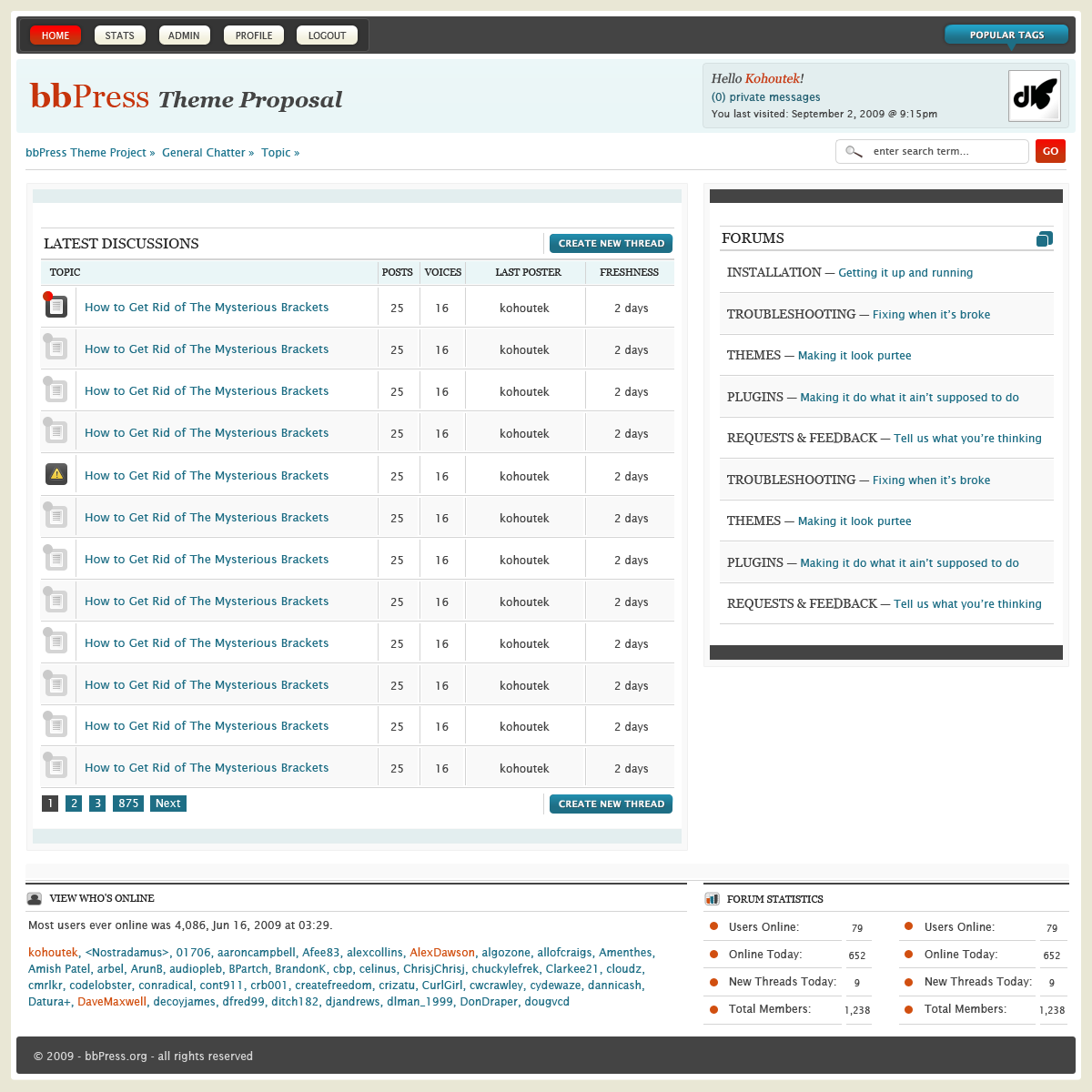
Can anyone of you tell me how can we do the same? Thanks in advance!
-
There is a new shortcode and widget for bbPress stats in the upcoming bbPress 2.3
The new shortcode is:
[bbp-statistics]
Is it possible to style this or control which stats are visible? For example “empty tags” and “hidden replies” aren’t really stats to share about (are they?!)
How is the “who’s online” done?
The new shortcode is actually [bbp-stats] https://codex.bbpress.org/shortcodes/
Even in 2014…
Still searching (or probably self building) a function to see if a user is online. (to display next to the name/avatar)Maybe take a look at the two example methods (Comments 14 & 16) in the bbPress trac ticket:
https://bbpress.trac.wordpress.org/ticket/1792As always patches welcome 🙂
Okay I took a look but unfortunately this is way to complex for now.
How can it be that there’s nothing equal out there? o.O The bbp-stats is not that cool..If you download the buddypress plugin, there will be a widget called: Who’s online ..
That’s a easy solution for now.
https://codex.buddypress.org/buddypress-components-and-features/buddypress-widgets/
Well, it turns out more and more I can’t get around buddypress. Need private messaging and ssome other features too
BUT bbpress is soooo cool by itself.
Just had a two minute play with
https://wordpress.org/plugins/wp-useronline
Looks like it would sort your who’s on line.
@alexiousrahl Do you have a way to find out the link to the website in the example image you provided? Whoever owns that site clearly knows how to set it up.
It looks like its a second footer widget area. I would edit the footer file in your child theme to do this and then inline custom css to take care of it. you would need to reference content-statstics.php to include the different pieces for stats in the footer.
for example if you place this inbetweent your <footer> and </footer> you ahouls have desired effect.
<div style=”width:66%; float:Left;”>
<?php get_sidebar( ‘footer’ ); ?>
</div>
<div style=”width:33%; float:right;”>
<?php $stats = bbp_get_statistics(); ?>
<table style=”border-width:3px” >
<tbody>
<?php do_action( ‘bbp_before_statistics’ ); ?>
<tr>
<th><li class=”blue-bullet”><?php _e( ‘Registered Users’, ‘bbpress’ ); ?>:<?php echo esc_html( $stats[‘user_count’] ); ?>
</th><th><li class=”blue-bullet”><?php _e( ‘Forums’, ‘bbpress’ ); ?>:
<?php echo esc_html( $stats[‘forum_count’] ); ?>
</th>
</tr>
<tr>
<th><li class=”blue-bullet”><?php _e( ‘Topics’, ‘bbpress’ ); ?>:<?php echo esc_html( $stats[‘topic_count’] ); ?>
</th><th><li class=”blue-bullet”><?php _e( ‘Replies’, ‘bbpress’ ); ?>:
<?php echo esc_html( $stats[‘reply_count’] ); ?>
</th><?php do_action( ‘bbp_after_statistics’ ); ?>
</tr></tbody></table>
<?php unset( $stats ); ?>
Now you will have to play with height box text size and add some custom css to your your style.css to get the bullets i added this right here.
ul.blue-bullet li {
color: blue;
}and all that did is define the color of my custom bullets.
Then for users get the widget that is already included added to your footer sidebar. you should be good.
I guess I should have tested that code before I posted it. This gets it in the footer but I cant seem to get the blue bullets this way (although they are there) I even tried placing the
- tag first just in case it needed that which didn’t do it. Also I cant seem to adjust the font size in the footer either. So the table boxes wont increase to fill the footer. I will play with it. See if i can’t come up with a better solution
Try to use a plugin, search for ” statistics plugin or who’s online plugin ” or use this new short code : [bbp-statistics] .
You welcome!@jmodine thanks for help man! Please let me know if you come up with something better. I’ll try this out and see what happens, any chance you can attach a screenshot of what the end result looks like?
@alexandruioan I’ve searched already and there’s not really anything as detailed as the OP’s image.@skisma i think that was just a mockup from this website in the link below
and the author of this topic just stumbled upon it.
and since this is from 2009 it is most likely the bbpress standalone version 1.0x and such
but you could accomplish close to the same result using wp-usersonline plugin and also the inbuilt stats shortcode and just a little bit of CSS.
create a new topic about this though.
Check out bbp user online status (https://wordpress.org/plugins/bbp-user-online-status/) a plugin I recent wrote to add online/offline statues to bbpress topics/replies.
Hi there!!! How can i view forum counts, topic counts, replies counts for seperate user without login….. That should same i want to display for all users. to display under username
This my site
http://manifestationjournal.com/members/i tried bbp topic count but its can only view within login.. but i want without login all users can view the individual user forum counts topic counts replies count(like public page).
I do also want it as same Vignesh M mentioned without login, publically…
without login meaning anonymous posting??
i don’t know how you would do that without something really really complicated.
Hi @robkk i think u didn’t understand my questions see what i want is…This my public page(http://test06.aachicargo.com/members/) I viewed all members on this page….. if someone enter onto my site to this page URL (http://test06.aachicargo.com/members/) means have to see who are all the members and let know each members how many topics,forums,replies created??
For example….
1. Jared Delprat
Total Number of forums Published by user: 3
Total Number of Topics Published by user: 5
Total Number of Replies Published by user: 122. Richard
Total Number of forums Published by user: 8
Total Number of Topics Published by user: 10
Total Number of Replies Published by user: 243. John
Total Number of forums Published by user: 10
Total Number of Topics Published by user: 13
Total Number of Replies Published by user: 14so…………and so……
This above example of method i want to view on that page..some forum users suggest me to used bbtopic count plugin. I also tried bbtopic count plugin but that plugin concept is when user enter logged onto his profile only view as all counts… but i don’t want that type…
did you understand? please give me a solution
A quick update – ..this topic ranks in the top positions of Google on these keywords and needs updating.
My suggestion: set up plugin “bbPress Advanced Statistics” https://wordpress.org/plugins/bbpress-improved-statistics-users-online/
and use the shortcode: [bbpas-activity] (you have to enable it first in settings under “extra” tab”
—
Sample (latest forum posts): https://www.lustjobs.com/latest-posts-custom-forum-view/
There are 2 bbcodes on this page:
[bbp-topic-index]
[bbpas-activity]—
as for the default bb code: you have to use use [bbp-stats] not [bbp-statistics]
another sample of the latest forums page where the above mentioned bbcodes have been used: https://www.ibf.lv/svaigakas-foruma-zinas/ (Latvian business forum)
Thank you, Stephen, for sharing the examples link.Now i know where i was doing the mistake and after applying the code it work like anything.
- You must be logged in to reply to this topic.