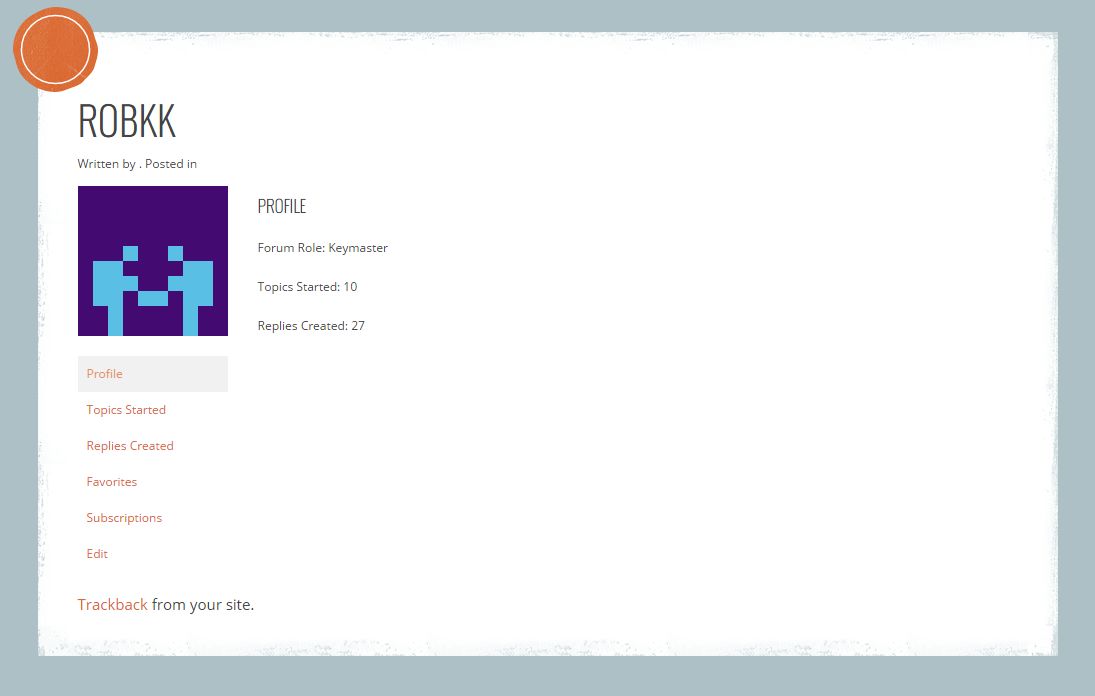bbPress and Yootheme
-
Hi all I know this question has been asked many a time but nothing I try seems to work
I have a client who has an existing site that is hugely based around a bbPress forum
I have moved the forum and all users over using these plugins
Cimy User Manager
https://wordpress.org/plugins/cimy-user-manager/
First used Cimy so that when I imported the forums the correct users would be present to prevent author issues.bbPress Import / Export
https://github.com/pippinsplugins/bbPress-Export-and-Import
Next used this import export plugin only allows you to do one forum at a time and was hard to find the initial export spot (you have to go forum>”forum name”>On the right hand side under update it will be there). To import you must create the forum first and then in the same spot where you found the export button is the import buttonFound these fixes for the plugin on this forum post
Next I installed my theme
http://yootheme.com/demo/wordpress/frequencyThen I did this:
“copy the /wp-content/plugins/bbpress/templates/default/bbpress folder into the /wp-content/themes/my-theme/ folder and then copying the files from /wp-content/plugins/bbpress/templates/default/bbpress/extras/ into the /wp-content/themes/my-theme/ folder”
So this fixed most of my major issues except a couple
First off every user profile page looks like this
http://screencast.com/t/26t9FgsH0maC
and doesnt populate with the correct information that can be seen on the current site
Every user you click comes to a profile page where there name is just profileThe other problem I have is how can I now style this page the transparent background isnt really a possibility with this theme
If anyone can help me out that would be great
Thanks
Worpress version: 4.3
bbPress version: 2.5.8
- You must be logged in to reply to this topic.