Forum Replies Created
-
@robin-w got this done successfully , didnt need a filter the way i did it
took me about a few minutes when i found how this bit of code is arranged
In reply to: What could make bbPress better? I have ideas…@steelersden you can also follow tharsheblows comments in the trac and do what he did, with his loop-single-categories.php
In reply to: What could make bbPress better? I have ideas…3. My main beef with bbPress is the way categories and forums are shown. Forums are placed under categories like sub-forums which looks un-forum like to me.
bbpress has worked on this , https://bbpress.trac.wordpress.org/ticket/1958
since you commented on my layout topic too, ill tell you which one i used , which is
https://bbpress.trac.wordpress.org/timeline?from=2014-03-04T09%3A51%3A07Z&precision=second
i copied all of his files from pastebin and used it as my own. then i style with css
But another way to the have the layout lets say like phpbb , is download Lynqs starter theme.
https://github.com/EpicWebs/bbPress-starter-theme-epicwebs
3. can you give an example of how you would like it to look? doesn’t need to be a bbpress site
heres an example of what he is talkingn about robin
In reply to: My Forum Layout (in progress)@steelersden mostly a bunch of css
In reply to: need some helpyou put this into your child themes functions.php
source https://gist.github.com/ntwb/7864894
add_filter( 'bbp_get_dynamic_roles', 'ntwb_bbpress_custom_role_names' ); function ntwb_bbpress_custom_role_names() { return array( // Keymaster bbp_get_keymaster_role() => array( 'name' => 'My Custom Keymaster Role Name', 'capabilities' => bbp_get_caps_for_role( bbp_get_keymaster_role() ) ), // Moderator bbp_get_moderator_role() => array( 'name' => 'My Custom Moderator Role Name', 'capabilities' => bbp_get_caps_for_role( bbp_get_moderator_role() ) ), // Participant bbp_get_participant_role() => array( 'name' => 'My Custom Participant Role Name', 'capabilities' => bbp_get_caps_for_role( bbp_get_participant_role() ) ), // Spectator bbp_get_spectator_role() => array( 'name' => 'My Custom Spectator Role Name', 'capabilities' => bbp_get_caps_for_role( bbp_get_spectator_role() ) ), // Blocked bbp_get_blocked_role() => array( 'name' => 'My Custom Blocked Role Name', 'capabilities' => bbp_get_caps_for_role( bbp_get_blocked_role() ) ) ); }In reply to: customizing bbpress admin linkstotally understand robin
In reply to: customizing bbpress admin linksheres is what i have now , the sticky and super sticky link are still in one
libecause i dont know how to split the two links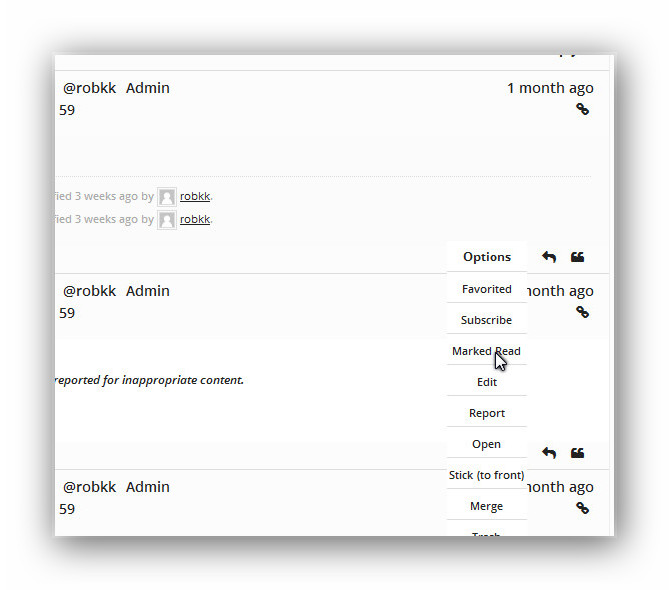
there is a new problem though with a new css way of displaying a dropdown and working on every post , i have run into some blank lists when i switch to a user with a participant role.
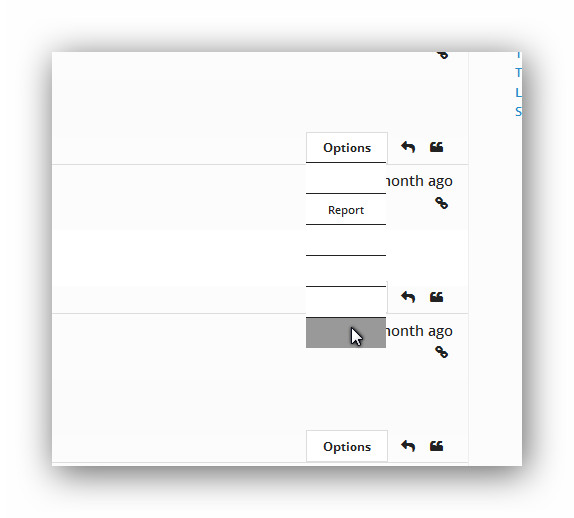
i thought maybe i could use
if current_user_can 'moderate'to display only the certain lists (
<li>)and also only show the entire menu if the user is logged in
but i dont know how to stack three if functions together
this is the code i have in my loop-single-reply.php
<?php if (bbp_is_topic(bbp_get_reply_id()) ) { ?> <div id="bbpdropdown"> <div class="wrapper"> <div class="content"> <ul> <li> <?php echo bbp_get_user_favorites_link(); ?></li> <li> <?php echo bbp_get_user_subscribe_link(); ?></li> <li> <?php echo bbp_get_topic_edit_link(); ?></li> <li><?php echo bbp_get_topic_close_link(); ?></li> <li><?php echo bbp_get_topic_stick_link(); ?></li> <li><?php echo bbp_get_topic_merge_link(); ?></li> <li><?php echo bbp_get_topic_trash_link(); ?></li> <li><?php echo bbp_get_topic_spam_link(); ?></li> </ul> </div> <div class="first">Options</div> </div> <?php } ?> <?php if (bbp_is_reply(bbp_get_reply_id()) ) { ?> <div id="bbpdropdown"> <div class="wrapper"> <div class="content"> <ul> <li><?php echo bbp_get_reply_edit_link(); ?></li> <li><?php echo bbp_get_reply_move_link(); ?></li> <li><?php echo bbp_get_topic_split_link(); ?></li> <li><?php echo bbp_get_reply_trash_link(); ?></li> <li><?php echo bbp_get_reply_spam_link(); ?></li> </ul> </div> <div class="first">Options</div> </div> <?php } ?>This is what i have in my custom css
#bbpdropdown { margin:0; font-family:inherit; } #bbpdropdown .wrapper { display: inline-block; width: 80px; margin-right: 10px; height: 0px; position: relative; float: right; bottom:5px; } #bbpdropdown .first { width: 100%; display: inline-block; cursor: pointer; line-height: 30px; height: 30px; background: #fff; color: #222; font-weight: bold; z-index: 2; position: relative; text-align: center; border:1px solid #ddd; } #bbpdropdown .first:hover, #bbpdropdown .content:hover ~ .parent { background: #fff; -webkit-transition-delay: 0s, 0s, 0s; } #bbpdropdown .content:hover ~ .parent { border-bottom-left-radius: 0; border-bottom-right-radius: 0; z-index: 0; } #bbpdropdown .content { position: absolute; display: block; z-index: 1; height: 0; width: 80px; box-shadow: none); padding-top: 30px; border: none; } #bbpdropdown .wrapper:active .content { height: auto; z-index: 3; -webkit-transition-delay: 0s; } #bbpdropdown .content:hover { height: auto; z-index: 3; -webkit-transition-delay: 0s; } #bbpdropdown .content ul { background: #fff; margin: 0; padding: 0; overflow: hidden; height: 100%; } #bbpdropdown .content ul a { text-decoration: none; color:#222; font-size:11px; } #bbpdropdown .content li:hover { background: #999; color: #222; } #bbpdropdown .content li { list-style: none outside none; text-align: center; color: #222 !important; font-size: 14px; height: 30px; line-height:30px; border-top: 1px solid #DDD; }
@robin-w you want to try this??In reply to: How to make similar bbpress forum to QuicSprout one?And I try to track ‘all the things’ here on bbpress.org, I’m not necessarily able to participate and/or contribute to everything going on here but do typically read every post here on the site, luckily the forums here do not need much moderation, but some day to day maintenance is needed.
and we all thank you for that 🙂
In reply to: customizing bbpress admin linksyeah but there is some new bug now that i got to fix , if i can think of a better way to explain it better i will post the problem on here
In reply to: How to make similar bbpress forum to QuicSprout one?Things are getting tricky and or difficult following the actual code here
XD haha did not know you were tracking this
i created a github account, was gonna end up with one anyway, so ehh why not now.
In reply to: How to make similar bbpress forum to QuicSprout one?Unfortunately I pasted the code correctly, but I still do not see a link anywhere
well like is said i had trouble with it too i had the code in my content-archive-topic.php and then it disappeared for some reason.
But before i had the code there i just threw it into loop-topics.php so it should work.
But if your a style freak like me you will get annoyed whenever you look at your favorited topics and subscribed topics and also see the new thread link there too.
Any other ideas perhaps?
No idea, flush cache?
Sorry for bothering you man
nah your not bothering
ok delete the new thread code from content-archive-topic.php
and now copy loop-topics.php into your child theme
the entire code of loop-topics.php should look like this
<?php /** * Topics Loop * * @package bbPress * @subpackage Theme */ ?> <?php do_action( 'bbp_template_before_topics_loop' ); ?> <ul id="bbp-forum-<?php bbp_forum_id(); ?>" class="bbp-topics"> <a class="bbp-new-topic-button" href="#new-post">New Thead</a> <li class="bbp-header"> <ul class="forum-titles"> <li class="bbp-topic-title"><?php _e( 'Topic', 'bbpress' ); ?></li> <li class="bbp-topic-voice-count"><?php _e( 'Voices', 'bbpress' ); ?></li> <li class="bbp-topic-reply-count"><?php bbp_show_lead_topic() ? _e( 'Replies', 'bbpress' ) : _e( 'Posts', 'bbpress' ); ?></li> <li class="bbp-topic-freshness"><?php _e( 'Freshness', 'bbpress' ); ?></li> </ul> </li> <li class="bbp-body"> <?php while ( bbp_topics() ) : bbp_the_topic(); ?> <?php bbp_get_template_part( 'loop', 'single-topic' ); ?> <?php endwhile; ?> </li> <li class="bbp-footer"> <div class="tr"> <p> <span class="td colspan<?php echo ( bbp_is_user_home() && ( bbp_is_favorites() || bbp_is_subscriptions() ) ) ? '5' : '4'; ?>"> </span> </p> </div><!-- .tr --> </li> </ul><!-- #bbp-forum-<?php bbp_forum_id(); ?> --> <?php do_action( 'bbp_template_after_topics_loop' ); ?>In reply to: customizing bbpress admin links1 [x] admin links show up in a dropdown menu
2 [x] admin links work while in the dropdown menu
3 [x] admin links work on every post
4 [x] different admin links show up depending on post type
5 [x] admin links hover over all objects and is not hidden if all the way right
6 [x] dropdown menu show links to all users
7 [/] add report content link and ignore user link on reply admin links
8 [/] and mark as read, report content , ignore user, favorite , and subscribe links to topic admin links
*2 cant single out stick , and (to front) to where its on 2 different
li
*3 Fixed with different css code
*5 used z-index
*7 only ignore user is left (1/2)
*8 only ignore user is left (4/5)will post code when i fix some css positioning for original bbpress layout
In reply to: How to make similar bbpress forum to QuicSprout one?Any idea how this forum I sent you a link to has them with these icons,etc?
you can use any icon fonts and css to style these with :before or :after
In reply to: How to make similar bbpress forum to QuicSprout one?what am I doing wrong guys?
reading carefully
your suppose to put
<a class="bbp-new-topic-button" href="#new-post">New Thead</a>above
<?php do_action( 'bbp_template_before_topics_index' ); ?>like this
<?php /** * Archive Topic Content Part * * @package bbPress * @subpackage Theme */ ?> <div id="bbpress-forums"> <?php if ( bbp_allow_search() ) : ?> <div class="bbp-search-form"> <?php bbp_get_template_part( 'form', 'search' ); ?> </div> <?php endif; ?> <?php bbp_breadcrumb(); ?> <?php if ( bbp_is_topic_tag() ) bbp_topic_tag_description(); ?> <a class="bbp-new-topic-button" href="#new-post">New Thead</a> <?php do_action( 'bbp_template_before_topics_index' ); ?> <?php if ( bbp_has_topics() ) : ?> <?php bbp_get_template_part( 'pagination', 'topics' ); ?> <?php bbp_get_template_part( 'loop', 'topics' ); ?> <?php bbp_get_template_part( 'pagination', 'topics' ); ?> <?php else : ?> <?php bbp_get_template_part( 'feedback', 'no-topics' ); ?> <?php endif; ?> <?php do_action( 'bbp_template_after_topics_index' ); ?> </div>tell me if you got it to work now
In reply to: My Forum Layout (in progress)@pavle123 thank you
In reply to: How to make similar bbpress forum to QuicSprout one?@pavle123 damn your confused haha
read everything carefully
Look at the code i tell you to put in templates carefully , it is just a snippet of the template with each new code in it. So you have to copy the original template to your child theme. find where the new code on here is placed, compare it to the original and place the new code in your copy of the templates in your child theme.
nothing goes into your child theme functions.php
you copy bbpress templates into your child theme so its okay when bbpress updates, i explain exactly what template to copy and also i show you a snippet of where to put the code by the original code.
you put custom css into anything that can handle custom css
in bbpress.css in your child theme(you copy the original in your child theme)
in your child themes css stylesheet
the jetpack plugin module custom css
a standalone custom css pluginif your still confused read https://codex.bbpress.org/step-by-step-guide-to-setting-up-a-bbpress-forum-part-2/
In reply to: How to make similar bbpress forum to QuicSprout one?What are you doing in functions.php ?? I don’t think I mention anything about function.PhP in thread button
In reply to: How to edit BBPress Sidebar Widget?edit what exactly?
In reply to: customizing bbpress admin linksi got the topic sticky link to show using
<?php echo bbp_get_topic_stick_link(); ?>i got it the code between the
libut it shows both the sticky and supersticky link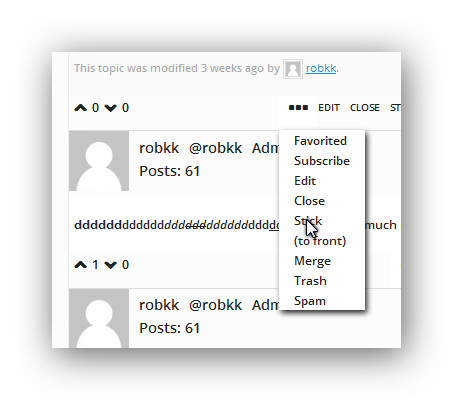
@robin-w is there any arguments that i could use to display 1 link at a timeall the code that talks about the sticky link is in the 2717 in template.php in includes/topics
i have a feeling that i could do something with this code on 2774 but idk
// Combine the HTML into 1 string $retval = $r['link_before'] . $stick_display . $super_display . $r['link_after']; return apply_filters( 'bbp_get_topic_stick_link', $retval, $r ); }In reply to: bbpress user profile listlike buddypress members directory page??
In reply to: customizing bbpress admin linksposting this here so i dont forget
if you want to see where i am at , this is basically it1 [x] admin links show up in a dropdown menu
2 [/] admin links work while in the dropdown menu
3 [] admin links work on every post
4 [x] different admin links show up depending on post type
5 [] admin links hover over all objects and is not hidden if all the way right
6 [x] dropdown menu show links to all users
7 [] add report content link and ignore user link on reply admin links
8 [/] and mark as read, report content , ignore user, favorite , and subscribe links to topic admin links
*2 make topic sticky link and supersticky link do not show up using echo_name_of_link
*3 only works on first reply
*5 sidebar covers dropdown menu if floated right by sidebar
*7 just an enhancement (0/2)
*8 just an enhancement (3/5)In reply to: customizing bbpress admin linksbasically it adds if-topic and if reply choices
thank you for this!!! now it displays the right links on the right post type
When I click any ‘topic tools’ it’s just the first topic that displays
it works on only the first post type per page for some reason , so the first reply on the second page would also have the ‘topic tools’
and like i said before i have to probably make a jquery version of this instead of css so it could work on all the posts
there is still some bugs right now like if i put
<?php echo bbp_get_topic_sticky_link(); ?>
it doesnt workalso i only named it topic tools cause it was the first thing i thought about , it could be named options or whatever , this dropdown menu is intended to work on all posts.
In reply to: How to make similar bbpress forum to QuicSprout one?Amazing work man, thanks so much.
your welcome 😀
I need to figure out where to post each code in my theme,etc.
Should I also put codes in bbPress plugin, or not? Since it might get deleted once updated, right?
you copy bbpress templates into your child theme so its okay when bbpress updates, i explain exactly what template to copy and also i show you a snippet of where to put the code by the original code.
you put custom css into anything that can handle custom css
in bbpress.css in your child theme(you copy the original in your child theme)
in your child themes css stylesheet
the jetpack plugin module custom css
a standalone custom css pluginIn reply to: How to make similar bbpress forum to QuicSprout one?@netweb no problem
ok i understand , idk why i posted the link to their images haha
and i got it figured out , just wasnt showing up for some reason on my local site after i just changed the word new topic to new thread …was kind of weird.
the last thing is just paste this code above
<?php do_action( 'bbp_template_before_topics_index' ); ?><a class="bbp-new-topic-button" href="#new-post">New Thead</a>it should show the droplink
In reply to: customizing bbpress admin linksok i havent gone too much far into this as you may think though
but you can try it as it is now to test it out
these are both in my functions.php in my child theme
im just showing the reply link on both topics and replies, i have gd bbpress tools so there is also a quote link//change admin links displayed function change_admin_links ($r) { $r['links'] = apply_filters( 'rw_reply_admin_links', array( 'reply' => bbp_get_reply_to_link ( $r ) ), $r['id'] ); return $r['links'] ; } add_filter ('bbp_reply_admin_links', 'change_admin_links' ) ; //change admin links displayed function change_topic_admin_links ($r) { $r['links'] = apply_filters( 'rw_topic_admin_links', array( 'reply' => bbp_get_topic_reply_link ( $r ) ), $r['id'] ); return $r['links'] ; } add_filter ('bbp_topic_admin_links', 'change_topic_admin_links' ) ;I have this in my loop-single-reply.php at the bottom ,
i havent added all the admin links, plus this doesnt work on replies it only works on the topic , i need to use a jquery on click function instead of all css dropdown menu
<div class="dropdown" id="dropdown"> <input type="checkbox" id="drop1" /> <label for="drop1" class="dropdown_button">Topic Tools</label> <ul class="dropdown_content"> <li class="active"></li> <li> <?php echo bbp_get_reply_edit_link(); ?></li> <li><?php echo bbp_get_reply_spam_link(); ?></li> <li><?php echo bbp_get_reply_move_link(); ?></li> </ul> </div>here is all my custom css , i have this in my themes custom css plugin
.dropdown { display: inline-block; margin: 0px 10px; position: relative; float:right; } .dropdown .dropdown_button { cursor: pointer; width: auto; display: inline-block; padding: 2px 10px; border: 1px solid #AAA; border-radius: 0px; font-weight: bold; color: #222; line-height: 16px; text-decoration: none !important; background: none repeat scroll 0% 0% #FFF; } .dropdown input[type="checkbox"]:checked + .dropdown_button { border-width: 1px; border-style: solid; color: #222; background: #FFF; } .dropdown input[type="checkbox"] + .dropdown_button .arrow { display: inline-block; width: 0px; height: 0px; border-top: 5px solid #6B7FA7; border-right: 5px solid transparent; border-left: 5px solid transparent; } .dropdown input[type="checkbox"]:checked + .dropdown_button .arrow { border-color: white transparent transparent transparent } .dropdown .dropdown_content { position: absolute; border: 1px solid #777; padding: 0px; background: white; margin: 0; display: none; } .dropdown .dropdown_content li { list-style: none outside none; margin-left: 0px; line-height: 16px; border-top: 1px solid #FFF; border-bottom: 1px solid #FFF; margin-top: 2px; margin-bottom: 2px; width: 86px; } .dropdown .dropdown_content li:hover { background: #999; color:#222; } .dropdown .dropdown_content li a { display: block; padding: 2px 15px; color: #222; text-decoration: none !important; white-space: nowrap; background: #ffffff; border-bottom: 1px solid #999; } .dropdown .dropdown_content li:hover a { color: #222; text-decoration: none !important; background:#999; } .dropdown input[type="checkbox"]:checked ~ .dropdown_content { display: block } .dropdown input[type="checkbox"] { display: none }