Forum Replies Created
-
In reply to: How to make similar bbpress forum to QuicSprout one?
Thanks so much. I am not an expert in this, so I will wait until Sunday.
haha im no expert , im just some guy helping out people on here the best i can
-Login/Register buttons above the forum
quicksprout has ajax login and its also in a popup window
so if you want that install wp-modal-login
after that copy your content-archive-forum.php to your child theme
and make sure that is has this code inside of it , heres a snippet
<?php do_action( 'bbp_template_before_forums_index' ); ?> <?php if ( bbp_has_forums() ) : ?> <?php if ( is_user_logged_in() ) { } else { ?> <div class="bbp-modal-login"> <?php add_modal_login_button( $login_text = 'Login', $logout_text = 'Logout', $logout_url = 'http://sitename', $show_admin = true ); ?> </div> <?php }; ?> <?php bbp_get_template_part( 'loop', 'forums' ); ?> <?php else : ?> <?php bbp_get_template_part( 'feedback', 'no-forums' ); ?> <?php endif; ?>style the link to whatever you want with custom css
here is a template.bbp-modal-login a.login.wpml-btn.login-window { float: left; padding:5px; color:#fff; background:#333; text-decoration:none; text-transform:uppercase; }and like i said you could also do the shortcode version too
nice round images of members
i saw your site , and see you already have this
images for read/unread posts
if you want the images here
the whole functionality of the unread posts on their forums is like 2 unread posts plugins from the wordpress plugin respository mixed together
https://wordpress.org/plugins/bbpress-mark-as-read/
https://wordpress.org/plugins/bbpress-unread-posts/i cant really help on this
statistics at the bottom
this should be the bottom of your content-archive-forum.php
<?php do_action( 'bbp_template_after_forums_index' ); ?> </div> <?php echo do_shortcode("[bbp-stats]"); ?>to style the bbpress statistics shortcode put content-statistics.php into your child theme
this should be your entire content-statistics.php
<?php /** * Statistics Content Part * * @package bbPress * @subpackage Theme */ // Get the statistics $stats = bbp_get_statistics(); ?> <?php do_action( 'bbp_before_statistics' ); ?> <div class="bbp-stats"> <ul class="bbp_stats"> <li> <?php _e( 'Users', 'bbpress' ); ?></dt> <strong><?php echo esc_html( $stats['user_count'] ); ?></strong></li> <li> <?php _e( 'Topics', 'bbpress' ); ?></dt> <strong><?php echo esc_html( $stats['topic_count'] ); ?></strong></li> <li> <?php _e( 'Replies', 'bbpress' ); ?></dt> <strong><?php echo esc_html( $stats['reply_count'] ); ?></strong></li> </ul> </div> <?php do_action( 'bbp_after_statistics' ); ?> </dl> <?php unset( $stats );add this for custom css
.bbp-stats .bbp_stats { list-style-type: none; display: block; text-align: center; margin-left: 0px; float: none; } .bbp-stats .bbp_stats li { margin: 0; display: inline-block; padding: 5px; }“New Thread button”
this is just a drop link , example of a drop link would be to put #new-post at the end of the url of this topic and you will see that you will end up at the new topic/reply form
copy content-archive-topic.php into your child theme right now then
ILL tell you the rest when im done , because right now im having some trouble
just checked it out and i see that what its showing is buddypress activity streams
what i thought it could have was just bbpress forum replies showing up in google , cause for that all you have to fix that was noindex bbpress replies post type in a seo plugin like yoast.
but since this involves buddypress , i suggest you make a topic at buddypress.org
https://buddypress.org/support/
tell them your theme
if you have any seo plugins tell them that toowhat kind of activity?
explain how its showing up in google.
i might have a correct solution but just to make sure please explain a little bit more.
In reply to: customizing bbpress admin linksI can’t post any code right now I’m on my cell , I’ll do it tomorrow , but its not really much though I just made a menu in HTML and put the admin links in each list .
The only problem I have is just making the specific admin links show up on their specific post type.
I can tell you other ideas I have thought to place the menu of links besides HTML but that might confuse you more.
In reply to: How to make similar bbpress forum to QuicSprout one?If this confuses you wait til Sunday or if anyone knows what I ment and wants to properly describe every detail and post code
In reply to: How to make similar bbpress forum to QuicSprout one?For login and register you could create individual pages for login and registration , you could use the login and register form short codes by bbpress and put them in your pages or if you use theme my login or something similar that creates custom frontend membership pages use that. And put an HTML link to both pages above loop-forums.php or above the call of loop-forums.php in archive-forum.php
Round avatar images use border-radius:50%; or something like that , you could probably right click inspect element target the avatar image and get the CSS code right off of quick sprout and put that in your custom css
Unread posts you have to wait til its sunday (time I will be home to see my desktop)
Stats at bottom you could use the bbpress stats short code , if you want it in your templates use the php do shortcode function with the bbpress stats short code
I don’t know how the new thread button fuctions , but you could create a page let’s say “new topic” and link to it the same as the login/register buttons
In reply to: How to make similar bbpress forum to QuicSprout one?Definitely a lot of CSS work
Tell me what you like about that forum
And I might give you some pointers on how to do what , but you gotta wait awhile til I get on my desktop CPU right now I’m on my cell
In reply to: customizing bbpress admin linksOK great
In reply to: Need to change the color of hyperlinksNo problem
In reply to: Reduce size of embed Mediato test out the code make pictures really small and add important
#bbpress-forums div.bbp-topic-content img, #bbpress-forums div.bbp-reply-content img { max-width: 100px!important; max-height: 50px!important; }but you could also send me a link to a forum post with a picture too
In reply to: Reduce size of embed Mediachange the numbers to whatever you want
#bbpress-forums div.bbp-reply-content img, #bbpress-forums div.bbp-topic-content img { max-width: 500px; max-height:250px; height: auto; }you add this into anywhere where you can have custom css
in bbpress.css in your child theme(you copy the original in your child theme)
in your child themes css stylesheet
the jetpack plugin module custom css
a standalone custom css pluginIn reply to: How to change Admin Link's text color?oh great!!! and i just was making sure it worked haha thats why i posted three
In reply to: customizing bbpress admin linksthis is the best i got it right now, but you can also see what i was trying to go for
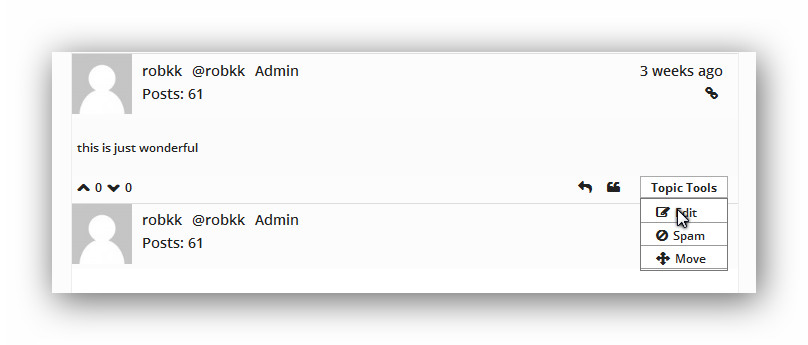 In reply to: Need to change the color of hyperlinks
In reply to: Need to change the color of hyperlinkswell you should change your sitewide hyperlink color because you want people to see links you post.
for topics
a.bbp-topic-permalink { color:#222; }for forums
a.bbp-forum-title { color:#222; }In reply to: Need to change the color of hyperlinksok this changes the style of all the links on your site so it is not white (i copied googles link color)
a { color: #3a84df; }a:hover { color: #3a84df; text:decoration: underline; }you add this into anywhere where you can have custom css
in your child themes css stylesheet
the jetpack plugin module custom css
a standalone custom css pluginIn reply to: Need to change the color of hyperlinksa { color: #676768; }try that
In reply to: Forum indexi also forgot that buddypress uses a nav id of #subnav but thats easy to fix just change subnav to bbnav
so all the code would be
to register the menu
function register_menu() { register_nav_menu('bbmenu', __('bbpress Forum Menu')); } add_action('init', 'register_menu');place this below
<?php do_action( 'bbp_template_before_forums_loop' ); ?><nav id="bbnav" role="navigation"> <?php if ( has_nav_menu( 'bbmenu' ) ) { /* if menu location 'bbmenu' exists then use custom menu */ wp_nav_menu( array( 'theme_location' => 'bbmenu') ); } ?> </nav>now add custom css
#bbnav ul { font-size: 13px; list-style: none; margin: 0; } #bbnav li { list-style-type: none; display: inline-block; margin: 6px 4px; } #bbnav a { text-decoration: none; color: #555; background: #ddd; padding: 2px 8px; border: 1px solid #e4e4e4; } #bbnav li a:hover { background: #333; color: #fff; border-color: transparent; text-shadow: none; }ok i found a css way of showing the menu only on the forum archive page
create a page called forums that leads to the forum archive
now make sure to grab the page id
heres how to get the page id
now add this css , replace (#) with the page number id for the forum archive page
.post-# #bbnav { background: none; clear: both; display: block; float: left; margin: 0 auto 6px; width: 100%; } #bbnav { display: none; }now it should only show on the forum archive page only
not in subscribed forums anymore
if you dont see the menu , you probably need a special way to register menus for your theme
In reply to: Reduce size of embed Mediahere use this code instead and remember put this into your functions.php in your child theme
change the numbers to whatever you wantadd_filter('embed_defaults','themename_embed_defaults'); function themename_embed_defaults($defaults) { $defaults['width']=500; $defaults['height']=250; return $defaults; }In reply to: Reduce size of embed Media@leonyipa ok great on the youtube video width , at least the code is doing something
there is probably another function on the web that i can direct you to if i find something that works on both height and width, so wait til i come back with a function that works for both
if i give you a new function delete the old one
paste codes into a child themes functions.php and style.css so that the code wont disappear during theme upgrades
and dont edit the core files inside of bbpress
copy those files into your child theme so you can be safe on bbpress plugin upgradesso copy bbpress.css to your child theme, if you dont have a child theme , make one they are great for customizing your bbpress install
for more about customizing bbpress with css , plugins, and functions read this
In reply to: Need help changing text color in posts@iblifefordummies the links you added go to a closed topic
bbpress adds styling to closed topics
hardly seeing it is kind of suppose to happen
In reply to: How to change Admin Link's text color?try all of these
span.bbp-admin-links a {
color: #404040;
}div.bbp-reply-header span.bbp-admin-links a {
color: #404040;
}#bbpress-forums div.bbp-reply-header span.bbp-admin-links a {
color: #404040;
}In reply to: Reduce size of embed Medianot sure but you probably have to set a max width for oembed embeds
http://www.wpbeginner.com/wp-themes/how-to-set-oembed-max-width-in-wordpress-3-5-with-content_width/
add the code to your functions.php in your child theme.
change 600 to whatever number you want as the width, im sure you could copy the function to width to height and also do the height to.
if the code doesnt work , look at the comments and try that user posted code. (i havent tried any of these codes so i dont know if they work really, if they dont just delete the function from your child functions.php)
for images (using img quicktag) i think you can use css
#bbpress-forums div.bbp-reply-content img, #bbpress-forums div.bbp-topic-content img {
max-width: 100%;
height: auto;
}for images (posted by link using oembed , imgur , flickr picture, instagram picture) the oembed code that i linked to should do the same for these.
In reply to: customizing bbpress admin links@robin-w (hope this doesnt confuse you anymore)
i have done that already
i added the filter to my functions.php to leave the reply links on both topic and replies
now im trying to make a drop-down menu with the rest of the other links on both topic and replies , right by the admin links by adding an html menu with the rest of the other links(trash, split, spam, etc.)
when creating a menu i use echo bbp-get-name-of-link between
lithat is between aulwhich makes a menu in html , and this shows each other admin link in a dropdown menuhowever i want the topic admin links to be on topics and the reply admin links to be on replies each in their own dropdown menu
and if i use these two functions in loop-single-reply (where i am building my menu)
-this is an example- if i use topic_reply_link and reply_tp_link it would be the same
`<?php echo bbp_get_topic_edit_link(); ?>
<?php echo bbp_get_reply_edit_link(); ?>`
there will be 1 edit link in the topic (topic_edit_link) , and two edit links in the reply (topic_edit_link and reply_edit_link)
so i have to fix the two edit links on replies when creating a dropdown menu
or find a way to make a dropdown menu using a function so that it will show two different dropdown menus for the topic and the reply
In reply to: customizing bbpress admin links<?php if ( bbp_is_topic() ) echo bbp_get_topic_reply_link(); ?><?php if ( bbp_is_topic() ) return bbp_get_topic_reply_link(); ?>these dont show an error but it wont show the link
In reply to: customizing bbpress admin linksoh yeah in loop-single-reply i have my admin links on the very bottom of the template and i have this code right above it