Forum Replies Created
-
In reply to: Elementor and BBpress theme builder
Hi.
I am hoping you can help.
I am rebuilding my old site using elemntor and have set up the forum with an archive template.
However as you note above, when you click on a forum users profile it does not take you to that users profile.
On my old old site it did.
The URLs are identical other than the site name.Ie: oldsite/forums/users/bobby/ worked fine and you got to bobbys profile.
But newelementorsite/forums/users/bobby/ does not work.
Any ideas?
In reply to: Editor buttons missing since 2.6.8 upgradeI had this error too, I actually installed bbp style pack and tweaked the settings on that.
In reply to: Freshness is way offThe tools did not repair it for me, however I have installed the bbp Refresh Last Active Time plug in.
In the few days since reporting this and installing the plugin, there have been enough new topics and new replies to bury the incorrect data.
So for the most part the forum is up to date.
Hopefully no more BBPress updates for a while!😀
In reply to: Freshness is way offSo, only some forums are incorrect based on this display:
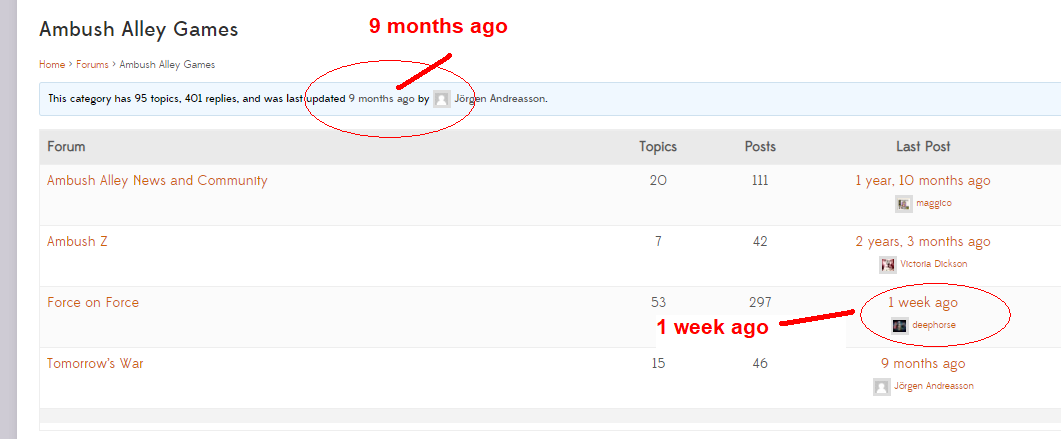
It seems this bar is having issues pulling its data?
At a push, can this bar be hidden?
In reply to: Freshness is way offTried that, did not help.
Tried excluding forums from cache, turning cache off…In reply to: Recent Topic MissingThanks!
In reply to: Can’t Read Toolbar after UpdateThanks again, sent you a small token of thanks via your website.
In reply to: Can’t Read Toolbar after UpdateThat seems to have worked!
I love you!!Thanks heaps for your time!
In reply to: Can’t Read Toolbar after Updateusing chrome and the page source I see this:
<script type=”text/javascript”>
/* <![CDATA[ */
var gdbbPressToolsInit = {
quote_method: “bbcode”,
quote_wrote: “wrote”,
bbpress_version: 26,
wp_version: 53,
wp_editor: 1 };
/* ]]> */
</script>
<style type=”text/css”>
#bbpress-forums div.bbp-the-content-wrapper input {
color: #000;
}</style>
<style type=”text/css”>
#wpadminbar #wp-admin-bar-gdbb-toolbar .ab-icon:before {
content: “\f477”;
top: 2px;
}@media screen and ( max-width: 782px ) {
#wpadminbar li#wp-admin-bar-gdbb-toolbar {
display: block;Which would suggest it is there?
In reply to: Can’t Read Toolbar after UpdateYeah, I found that and gave it a try, nothing happened, even with cache flushing and different browsers.
In reply to: Can’t Read Toolbar after UpdateThanks, one last question, hopefully.
Where should I put that?
Ideally if via my server file ftp/cpanel thingy, do you have a path?Sorry, I have no coding skills.
In reply to: Can’t Read Toolbar after UpdateSo here is a screen shot that shows the toolbar and how the visual tab is fine, but the text tab suddenly became near on impossible to read:
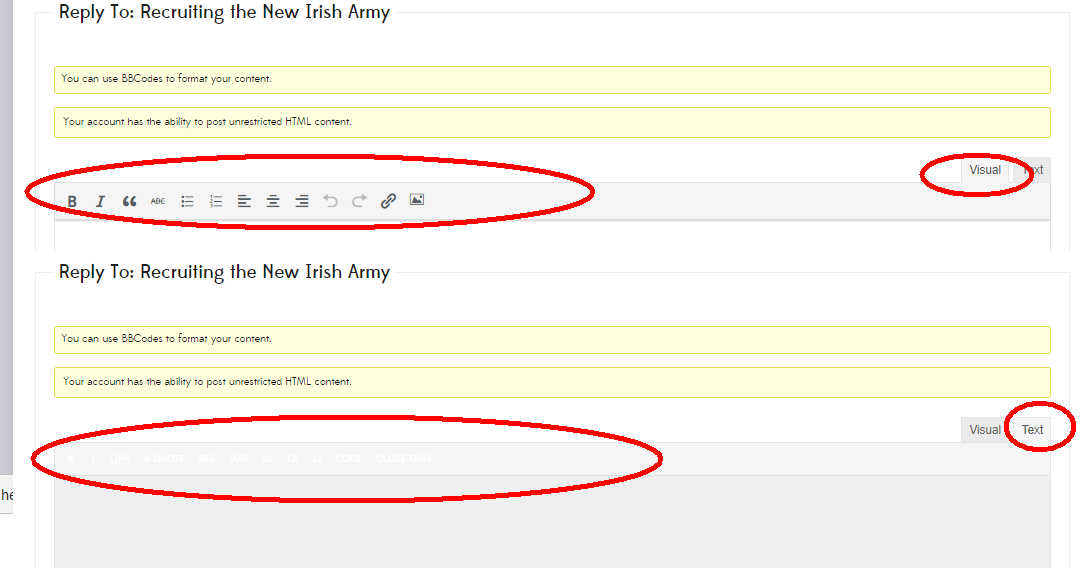 In reply to: Can’t Read Toolbar after Update
In reply to: Can’t Read Toolbar after UpdateHi. No not admin side. But the toolbar for topics/ replies.
oh except when I paste the links here it drops the page numbers?
So after some investigation, I have found the actual topic where it stopped working.
They all add the page number up to here:
But if you go to that reply and scroll down the page to the next reply and click the post number you get this:
suddenly at the reply the page number is dropped from the URL?
So, this problem has just appeared again.
Yesterday it was fine, now again when clicking the last updated by you get the topic number but not the page number…https://www.thewargameswebsite.com/forums/topic/abs-15mm-fantasy-thing/#post-107748″
In reply to: Text Tab BlankAh-ha found the issue.
I have a plugin that speeds up page loading: Async JavaScript
I turned that off and the text tab re-appeared.
I can exclude things from the above plug-in by script,
Do you know if the bbpress text tab thing is a script?
I can exclude it that way and keep the plug in.In reply to: Text Tab BlankI use WP Edit.
There are some settings in there for bbpress which let you override the bbpress toolbar with the WP Edit toolbar, but I have checked/unchecked and cleared the cache to no avail.
I have also tried deactivating it…I also have GD bbPress Tools and GD bbPress Widgets.
I have messed around with their settings and also deactivate them at the same time and individually.In reply to: Text Tab BlankNot fully sure I follow, sorry.
The text tab does not work when trying to reply to a topic or when creating a new topic.
However it is fine in the wpress post end:
 In reply to: Text Tab Blank
In reply to: Text Tab BlankNo that is the bizarre thing, there was an update pending for a plugin but I like to leave updates a few days so that devs can fix any issues their updates caused.
I did the pending update when I saw the missing text tab hoping that maybe would do something, but alas not.I have gone through and turned various things on and off to see if they sort the issue, but seems to be very odd…
I tried the Chrome and IE F12 to see if it threw up any obvious errors but could not see any?
In reply to: no bbpress message after creating topic or replyInteresting.
Every now and then due to my spam settings, some topics and replies do not get published and await moderation approval.
However neither the poster or the moderator is aware.
The poster as you note will sometimes try to re-post many times.
The moderator does not get an e-mail to say there is a comment in need of moderation.I agree that features like this would be very useful.
Hi, thanks for that.
I hit the extras and the pagination bit, still no joy.🙁
All topics are fine, just this one with over 1000 replies:
add_filter( ‘bbp_number_format’, ‘rew_number_format’, 10 , 5) ;
function rew_number_format ($number_format, $number, $decimals, $dec_point, $thousands_sep) { $thousands_sep = '' ; return apply_filters( 'rew_number_format', number_format( $number, $decimals, $dec_point, $thousands_sep ), $number, $decimals, $dec_point, $thousands_sep ); }So, fixing the bbpress forum relationships fixed the problem.
However any new post once the repair forum tool is used negates that fix.
The last updated by no longer works and the URL has reverted to showing only the post number without the page number.I did a batch of forum repair actions and it fixed the issue.
You can now click on the last updated by and it takes you to that reply.
What I have noticed is that after running the repair tool the URL of the last reply includes the page number and topic number.
Before running the tool when it did not work, the URL just showed the reply number with no page number listed…I will update if it breaks again.