Why are the image uploads so small?
-
I’m uploading images @ 1920px on long side. They end up small in the forum, not even filling the post field. I got rid of the sidebar for logged in users and the forum got wider but the images stayed the same small size. Uploading a new image didn’t work either. I would post a screenshot but I don’t see that images can posted here. the images are 473px wide.
-
would need a link to an example rather than screenshot in any case
Once users are logged in the sidebar disappears and the forum is much wider but images are still only 473px wide.
so what are you using to upload images ?
The image icon in the bbPress editor that is part of the plugin.
thanks, just had a look on my test site.
The first hat image I uploaded displays as
<img src="https://i0.wp.com/santarosaphotographicsociety.org/wp-content/uploads/hm_bbpui/2765/dccxo3aalx9pf5qhw9w5scfhksqpwcb1.jpg" alt="picture">so will load at the size of the web page.
On your site it displays as
<img src="https://i0.wp.com/santarosaphotographicsociety.org/wp-content/uploads/hm_bbpui/2765/dccxo3aalx9pf5qhw9w5scfhksqpwcb1.jpg?w=474&ssl=1" alt="Hats" width="473" height="316">It is uploading as full size, so something, maybe your theme or a wordpress setting is limiting it’s display.
I’m not sure if those width details are being saved as part of the post saved in the database, or are added in displaying.
you might also look at
dashboard>settings>media
Here are my settings
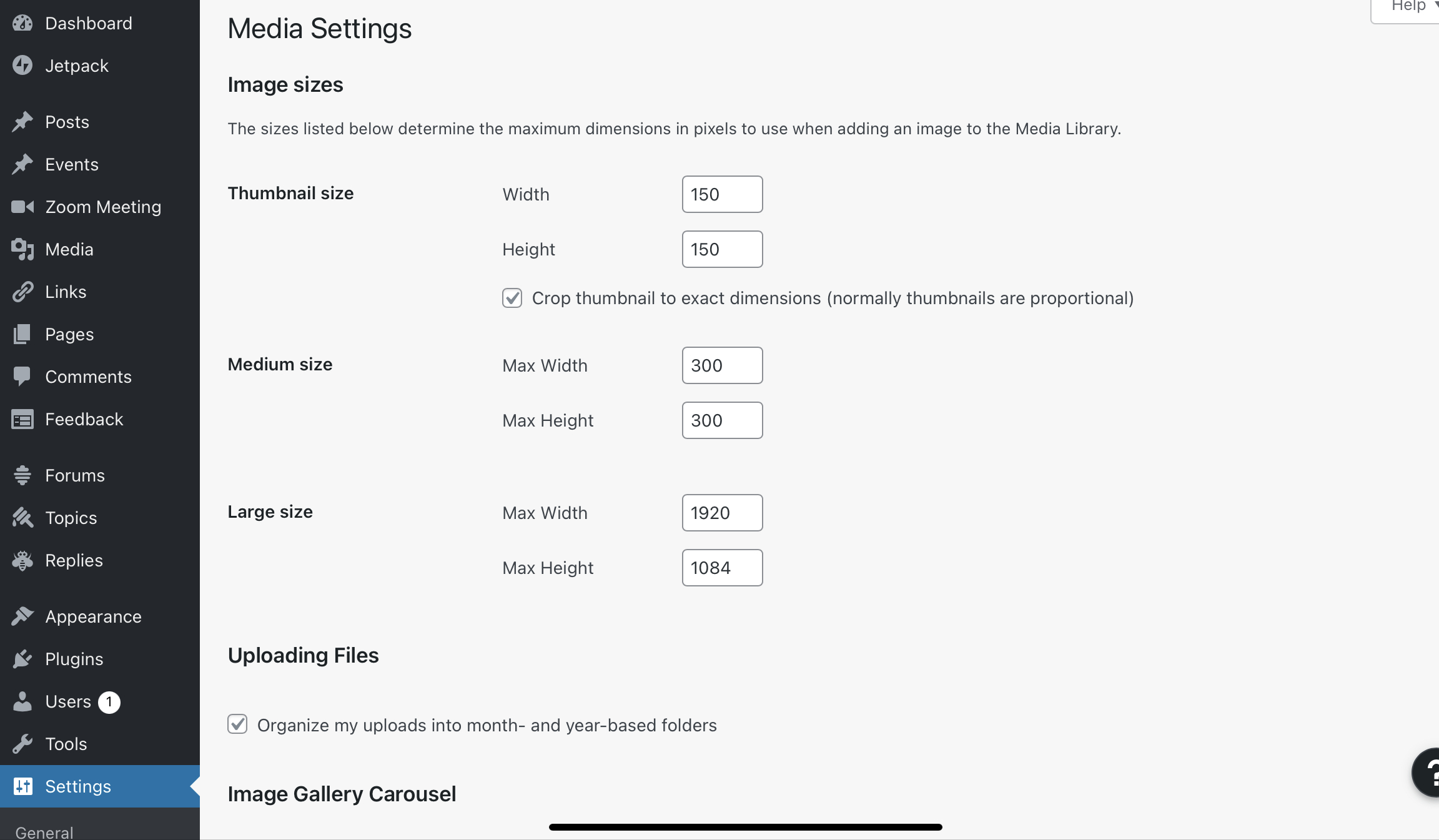
So the images are small on this forum too, I can’t even read the settings on my 29″ monitor. They are max 1920 x 1080
you settings don’t show – maybe type them in?
I have no idea or interest in what they are set to on this forum – we are not trying to fix this forum 🙂
I just posted the setting size above. 1920 x 1080.
I am trying to help you, but if you asked me what my camera was and I said a Nikon, that would not help you in telling me what settings I could use to do xx, you’d need a model number to know what the options are.
Similarly when I ask you for settings and there are 3 in the list, just giving me one doesn’t help 🙂
I suspect the 3 settings won’t either, but I am trying to eliminate stuff.
Thanks Robin, Looks like you are the only person here doing any support. You have to understand this is very frustrating for me! 🙂
Here are all the settings I can find
Theme is Customized child theme of twenty fourteen
settings / media settings/
-
thumbnail 150 x 150
Medium size 300×300
Large size 1920 x 1080settings / forum images there are no image size setting I have checked enable lightbox and the images are 400 some pixels there as well.
thanks, fully appreciate that most of this stuff is annoying as hell 🙂
The problem is that all wp websites are a combination of wordpress and its settings, your theme and its settings, any adjustments to that theme, and all the plugins and each of their settings. That’s before we look at things like php versions, apache stuff, ht-acess, hoster settings and limitations and a bunch more stuff. That makes most sites pretty unique, so site A will never replicate site B in it’s problems and issues.
I’m just a guy sat in his kitchen who was helped several years ago when I was setting bbpress up, so I try to help others – I’m not a bbpress author.
my test site is twenty ten. I’ll try twenty fourteen to see if that sheds any light.
just tried 2014 and it uploads as full size unless you constrain.
so when you say you use the image icon in the bbPress editor does this ask anything about size?
If not then it could be a plugin issue
deactivate all plugins apart from bbpress and see if this fixes. if it does, re-enable one at a time to see which is causing the error.
If you cannot do this to your site (say because it is live) then use the ‘troubleshooting’ features of this plugin to let you test without affecting other users
Then come back
The image uploader used to ask for size, but after installing the bbPress image loader upgrade, it no longer gives the size field. thanks for the trouble shooting thing. This twenty fourteen theme has been modified and is now using a child theme. I’m not exactly sure what that means but I see no additional settings for the child portion. Neither the wordpress page editor nor the forum page editor have any format choices either. In addition I tried to make one page full width with this code .page-id-17507 .site-inner, .page-id-17507 .site-footer {
max-width: none !important;
width: 95% !important;
}
but it had no affect either, it works on my wordpress.com webpages at https://steveruddyphotography.com/
but not on this website.ok so you are using a plugin to upload images – yes?
If so is it this
or something else?
No I paid for, Image Upload for bbPress Pro. Using the healthcheck plugin you suggested confirmed the problem was due to Jetpack plugin. It turns out I can’t turn pack off and wordpress.org controls the settings.
Agreed! 🙂 I’m in the process of trying to get the photo club to allow me to move the site from wp.org to .com. That’s what I use and can usually work out any problems fairly easily. The settings for Jetpack plugin which is causing the issues are not available to me. The plugin was actually activated by wordpress.org because of the package they chose. I can’t even delete it and install a similar one.
I just got done with jetpack support. They told me
Jetpack is a required plugin, and your site will not operate properly without it. This tells me there is a plugin conflict with BBPress.
You would need to contact BBPress support for assistance. Their support site is here. https://bbpress.org/forums/
I’m now hugely confused.
who are you hosting with??
I have no idea but I have discovered I don’t like the restrictions when going with WordPress.org. I’m waiting for the go ahead to change to wordpress.com using a host I use for my personal website. So at this point it’s Jetpack and no way to fix it as Jetpack is sending me here for support.
thanks.
wordpress.org are the people behind WordPress – it is just the WordPress product.
Wordpress.com is the hosting company that WordPress has that allows you to have a website with WordPress.
There are many hosting companies – virtually all of whom let you have WordPress as a product on your website.
As far as I know it is wordpress.com who insist on the site having Jetpack, but since I have never lodged a site there, I have no idea if they let you change the settings.
https://santarosaphotographicsociety.org is listed as using wordpress.com on https://sitechecker.pro/hosting-checker/
your site https://steveruddyphotography.com/ is listed as hosted by InMotion Hosting, Inc.
so I suspect you actually want to move santarosaphotographicsociety away from wordpress.com not to it.
Other hosters might insist on you having Jetpack, and indeed may restrict the settings – none of the ones I use do either of those.
Anyway, hopefully you’ll get to a resolution.
Thanks I always get the two mixed up. I’m changing it to WP.org hosted by InMotion, same as my site.
I am in contact with the plugin developer Aspen Grove Studios for plugin Image Upload for bbPress Pro. The Jetpack is confirmed as the culprit. However I have not solved the issue of image size in the posts. I think it may have to do with I have hidden the sidebar on the forums pages but the bbPress plugin doesn’t;’t recognize the additional space. I reaching for straws. 🙂
once you’re across, come back and I’ll take another look, but whilst jetpack is interfering I can’t give you solutions !
Finally fixed it! The culprit was Jetpack performance and speed settings. I turned accelerator off.
Great – glad that you got there and posted back the answer !!
- You must be logged in to reply to this topic.