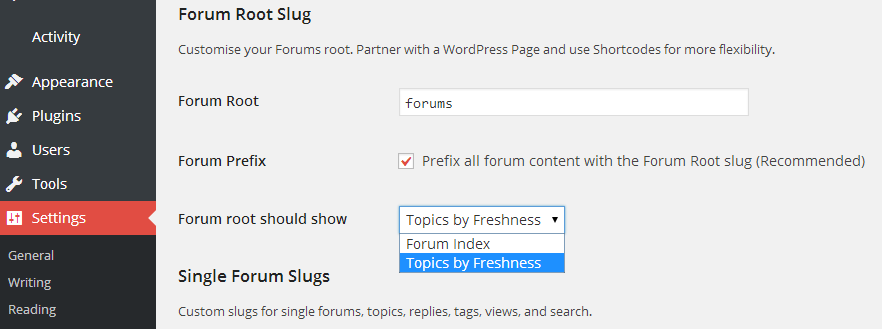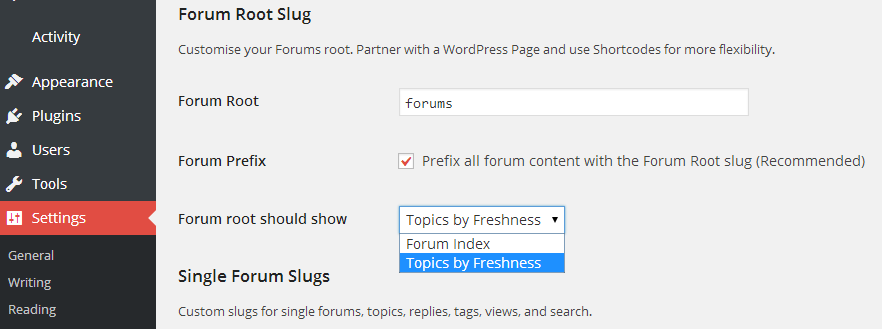the front page layout is achieved by ‘topics’ to the url eg
www/mysite.com/topics
add this url to your menu (links), and you have a latest topics page
and the display is the content, not in a sidebar as a widget.
Not sure if you wanted it in a sidebar that would be very populated.
Thx for the info but how do i get it displayed on the frontpage not as a menu link but the same as bbpress.org. Is it displayed in a widget area? or …
This is done by putting some code into the footer.php
If you’re into coding, then google ‘wordpress post footer’ and you’ll find several examples of how to put posts into footers. You’d be looking to add a parameter of ‘post_type’ = ‘topic’,
Alternately you could try
https://wordpress.org/plugins/nurelm-get-posts/
and see if that works in your footer – no idea if it will !
the code would be something like
[get_posts post_type=”topic” numberposts=15 orderby=”post_date” order=”DESC”]
or maybe order = “ASC” !
If you want the topics on the front page you can change this in bbPress settings.
(Not entirely sure this is what you are after but here it is anyway)