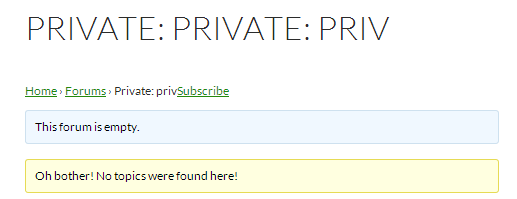Sorry, I forgot to mention that I’m using WordPress version 3.8.1 (the latest as of this writing) and bbPress version 2.5.3 The url wouldn’t show the problem since the forum is private and you would only see “No Results Found” on the page as a non-logged in non-member of the site.
This is another usability issue I’d love to solve if anyone has a solution. If you are a member of the site but not logged in, you should see a prompt to login rather than “No Results Found”
This plugin might let you change the words
EDIT: Robin, I removed the code you posted as it was not really what was needed, check the plugin below. Cheers, Stephen
@sarau Download the plugin here https://gist.github.com/ntwb/8662354
Or add the code to your own custom plugin or child themes functions.php
If you have a ‘Private’ forum the title will include PRIVATE: PRIVATE: as a title prefix.
Eg. This is a private forum titled PRIV and becomes PRIVATE: PRIVATE: PRIV
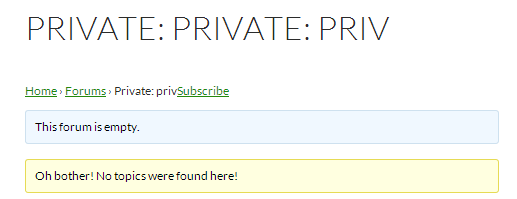
The plugin above will remove the PRIVATE: PRIVATE: title prefix.
Hey Stephen,
Up until earlier today when I adjusted forum settings I believe it would just say “PRIVATE: Forumname”. Now I see “PRIVATE: PRIVATE Forumname”. Not sure what I changed to make that start happen.
Is there a reason why you would want to say “PRIVATE: PRIVATE: Forumname”?
I added the code you provided to the bottom of functions.php and no wordpress page would load.
https://gist.github.com/ntwb/8662354
I also tried saving ntwb_remove_protected_private_titles.php to my plugins directory with no luck. I guess I need a little more direction.
Thanks!
Nevermind. The php file I uploaded had .php.txt at the end. When I took it of it worked as expected. Thanks.
I have this problem too and it looks so unprofessional. I’m afraid that either I didn’t understand the instructions above [and believe me I tried for hours!] or the solutions don’t work any more [June 2015].
Could anyone tell me how to resolve this issue with simple step-by-step instructions, it would be much appreciated.
Many thanks,
Allen
add this plugin
https://wordpress.org/plugins/bbp-style-pack/
dashboard>plugins>add new and search for bbp-style-pack
when loaded and activated
Dashboard>settings>forum display
and select no. 4
Hi Robin,
Sorry for the delay when you posted so promptly, your plugin is fantastic and did what I wanted and much more…
Many thanks,
Allen
Great – glad you’re fixed !
Hey i installed the bbp-style-pack how do i choose the option 4 in forum display. i dont see a place to select.
Sorry i found where to select Sorry
Thanks for the plugin.
Hello I have the same question, the title privacy is repeated like PRIVATE: PRIVATE:
and I found a lot of people asking for this in WPLMS template, so could you help us please?
add_action( 'private_title_format', 'xbs_hide_second_prefix_title' );
function xbs_hide_second_prefix_title( $title ) {
$prefix = str_replace( '%s', '', $title );
return "<span class=\"private-title\">$prefix</span>%s";
}
and in CSS:
.private-title + .private-title {
display: none;
}
Thanks for your help 😀 it works!