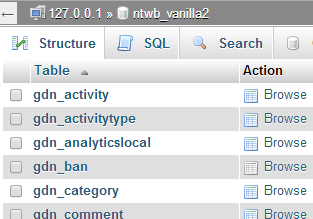I haven’t managed to make any progress on this, so any advice from anyone v much appreciated.
Thanks for your help
There is a broad outline here: https://codex.bbpress.org/import-forums/
Some more Vanilla specif info here: https://codex.bbpress.org/import-forums/vanilla/
Essentially you should be able to open up your Vanilla Config file in a text editor:
eg. /public_html/dev/vanilla/conf/config.php
`
// Database
$Configuration[‘Database’][‘Name’] = ‘ntwb_vanilla2’;
$Configuration[‘Database’][‘Host’] = ‘localhost’;
$Configuration[‘Database’][‘User’] = ‘ntwb_wpdev’;
$Configuration[‘Database’][‘Password’] = ‘abc123’;
`
Use the values you have in the bbPress importer screen.
To get the table prefix you might have to open phpMyAdmin on your hosting providers control panel (cPanel)
In this image my table names have a gdn_ prefix, this is what you would use.
I am pretty sure gdn_ is the default and used by most installs.
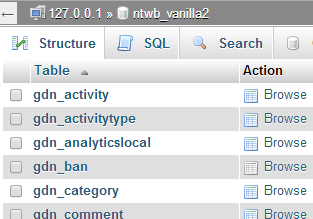
Thanks for your help Stephen, this worked fine.
Cool, glad your up and running, it also looks like you haven’t run the repair tools to update the counts. Go to the WordPress Dashboard -> Tools -> Forums and run each of those to update the counts.
NO matter what i do, the importer cant find my tables
eg
WordPress database error: [Table ‘databasename.GDNUser’ doesn’t exist]
SELECT convert(User.UserID USING “utf8”) AS UserID,convert(User.Password USING “utf8”) AS Password,convert(User.Name USING “utf8”) AS Name,convert(User.Email USING “utf8”) AS Email,convert(User.DateInserted USING “utf8”) AS DateInserted FROM GDNUser AS User LIMIT 0, 100No users to convert
my details are correct, and the tables are there.
not sure what to do now
@nippi9 It looks like you are using GDN as the tabke prefix, try GDN_
Was just coming back to say i fixed it, left out the”_” but Stephen has already caught it.
But now? A new problem.
WordPress database error: [You have an error in your SQL syntax; check the manual that corresponds to your MySQL server version for the right syntax to use near ‘l” WHERE ID = “96386”‘ at line 1]
UPDATE wp_users SET user_pass = “xxxxxxx”l” WHERE ID = “96386”
Any ideas?
this occurs after 4000 users succesfully imported then suddenly… its all over. I can coninue… but suspect i am going to be missing a lot of users and posts will not refer to a user.
@nippi9 I edited your post above just to remove a large code block for readability.
It looks like the issue above is that some of the user passwords include a quote " string and that is causing the SQL error which is entirely valid.
UPDATE wp_users SET user_pass = "62138e180a81452f40bf419b5a66c359"l$" WHERE ID = "96451"
UPDATE wp_users SET user_pass = "27e42027c6eb6008426fbe96b5fdca08;"/" WHERE ID = "96468"
UPDATE wp_users SET user_pass = "8cc902ac070d040e1a3231803d09a9411K"" WHERE ID = "96471"
UPDATE wp_users SET user_pass = "da19b051d168e44b5833c703e1feb37dE"@" WHERE ID = "96502"
UPDATE wp_users SET user_pass = "32f81a53cc20309e9c4d3553d3ba64cb1FA#N~A{J<"@TD:]]5o#vEXQ2v46ct" WHERE ID = "96511"
UPDATE wp_users SET user_pass = "d1ea441db666ef80506a70bfcc890e10Ut"" WHERE ID = "96530"
UPDATE wp_users SET user_pass = "97eefae85da1e2ea818556577c1dbb42"!m" WHERE ID = "96540"
UPDATE wp_users SET user_pass = "edbb4ce3d20b74ca8ab9e141c46f25nW"" WHERE ID = "96572"
I’ll take a look and see if there is something we can do to fix this.
That said, it appears only to be a password issue, if you continue you should get all the users imported and users who are affected by the password issue above would need to reset their password rather than using their existing password.