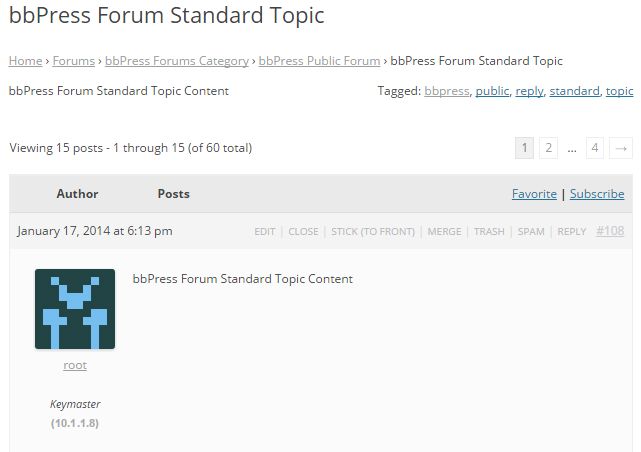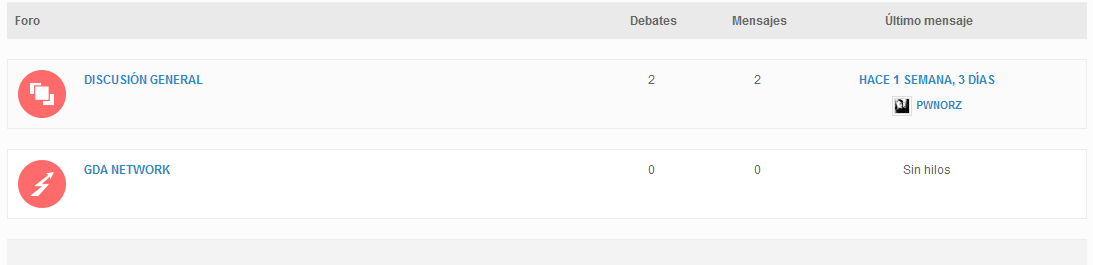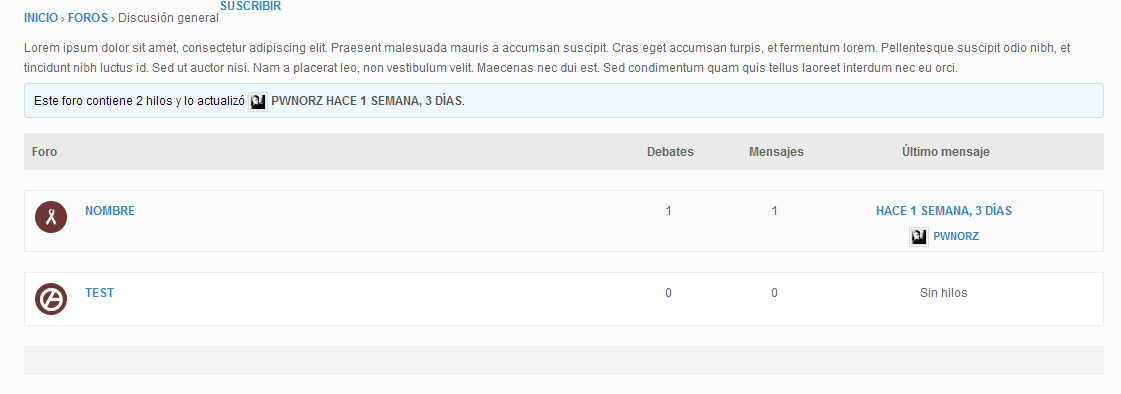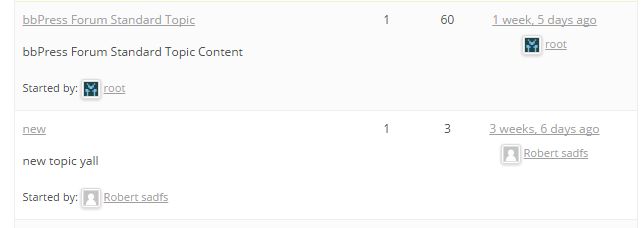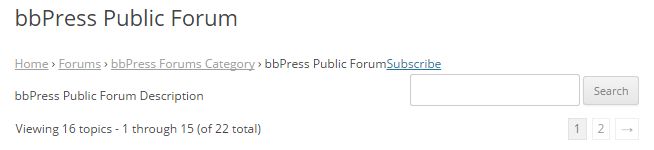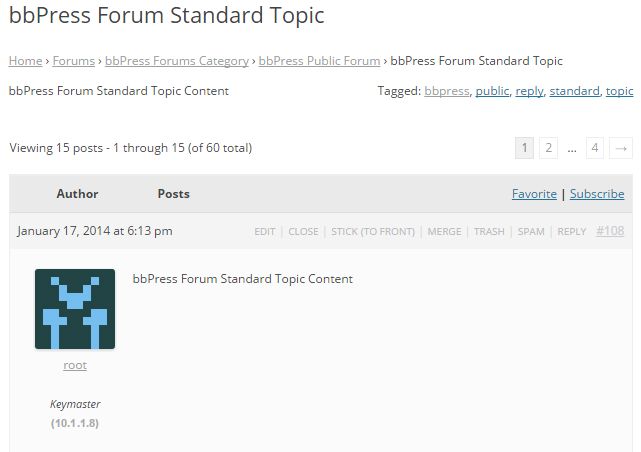you should be able to simply add your description to the forum content, this should the show
ie
dashboard>forums>all forums
edit the forum you wish and put the description in the content
Hello @robin-w,
This is how I got it, I have written within the content, but on the main page as you see not.


Hello @robin-w,
Now i fixed it, only i was need to put this lines into loop-single-forum.php
<?php do_action( 'bbp_theme_before_forum_description' ); ?>
<div class="bbp-forum-content"><?php bbp_forum_content(); ?></div>
<?php do_action( 'bbp_theme_after_forum_description' ); ?>
ok, nit sure exactly what was happening , as these lines are already in the default loop-single-forum.php, but glad you’re fixed
Description Does Not Show on Front End
I have successfully created a forum and placed a topic within the forum using a theme by ThemeCanon. However, the description of the forum DOES NOT come up on the frontend even though I have created content using the text editor on the NEW FORUM page in the backend. Why does the text editor content not show on the frontend (live site)? Theme creator says it’s the plugin. I say it’s them. Can you please let me know so why this is happening? To be clear using the NEW FORUMS page I create a title that in facts shows up on the frontend. The text editor below the title does not show up. Why? The content description is as important in describing the forum and essential to begin the conversation within the forum/topics. You give no background on what the forum is to focus on, you might as well not have a forum.
The end result on the frontend:
Forum Title
Forum Description
Topics Titles
Topic Description
Please help. Thank you.
@kenneston
do you have a custom bbPress theme??
because the forum description should show on the frontend
the topic description does not show below the topic title like the forum description should do by default.
All titles should show though.
for the forum description make sure you have
<div class="bbp-forum-content"><?php bbp_forum_content(); ?></div>
in loop-single-forum.php
ACCORDING TO THEMEBUILDER YOUR PLUGIN DOES NOT ALLOW DESCRIPTIONS
The forum description should show at the top of the forum to introduce the topic, between the title and the blue bar. Without it, it’s like walking into a room wanting to have a conversation and no one is there. Please fix this very basic common sense request. It’s simple, allow the dashboard text editor content to show up at the top of the page. Why wouldn’t you include it? Makes no sense. You want people to interact on a title alone.
FROM THE THEMEBUILDER
I have researched this in the BBPress support forums, and the description on the single forum page is not an option in BBPress.
You can even try changing to another theme and you will see that the description on the forum page will not display, it is not a theme issue, rather a BBPress issue.
Who ever told you otherwise was misleading you. Sure it can be done with customization, however it is not how BBPress operates out of the box.
In my research I came across this plugin, it will allow you to do what your after: https://wordpress.org/plugins/bbp-style-pack/
Best regards,
Theme Canon
@kenneston
Here maybe I got confused or something but here it is.
Default Forum Description I was talking about that should work unless you have some custom theme that removed it.

Topic Description I was talking about that would have to be manually added.
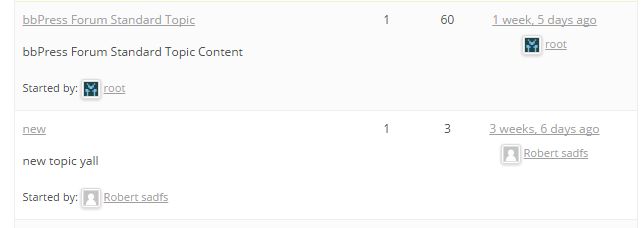
I think this is what you were looking for , both are not in bbPress and may need customization to achieve.
Forum Description above a single forum page that might be what you are looking for and bbp style pack does provide a solution to add this to bbPress.
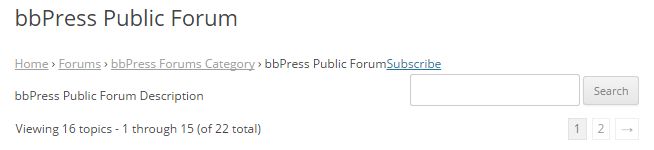
Topic Description how you may have wanted?? This looks dumb though.