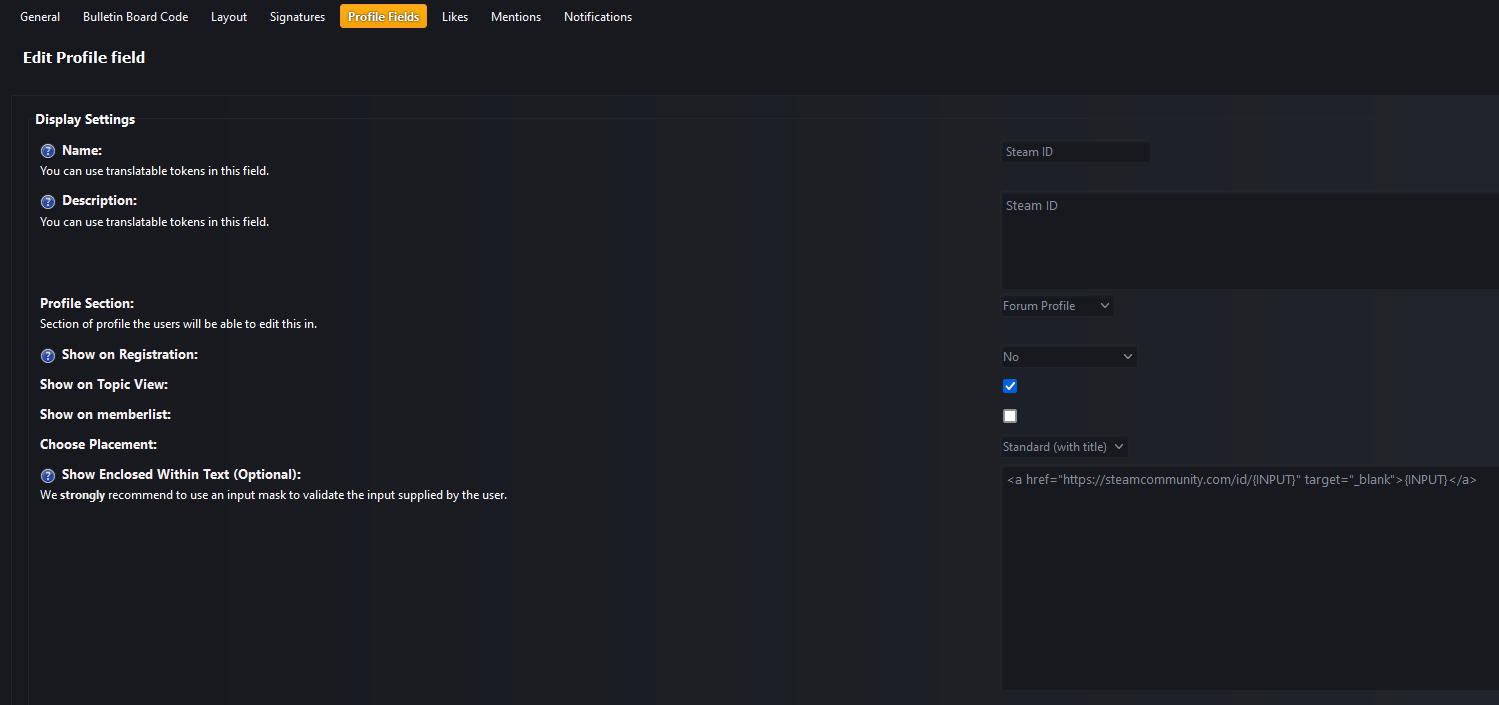Custom Profile Fields
-
I have searched these forums and for the life of me can not find exactly what I am aiming for.
Basically I run a gaming community. For the most part, everyone uses discord, and the new forum system discord currently has. However our website has been a beacon that has kept us getting back in touch with each other for over 25 year and im trying to not only keep it alive, but adding content.
Basically I have the WP Discord plugin. I want to have BBPress allow the user to add their specific game names (battle net, steam, EA, Activision IDs) to their website / forum profile. I downloaded and installed the Advanced custom field plugin via wordpress, but it doesm’t seem to work with BBpress. If I make a new page or post I can add the fields, but I am looking more in terms of the wordpress user adding them upon registering on the site, then showing in the BBpress profile.
I used to modify SMF years ago and played around a lot with different content management forum software, but am fairly new to wordpress itself, and I ABSOLUTELY LOVE how bbpress feels familiar to me. I feel like this is something super simple and easy to accomplish and im just looking in the wrong place.
On our old SMF forum, I literally had it setup in a URL format to where you would put your Steam username, but then on your profile it would be a clickable link to your steam page. It was super easy and literally required modifying the code 2 or 3 lines to fix once installing a basic plugin for SMF. I feel like this should be easier.
Can someone please point me in the right direction? Also, thank you all for what you do!
- You must be logged in to reply to this topic.