bbPress Mobile Tweak needed
-
I am building a new site that I want to be totally responsive and it is but for bbPress. In the picture you can see that when bbPress is resized the content of a post goes down to half & half…meaning half of the posts content area goes to member avatar/user name/User Role & half goes to content area.
What I would like to do is move the member avatar/user name/User Role to the top part of the post and have the Member Name and Role to the “right” of the avatar with a line below and then leave the full with of the content area for the post content. This would help a great deal in making bbPress more responsive. Any help with this would be greatly appreciated.
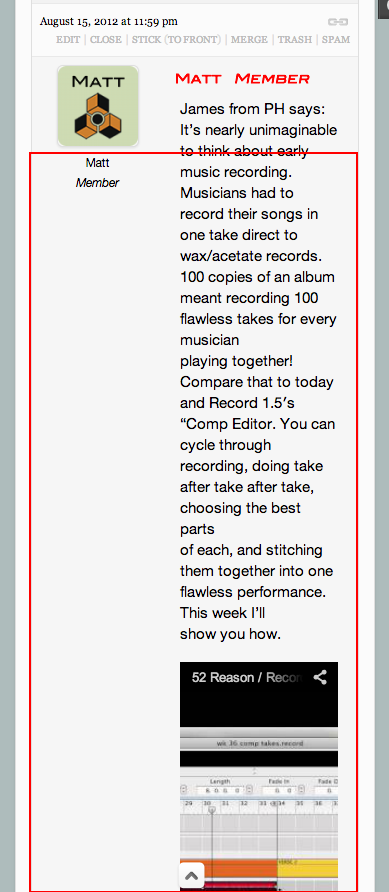
- You must be logged in to reply to this topic.