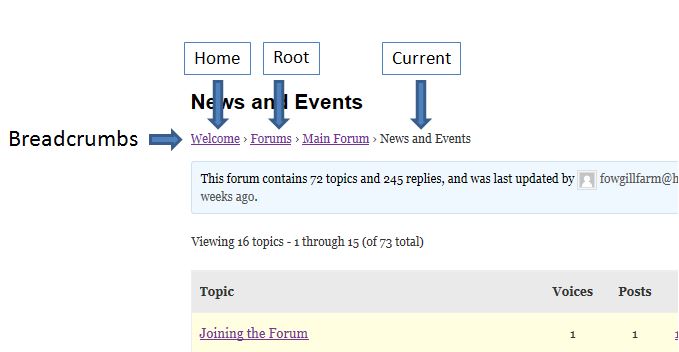Forum Replies Created
-
In reply to: bbPress doesn’t work with Gutenberg 2022 theme?
Thank you ..
The issue was with SEO plugins Yoast SEO.
If anyone else facing similar issue, you can disable breadcrumbs from Yoast SEO:
/wp-admin/admin.php?page=wpseo_titles#top#breadcrumbsThanks a lot for all the help @robin-w
In reply to: bbPress doesn’t work with Gutenberg 2022 theme?I took above screenshot from somewhere else. But on my site the bbpress forum doesn’t have breadcrumbs.
In reply to: bbPress doesn’t work with Gutenberg 2022 theme?Home -> Root -> Current
This is breadcrumbs and I’m not getting that – basically making the forum very hard to navigate!
Breadcrumbs are not even showing up.
In reply to: bbPress doesn’t work with Gutenberg 2022 theme?Ah ..looks good. But “Breadcrumbs” doesn’t work. I know there is a option in the plugin but still it doesn’t work.
That’s one thing I want to have in the forum orelse it’ll be pretty much useless to navigate.
But thank you for finding this plugin.
In reply to: bbPress doesn’t work with Gutenberg 2022 theme?I installed bbPress on WordPress 2022 theme and still it shows empty pages. Any work-around found?
In reply to: bbPress 2.2.2 releasedHow do I select my forum theme?
No option present in the settings!In reply to: BBpress 2.1.3 Update Error*how
In reply to: BBpress 2.1.3 Update ErrorYa. I update plugins everytime there is a update to it.
Today I was able to update bbpress! no idea why.Thanks for the response..
And do you know who I can remove the sidebar from my forum: http://technotip.com/forums
In reply to: bbPress 2.0.3 and WordPress 3.4I’m getting this error after updating Wp and BBPress

Fatal error: Class ‘BBP_Theme_Compat’ not found in /home/technoti/public_html/technotip.com/wp-content/themes/NewsDen-child/functions.php on line 31
thanks for the link. I understand.. will try my best to get it done myself.
I’m not used to bbpress and wordpress coding.. will get used to it.
Thanks a lot for all the help and guidelines.
ok..
as Guatam suggested, I added the following code to my function.php file
add_action('bbp_init', '_bbp_allow_pre_tag', 10);
function _bbp_allow_pre_tag() {
global $allowedtags;
$allowedtags = array( 'name', 'class', 'id' );
}
but still its not working.
Can you please directly give me the code I need to paste into my function.php file ?
I need to allow pre tag with following attributes to it name=”code” class=”c”
so basically I must allow “pre” tags with “name” and “class” attributes.
got something inside bbpressbbp-includesbbp-common-template.php file.
/**
* Output all of the allowed tags in HTML format with attributes.
*
* This is useful for displaying in the post area, which elements and
* attributes are supported. As well as any plugins which want to display it.
*
* @since bbPress (r2780)
*
* @uses bbp_get_allowed_tags()
*/
function bbp_allowed_tags() {
echo bbp_get_allowed_tags();
}
/**
* Display all of the allowed tags in HTML format with attributes.
*
* This is useful for displaying in the post area, which elements and
* attributes are supported. As well as any plugins which want to display it.
*
* @since bbPress (r2780)
*
* @uses allowed_tags() To get the allowed tags
* @uses apply_filters() Calls 'bbp_allowed_tags' with the tags
* @return string HTML allowed tags entity encoded.
*/
function bbp_get_allowed_tags() {
return apply_filters( 'bbp_get_allowed_tags', allowed_tags() );
}
what should I do with it inorder to make pre tag allowable.
I feel like, editing the core isn’t a good idea.
Is there a way to handle this via my template ?
Can you please give me the code that I must paste inside my function.php file to allow
<pre name="code" class="c">to my forum members.I’m not able to find the file, in which this bbp_get_allowed_tags is present..
<b>Gautam Gupta</b> tried to help me with this code:
global $allowed_tags;
$allowed_tags=array('name','class','id');
I pasted it inside function.php file; unfortunately its not working.
I’m using https://wordpress.org/extend/plugins/google-syntax-highlighter/ plugin. and want my bbpress forum members to make use of pre tag and this plugin highlights the codes they post on the forum.
It uses the following syntax:
<pre name="code" class="c">please help.
I know about adding these tags..but not sure where the array() is in bbpress ?
Can you point me to the file name where the empty array is present, where we can add our tags and its attributes.
I want to allow all my forum members to use this tag <pre name=”code” class=”cpp”> tag.
Now only I (admin) can use it; but I want to allow any registered member to use it.
I have some css + js files to make the code written inside this specific tag display differently.
Hope you got it.
Please help..

help..anyone ??
waiting for ‘John James Jacoby’.. please help us. This is a critical thing for me. and most people would need this at some point of time.
waiting for JJ to reply..
Thanks a lot, but once I install that plugin, my forum goes down

I’m using the plugin version of bbpress.
I’m using WP-Syntax plugin to display some program codes on my blog.
It uses this syntax:
“Syntax highlighting using GeSHi supporting a wide range of popular languages. Wrap code blocks with <pre lang=”LANGUAGE” line=”1″> and where LANGUAGE is a geshi supported language syntax. The line attribute is optional.”
I want to use the same syntax even on my forum.
please help.. it’s critical form me #please
In reply to: Login into WP, logged out of BBPI have my WP blog at http://mysite.com and my forum at http://mysite.com/forum
In wp-config.php and bb-config.php I have define( ‘COOKIEPATH’, ‘/’ );
Is this right or do I have to change the cookiepath?
In reply to: Login into WP, logged out of BBPWhat I did was, opened bb-config.php file and put pasted “unique keys” as in my wp-config.php file.
That is, I copied only the “unique key” and not the whole “define(‘…’,’..’);”
So I am very much sure that I have not messed up with this atleast.
And are you sure your forum and wp login are now working as you intended them to work?
In reply to: Login into WP, logged out of BBPI will check out the cookie thing and post here again.
I am using WordPress 3.0 and bbpress 1.0.2, on a test site and I am facing the exact same problem as outlined by @jmharrington.
_ck_, I have another question, for which I don’t want to open another thread – because people may get annoyed.
I read this whole – “bbpress as standalone v/s plugin”, instead of understanding things, after some point of reading things, I got confused. I am so confused now to whether I need to wait till the plugin is released or can I go ahead and install present release? The problem is, I want to know – if I will be able to upgrade to plugin version later easily without loosing the current thread entries, users etc. ?
I tested almost all the forum software available and have settled with bbpress because its easy for users to understand and use.