Forum Replies Created
-
Thank you very much for the feedback.
Which “upgrade routines”?? Where were any special instructions given?
We installed it like all other plug-in updates from the WordPress Dashboard -> Updates
Hello John,
of course 🙂
a little above in the thread moderator @robin-w asked for a guest account, and we promptly provided him with one. Subsequently he logged in, looked at it, and suggested a custom CSS, which we implremented. But it only made a line at the bottom of each topic post disappear, and did not fix the issue. This is why it is still open.
Would you like a separate guest account for yourself or someone else?
We greatly appreciate your help!
Here is maybe a better example – the matter remains unresolved.
after the 2.6.2/2.6.3 upgrade these issues came up:
– the “Favorite” option is now on the left, instead of being in front of the “Subscribe” option on the right
– the content of the topic is now limited to the space until the options (Edit, CLose, Stick, etc) start, reducing the content with to about 50% for admins (as shown below), and reduced by about 20% for regular members with fewer options.
The high-resolution picture in the example below should fill in the entire content area to its full width (but only shows half-size).
Since this started with the upgrade, it is reasonable to assume it is directly related to bbpress.
A solution would be really (!) helpful.
We use the DynamiX theme (since over 6 years), now in version 5.
Wordpress and all plugins in their current versions.Thanks!!
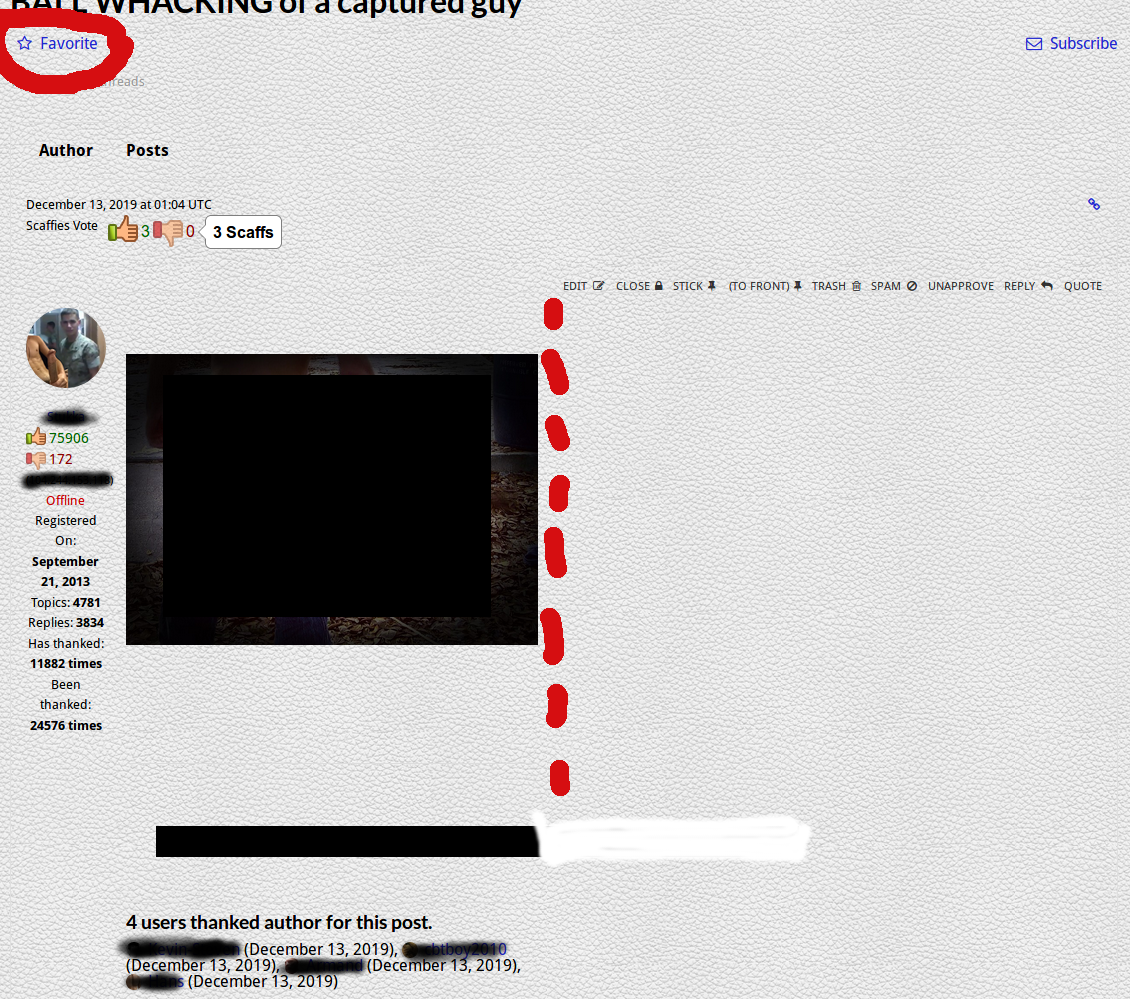 In reply to: 2.6.2/2.6.3 – Missing Spacing avatar/username
In reply to: 2.6.2/2.6.3 – Missing Spacing avatar/usernamethanks for your response!
What is there to check in the theme, if the widget display changed with the 2.6.x releases (we are on 2.6.3)?
Specifically, it is the “(bbpress) Recent Topics” and “(bbpress) Recent Replies” widgets, in which it occurs – only. All other widgets in use display avatar and DisplayName correctly with spacing.
Hope this helps.
In reply to: 2.6.2/2.6.3 – Missing Spacing avatar/usernameIn non-bbpress related user displays, the spacing works as before (if that makes any difference in the troubleshooting):
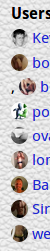
sadly, this was only temporary, or a coincidence.
It runs normal for a bit, then slows down drastically.
Posting new topics and replies now takes up to five (5) minutes (!!).
This has never happened before, and started right after the 2.6.2 upgrade.
There is nothing obvious in the OS process table to see.
Any ideas are very welcome!
Thanks! … and done, incl separate email with more infos.
@robin-w Thanks for your response!
The site is a membership-only site, and not public. If you would be so kind to take a look at it, can we give you a guest account?
If so, where do we best send login credentials to? (I see no private reply option here)
Should we send it to your publicly listed email address off your profile here?
Feedback: F12 development console / inspector has not provided any useful results 🙁
thanks for the tip @snorklebum !
with the installation of the brand-new version 2.6.3 the server load dropped dramatically from 18x to 2x
This seems to have fixed the issue (whatever it was, can’t figure it out).
So: thanks for the quick fix!!
thank you for the quick reply
We are a team of admins, but no programmers.
how do we get this “custom css” to implement, please?
Thanks,
Kevin-Stephen
@admin7 of the Scaffies team