Adding bbcode like image, you tube etc…
-
Is there a plugin that adds this? I would love to see this. I have the latest worpress (4.0) and bbpres(2.5.4)
-
you can use this plugin
https://wordpress.org/plugins/bbpress-bbcode/
but this also needs to be used with
https://wordpress.org/plugins/bbpress2-shortcode-whitelist/
and you can also this plugin which has bbcode and alot of other functions added to it.
The first two have not been updated in 2 years. 🙁
then just go with gd bbpress tools
you will get quotes, additional views, and some other stuff too
nope not working. tried the quote and it moved and clicked it again with nothing. 🙁
ok i will now test out your theme,
im going to have bbpress, gd bbpress tools , and thats it
first im going to test if i can design the forum like normal
then im going to try to see if gd bbpress tools works.
im come back to you in a minute.
gd bbpress tools works on my end especially the quote button, it does have a weird but on my end where it moves the first time i click, but the second time it works fine.
contact your theme author and see if they can find an issue about the quote link moving.
That’s odd. At first I thought it was a firefox issue but it works on another site. So it has to be the theme.

download raindrops theme and see if you get the same results.
i already tested it out (on firefox) , and it did work the link moved at first but the second time it did work.
contact your theme author and also gd bbpress tools support and see if they can help on that link moving on the first time thing.
if you feel like gd bbpress tools quote just doesnt work because of your theme , change to a default theme like twenty fourteen then tell me the results.
there might also be other plugins conflicting with it.
so just leave bbpress and gd bbpress tools and see if it works from there.
then reactivate any additional plugins one at a time to find the problem.
but did you have bbcode under the bbpress menu? its not there. notice the picture I will include another picture with another theme:

this is what i have using raindrops and gd bbpress tools and also the quote function
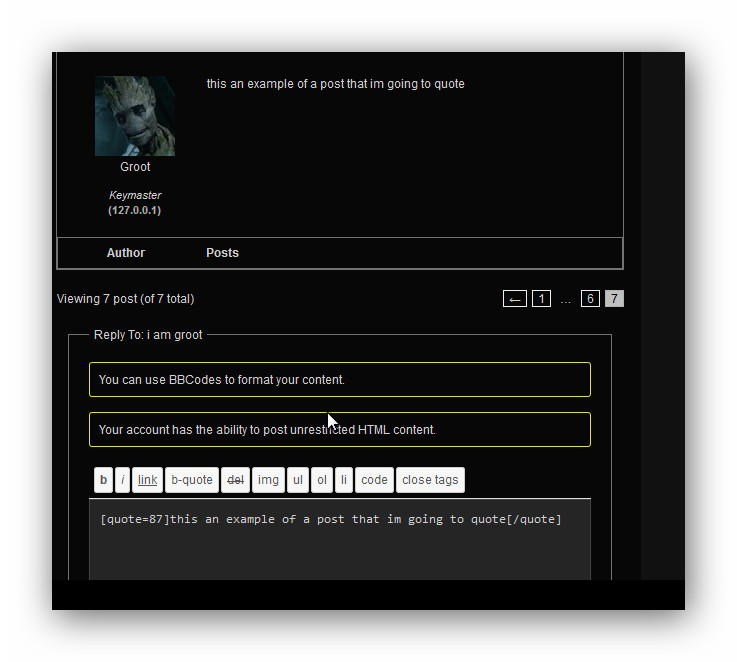
I wonder why your able to get it and I’m not?
deactivated plugins and same issue. They are the same ones on the other site.
@atfpodcast maybe there is some setting that you accidently checked that might have caused the issue.
i just tested off of localhost and just using default settings in everything.
try testing on a local development area and see if it works
PC
http://www.wpbeginner.com/wp-tutorials/how-to-install-wordpress-on-your-windows-computer-using-wamp/
MAC
http://www.wpbeginner.com/wp-tutorials/how-to-install-wordpress-locally-on-mac-using-mamp/
I don’t want to add anymore programs to this computer
@atfpodcast maybe there is some setting that you accidently checked that might have caused the issue.i just tested off of localhost and just using default settings in everything.
try testing on a local development area and see if it works
I have the same settings on another site and its working. same plugins etc…
@atfpodcast well i dont know what to tell you then, i got it to work fine on my side.
i cant help from here maybe you should contact your theme author , and also gd bbpress tools.
or try finding the issue yourself, because i have no idea.
I did but it seems slow on support. 🙁
@atfpodcast yeah thats what people usually say there.
try just switching to bbpress bbcode with the whitelist plugin
and also bbpress direct quotes.
the bbcode plugin just turns basic html into shortcodes , so its still fine even though it is 2 years old.
but remember to use it with the whitelist plugin too so that other users cant post the bbpress login shortcode and other unwanted shortcodes you dont want in bbpress posts/wordpress comments/buddypress activity/buddypress private messages.
bbpress direct quotes wont quote as fast as gd bbpress tools quotes but it still works fine too.
Shame to because its a nice plugin. let’s hope this older one works. fingers crossed =) I wonder if I said I wanted to go pro I bet he would reply lol
installed but lets see how it works now.
I don’t see anything with this new plugin either… 🙁 Not even a quote either.
I manually did the quote and it put it in the lower area of the post. wtf?
It’s working in IE not firefox. grrrrrrrrrrr I don’t know why it worked in raindrops when I installed it and now it wont and I cant find any plugins messing with it. 🙁
I wonder if I said I wanted to go pro I bet he would reply
probably , the guy does have a separate support forum just for premium plugin users
he might just be busy and more concentrated over there more since the plugin provides income for him.
I manually did the quote and it put it in the lower area of the post.
you probably have to contact your theme author, on how to fix that.
it might be you have
float:left;orclear:left;in the css and that might be causing the issue.
switching both tononeshould fix it.I don’t see anything with this new plugin either… 🙁 Not even a quote either.
It’s working in IE not firefox. grrrrrrrrrrr I don’t know why it worked in raindrops when I installed it and now it wont and I cant find any plugins messing with it.
i tested the plugin in the latest firefox and chrome , not IE though.
it could be a cache system/plugin or a minify plugin minifying the direct quotes plugins javascript wrong but im just guessing right now.
i would say contact as much people as you can to help solve the issue.
hosting support
plugin support
theme supportprobably , the guy does have a separate support forum just for premium plugin users
he might just be busy and more concentrated over there more since the plugin provides income for him
Why would some one pay for support on a non working plugin lol
i tested the plugin in the latest firefox and chrome , not IE though.
it could be a cache system/plugin or a minify plugin minifying the direct quotes plugins javascript wrong but im just guessing right now.
I dont have caching but with all plugins deactivated other then the ones needed for forums its not working
i would say contact as much people as you can to help solve the issue.
or just give up on having bbCode.
- You must be logged in to reply to this topic.

