The tags are missing
-
I’m so sorry, I have a question: Why can’t I see the “Tags” section on the topics page? This is very important for my website. Is there a way to make it appear?

-
Hello!!
Apologies, I have been on holiday.
I am not a bbpress author, but I have added this feature into one of my plugins.
Install
once activated go to
dashboard>settings>bbp style pack>Dashboard Admin>item 5 and tick to enable
Thank you, sir.
However, it seems my question wasn’t clear.
I can’t find the tags field on this page, and I’ve done what you asked, but it didn’t work… unfortunately.

sorry, which page? if you mean
Dashboard>topics
then it should be there
If you mean another page, please let me know
If you mean you want to alter a tags field rather than just list, then you need to edit the individual topic and it is on the right hand side
I mean the topics dashboard:
https:// website .com/wp-admin/edit.php?post_type=topic
it should appear if you have set it in the style pack plugin.
what have you got as showing in the screen opitions?
You mean this?
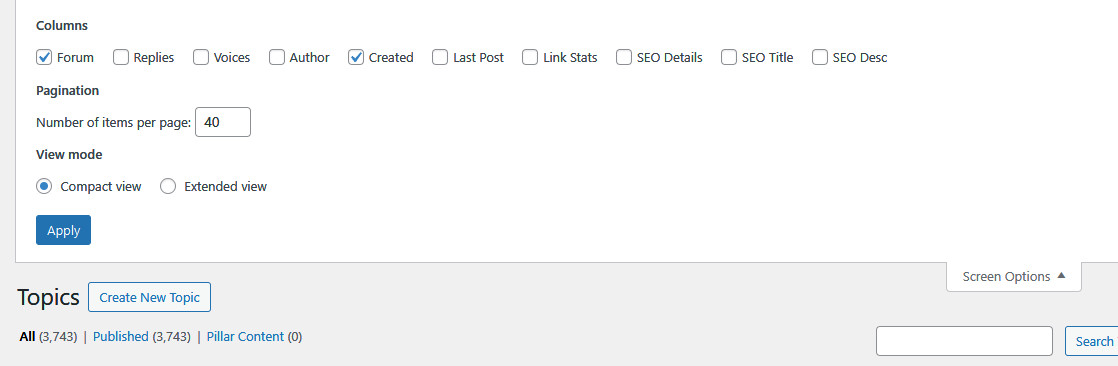
ok, so if you are on style pack version 6.2.8 and have checked the setting as described above, it should appear.
But I am suspecting that the links that are added by another plugin or plugins – the ones that do link stats, SEO details, SEO title and SEO desc might be overriding my settings.
As a test, can you deactivate the related plugin and see if tags appear, if they do, let me know which plugin you are using to do those extra options
Done, But no new
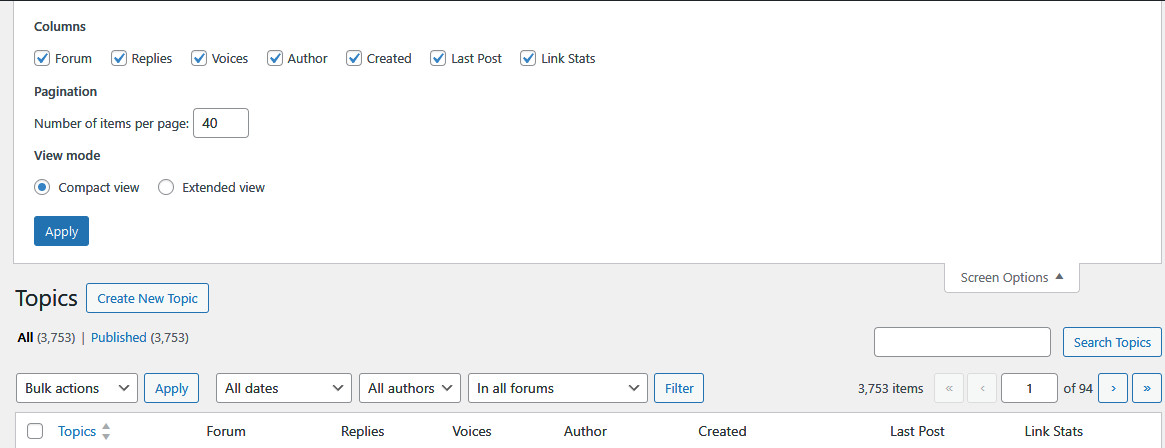
ok, what does the ‘link stats’ – they are not default
OK, what now?
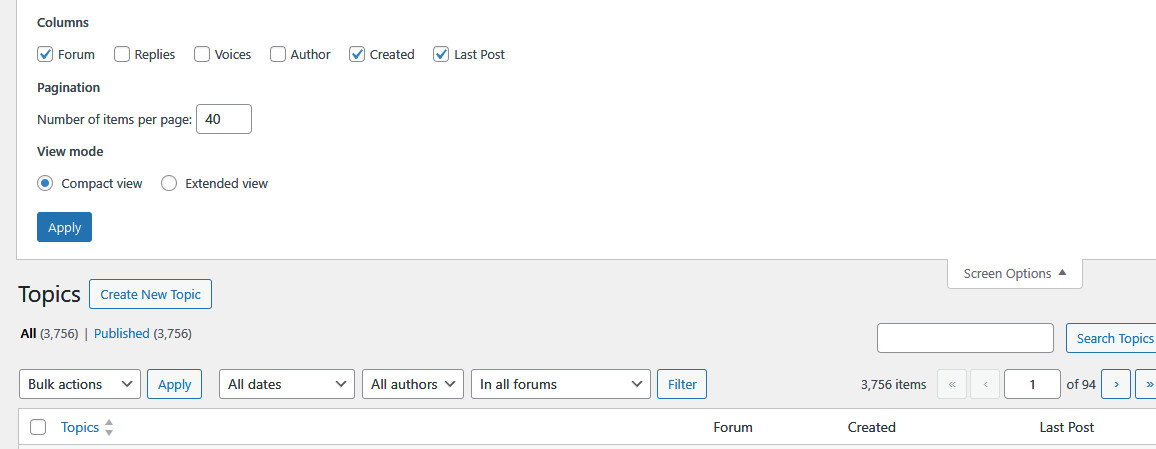
I suspect you are feeling some frustration as am I !. I have been supporting bbpress for 14 years, and I wrote the first version of bbp-style-pack over 10 years ago and have developed and supported it since then.
Every website is a combination of WordPress and its settings, your theme and its settings, any adjustments to that theme, and all the plugins and each of their settings. That’s before we look at things like php versions, apache stuff, ht-acess, hoster settings and limitations and a bunch more stuff.
That makes most sites pretty unique, so site A will never replicate site B in it’s problems and issues, so what works on my test site is not guaranteed to work on your site.
So what I ask you to do is based on my best view of what might be the issue, but I am using past skill and knowledge to make informed guesses.
so can you send me a screenshot of the following page
dashboard>settings>bbp-style-pack>Dashboard Admin
thanks
OK, SIR
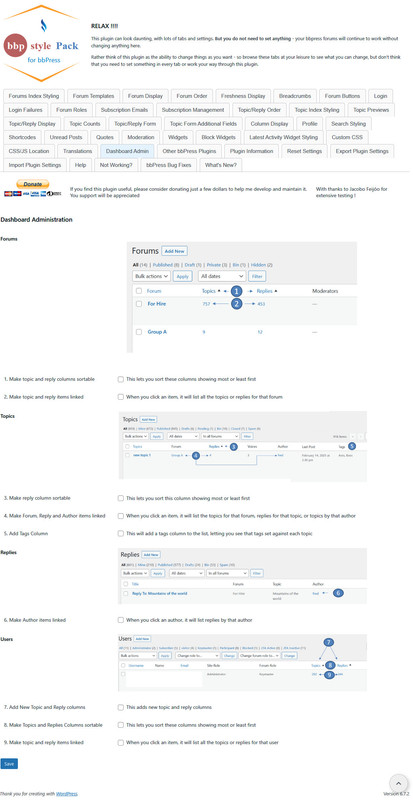
ok so you do not have topic tags set – item 5 add tags column, set this and save
YES.. done.
Thank you, sir
No problem, glad that we got it fixed !
- You must be logged in to reply to this topic.