Reply editor loading full page source
-
I have a theme-specific issue affecting the Skeleton WordPress theme. Basically, the front-end topic/reply editor loads the entire source code of the page.
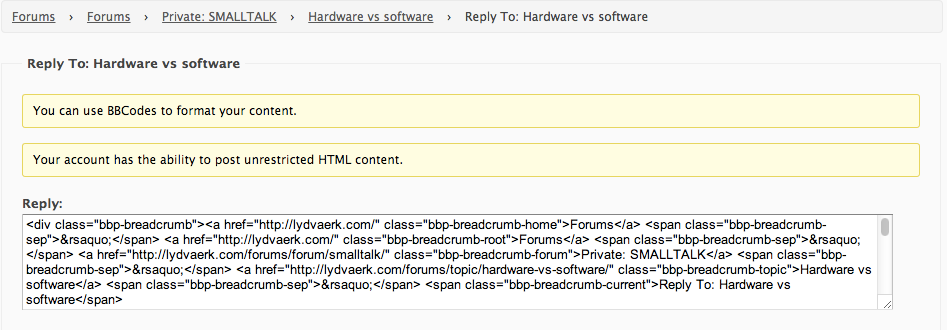
Any ideas?
-
This still happens when JavaScript is disabled, which blows my TinyMCE-is-acting-crazy theory. Completely stuck at this point.
I have the exact same problem – WP 3.6.1, bbPress 2.4. Any edit or reply to topic loads the whole post html into the window. Also have tried deactivating all other plugins etc. with no results.
Can anyone help us with this issue? Pretty frustrated at this point..
Also FYI, I just downgraded to bbPress 2.3.2 and everything works great. Seems to be some kind of issue with 2.4.
As always: Have you tried this with a clean install? Without the specific theme and such?
As I said; it’s theme specific. Switching to one of the TwentyX themes makes everything function as expected.
Hi,
I have the same problem here, even with TinyMCE disabled…
For those saying they have the same thing, please can you be more specific to help identify the problem?
So versions and theme being used plus the steps you take to produce the error (imagine you’re talking someone on the phone through how to get the same problem you did so they can see it too, imagine they’re not good at this stuff so you have to be really obvious about everything).
Also, are you using bbpress shortcodes in a page to display your forums or not?
You are right niuserre, let me apologize,
As far as I am aware, we are not using shortcodes (we have not created any page for showing the forums but using directly the templates and urls filled on the settings).
I am working with a tweenty twelve child theme. My wordpreses version 3.6.1. My bbpress: Version 2.4 localized to spanish.
The exact issue is that whenever I try to edit a written post, raw html appears in the text area for editing. The html that appears is not only the one corresponding to the content of the reply i would like to edit.
It comprises also the breadcrums and much more tags and content of the page. Exactly inside the editor appears all the content inside the <div class=”entry-content”> tag (this element is the parent of<div id=”bbpress-forums”>).
I do not what that can be related with…
Thank you for your time,
I have resort to one solution… I think that this error is related with the use of child themes but my knowledge has not let me to go deeper.
The issue is that when bbpress uses single-topic-edit.php on my child theme, it crashes.
“single-topic-edit.php” uses “bbp_get_template_part( ‘form’, ‘topic’ )” and “form-topic.php” calls “bbp_the_content( array( ‘context’ => ‘topic’ ) )” wich I do not know why return the hole html page.
if I withdraw single-topic-edit.php from my template and put its content into php within the apropriate conditional: “if($wp_query->bbp_is_topic_edit):” it runs ok.
I know that it is not an acceptable solution but it is the only one I got.
Thanks again,
It appears that it could be this bug which is fixed for 2.4.1 but not yet released: https://bbpress.trac.wordpress.org/ticket/2429
Perhaps try patching with the change (https://bbpress.trac.wordpress.org/changeset/5109) and see if it works.
Thanks a lot¡¡
That was it 🙂
- You must be logged in to reply to this topic.