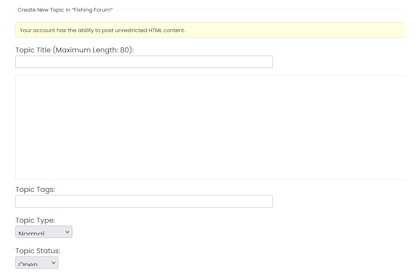find
wp-content/plugins/bbpress/templates/default/bbpress/form-topic.php
transfer this to your pc and edit
make the file read
<?php
/**
* New/Edit Topic
*
* @package bbPress
* @subpackage Theme
*/
// Exit if accessed directly
defined( 'ABSPATH' ) || exit;
if ( ! bbp_is_single_forum() ) : ?>
<div id="bbpress-forums" class="bbpress-wrapper">
</div>
<?php endif;
and save
create a directory on your theme called ‘bbpress’
ie wp-content/themes/%your-theme-name%/bbpress
where %your-theme-name% is the name of your theme
Then transfer the file you saved above and put in in the directory called bbpress that you created above, so you end up with
wp-content/themes/%your-theme-name%/bbpress/form-topic.php
bbPress will now use this template instead of the original
Are you saying that I am to replace all of the code in form-topic.php with just this code:
`<?php
/**
* New/Edit Topic
*
* @package bbPress
* @subpackage Theme
*/
// Exit if accessed directly
defined( ‘ABSPATH’ ) || exit;
if ( ! bbp_is_single_forum() ) : ?>
<div id=”bbpress-forums” class=”bbpress-wrapper”>
</div>
<?php endif;’
If so the when I go to my forum page it says ‘page not found’.
ok, not quite sure why, but in that case
find
wp-content/plugins/bbpress/templates/default/bbpress/content-single-forum.php
transfer this to your pc and edit
take out the line
<?php bbp_get_template_part( 'form', 'topic' ); ?>
which is in twice, so remove 2 times
and save
create a directory on your theme called ‘bbpress’
ie wp-content/themes/%your-theme-name%/bbpress
where %your-theme-name% is the name of your theme
Then transfer the file you saved above and put in in the directory called bbpress that you created above, so you end up with
wp-content/themes/%your-theme-name%/bbpress/content-single-forum.php
bbPress will now use this template instead of the original
ok, both those links work for me
stupid me, I forgot I had made the forum private w=in a test I was doing, it works fine.
great – glad we got there !!