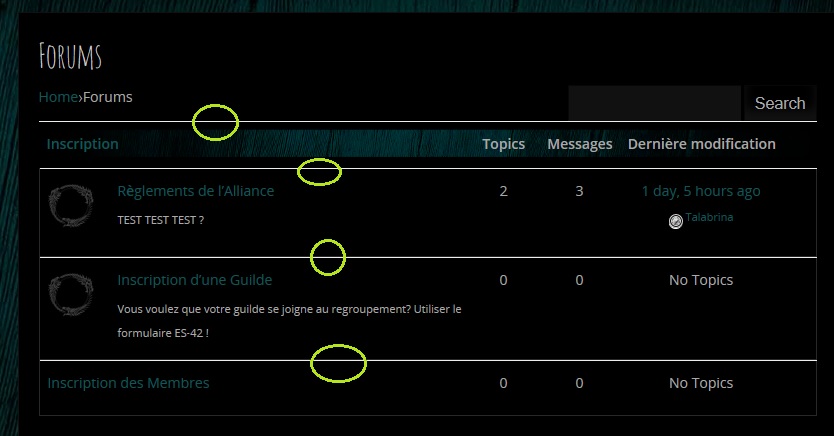On the homepage, you’ll want to look at the following code and either change the border to 0 pixels or change its color.
#bbpress-forums li.bbp-body ul.forum, #bbpress-forums li.bbp-body ul.topic {
border-top: 1px solid #eee;
overflow: hidden;
padding: 8px;
}
The other borders on the homepage appear to be controlled by this code:
#bbpress-forums li.bbp-header, #bbpress-forums li.bbp-footer {
background: none repeat scroll 0 0 #f3f3f3;
border-top: 1px solid #eee;
font-weight: bold;
padding: 8px;
text-align: center;
}
changing it to 0 would be best. Just make sure you are using a child theme. If you aren’t you will lose the changes with the first update to bbpress or your theme. you can find child theme info on the codex or use this plug in to create it for you If you already have a child them just add the code above to your style.css in you child theme. It will override the bbpress css I would just recommend commenting off the css so its easy to find if you need to add more changes.
O M G !
Thank you so much, both of you!
The codes were not working, but when I change the border to 0, it worked !
(@jmodine Yes, I got a child theme already :3)