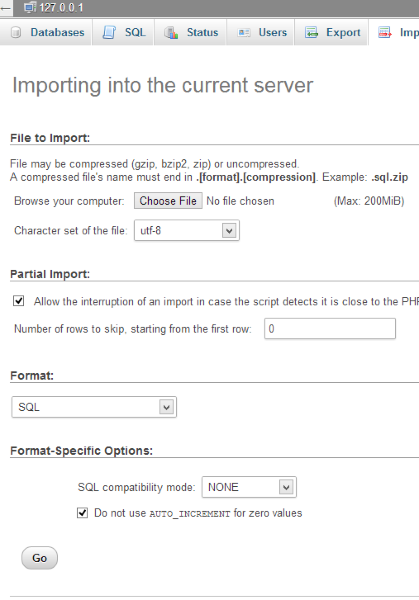problem importing Vanilla data to bbPress on localhost
-
Hi friends,
I’m attempting to convert over from Vanilla 2.0 to bbPress. I’d like to test first on my local machine, so I’m trying the Import Forums option in my local WP install.
My question: Should there be any problem importing from a live instance to my local?
I’m in PHPMyAdmin and quadruple checking all my settings, so as far as I can tell, I’m inputting all the database settings within bbPress correctly. Sadly, once I start the conversion, I get the “No xxxxxx” set of errors.
What are some common database setting mistakes, just in case I might be overlooking some options? Also, could it be that I’m importing to my local machine and that’s causing the problem (I assume not)?
Let me know if I can provide any more info to make this easier (screenshots, server info, etc)
Thanks!
- You must be logged in to reply to this topic.