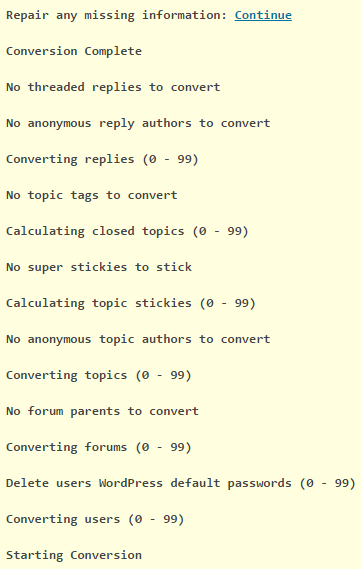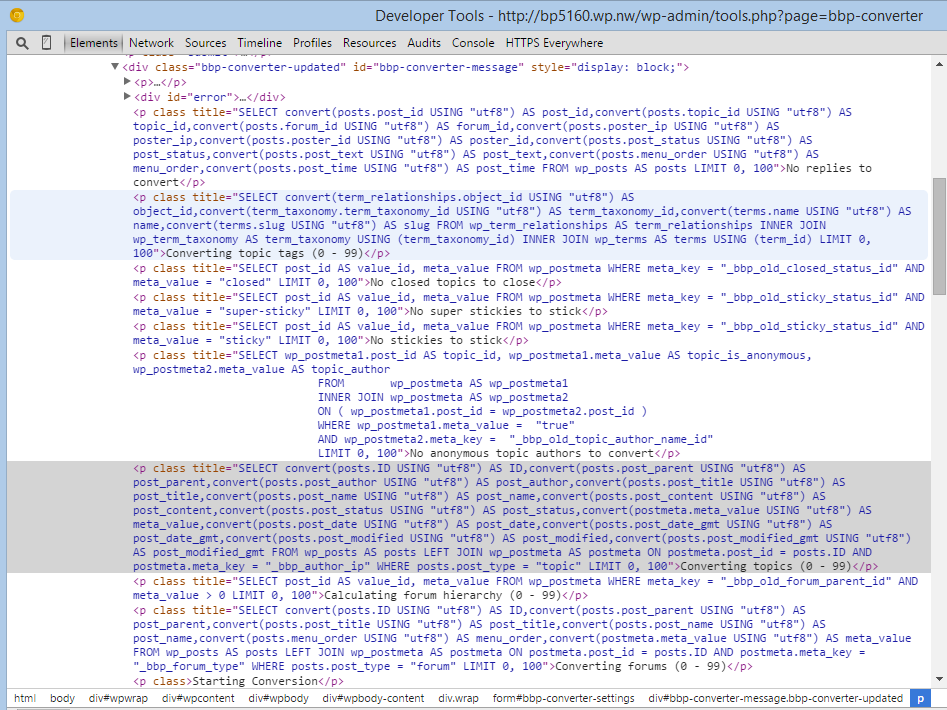Hi, did you try to import in bbPress 2.6 ? It’s already pretty stable and if you start from scratch anyway, it might be a good idea as it has much better import capabilities.
You can find the 2.6 on https://bbpress.org/download/
Pascal.
It looks like you have not imported the phpBB database into the same MySQL instance WordPress is using.
You cannot use a “remote” database to import from.
I imported a sql backup of my database to my local system and phpMyAdmin shows this with 6 forums with prefix “phpbb_”
Database Server localhost
Database Name iabi1038_phpb1
Database User <myuser>
Table Prefix phpbb_
This chugs along, with no obvious errors, (but no real report of what it did) – although the “No forums to convert” error no longer appears.
Unfortunately I cannot seem to find the Forum in my WordPress installation.
This chugs along, with no obvious errors, (but no real report of what it did) – although the “No forums to convert” error no longer appears.
I think this is a good sign 🙂
Did you run the “Repair Tools” after the import finished? (you should have been prompted to do that)
I did run “Repair Tools” (although initially on only 1 item). I just repeated for all but I still see no new Forum.
I do have one empty Forum, I created manually earlier, but no sign of the import.
As an aside, many of the questions I am asked seem ambiguous, so I had tried many options. I assume this will become obvious, after you have been using it, like most programming.
On the importer screen there is an option to select what forum you are importing from, I presume you selected phpBB from that dropdown?
Yes, I definitely selected phpBB, and am using the most recent release.
Are you using bbPress 2.5.10 or 2.6 alpha from https://bbpress.org/download?
If you’re not using 2.6 alpha that “could” be the issue, it’s updated for the latest phpBB 3.1.x branches, the 2.5.x only supports phpBB 3.0.x branches
(Plus 2.6 alpha has lots of extra improvements)
I am running phpBB 3.1.9 and bbPress 2.5.10
As I am still a relatively new WordPress user, and have never used bbPress, I installed the latest version, but I normally avoid alpha and beta software.
As this is an offline installation for learning/experimentation I guess there is no risk so will try 2.6
Cool, hopefully that will fix any issues, and we switched wordpress.org/support to bbPress 2.6-alpha a couple of weeks ago 🙂
I installed 2.6 alpha, deleted all Forums and tried. It seemed to run, I ran “Repair Tools” but there seem to be no Forums. phpmyadmin a new table=wp_bbp_converter_translator but there is no sign of any other changes.
It is a pity the importer doesn’t seem to give any statistics about what it is reporting.
It does give stats as it imports, you should be something similar to:
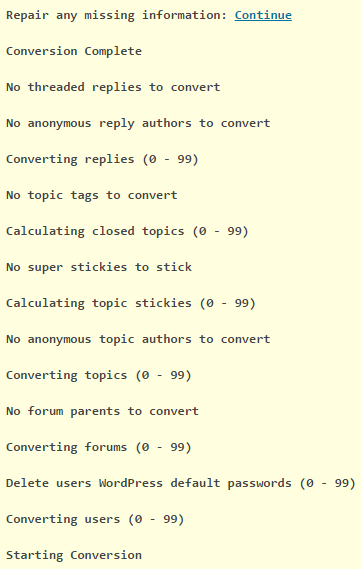
If you also view the source of the page, right click and “inspect” will also bring this up, you should see some debug code showing the SQL queries being performed during the import:
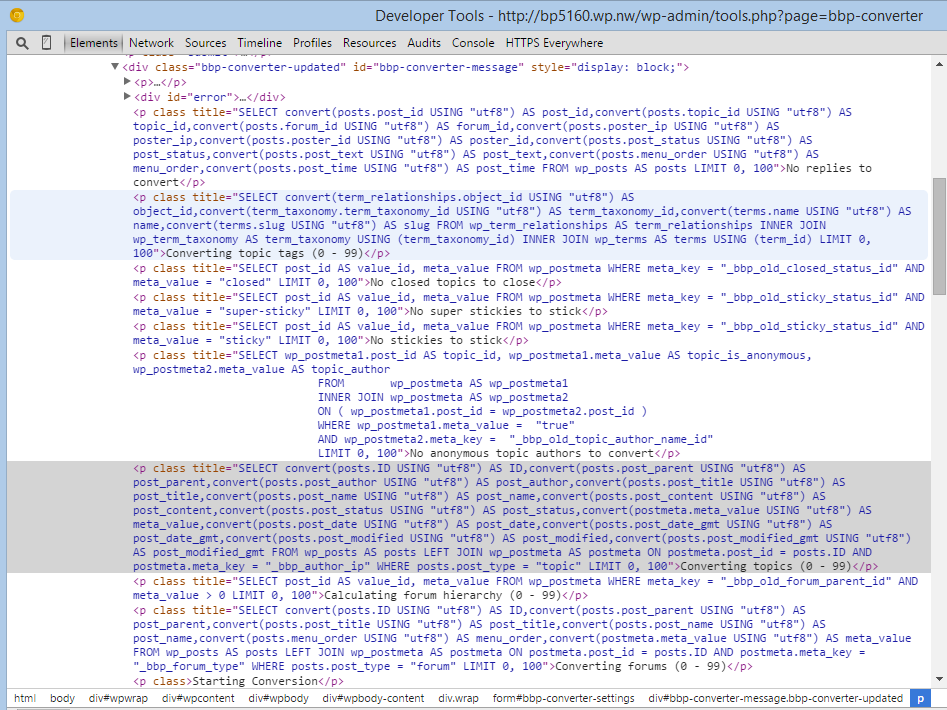
The forums, if imported will be in the wp_posts table of your WordPress database, if you filter the posts and search the post_type column for forum, topic, or reply you should see any imported posts.
Thank you for your help. Unfortunately I think I have reached a dead end.
I decided to give another try. I created a new phpbb database, and a new WordPress installation, just in case I had caused some damage.
Attempting the import produced the following error. Presumably it is objecting to something in my phpbb database. I can not find ‘forum_topics_approved’ anywhere (but have little experience with MySQL).
WordPress database error: [Unknown column ‘forums.forum_topics_approved’ in ‘field list’]
SELECT convert(forums.forum_id USING “utf8mb4”) AS forum_id,convert(forums.parent_id USING “utf8mb4”) AS parent_id,convert(forums.forum_topics_approved USING “utf8mb4”) AS forum_topics_approved,convert(forums.forum_posts_approved USING “utf8mb4”) AS forum_posts_approved,convert(forums.forum_name USING “utf8mb4”) AS forum_name,convert(forums.forum_desc USING “utf8mb4”) AS forum_desc,convert(forums.left_id USING “utf8mb4”) AS left_id,convert(forums.forum_type USING “utf8mb4”) AS forum_type,convert(forums.forum_status USING “utf8mb4”) AS forum_status FROM phpbb_forums AS forums LIMIT 0, 100
No forums to convert
Starting Conversion
My comment about lack of stats was that there was no positive feedback e.g. x forums imported, which would be helpful.
I did not understand the comment “If you also view the source of the page, right click and “inspect” will also bring this up, you should see some debug code showing the SQL queries being performed during the import:”
Ignore the previous post!
Despite my despair above I decided to give it another shot.
I tidied up my phpbb board, deleting a lot of old Admin logs and did a fresh export.
I recreated the SQL database.
This time it seemed to work.
is there any file missing ? may be can be a reason
FYI: In contrary to above, bbPress can import from remote database. But must use Hostname:Port in the converter admin, instead of hostname and port in separate input form fields.
I’m able to use a remote MySql server as import source.
Details please see a minor bug or enhancement that I just created:
BBpress import from remote database hostname:port config