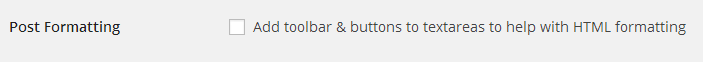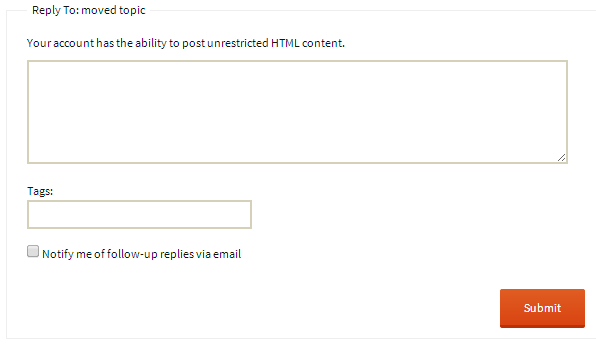if you mean the bbpress shortcodes, they’re held in
includes/common/shortcodes.php
at the simplest just comment out line 109
ie change to
//add_shortcode( $code, $function );
bbpress upgrades will overwrite this, so keep a note to change again as bbpress upgrades are issued.
I mean the bbcodes above the forum editor. Is it not possible to delete individual buttons.
https://www.dropbox.com/s/kkeoj8bqrs0jok5/Topic.png
No effect, if I comment out line 109
Many thanks
If you go to Settings -> Forum and untick the Post Formatting box where it says “Add toolbar & buttons to textareas to help with HTML formatting”, they should go away.
Dear tharsheblows, I know this function, but I will only deactivate 2 or 3 bbcodes – e. g. “img”.
This bbcode does not work.
https://www.dropbox.com/s/kkeoj8bqrs0jok5/Topic.png
This function works also not in this forum!!! See above
If you uncheck the setting as mentioned above:
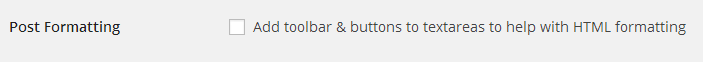
You will no longer see the ‘BBCode’ buttons:
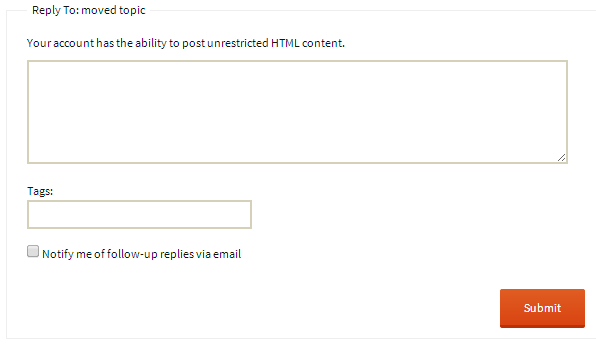
once again: I want to disable only 2 dysfunktional bbcodes – e. g. link and img. This buttons works also not in this forum – try it! It’s a bug!
I make no sense to frustrate user.
See my test:
<a href="https://www.dropbox.com/s/kkeoj8bqrs0jok5/Topic.png" title="bbcode" target="_blank"></a>
nothing appears
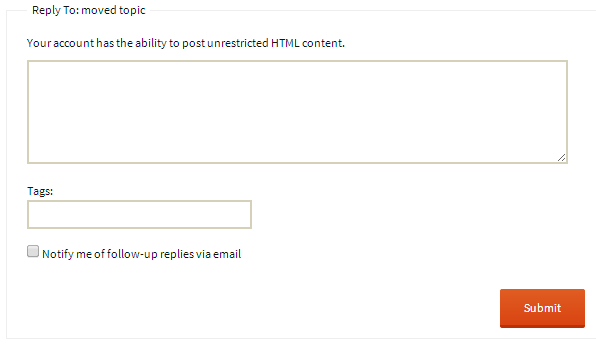
ok – the image appears, but not the link
Add this code to your `themes functions.php file:
add_filter( 'bbp_after_get_the_content_parse_args', 'ntwb_bbp_enable_visual_editor' );
function ntwb_bbp_enable_visual_editor( $args = array() ) {
$args['quicktags'] = array( 'buttons' => 'strong,em,block,del,ins,ul,ol,li,code,close' );
return $args;
}
I have removed the default link and img items from the list so they do not show.