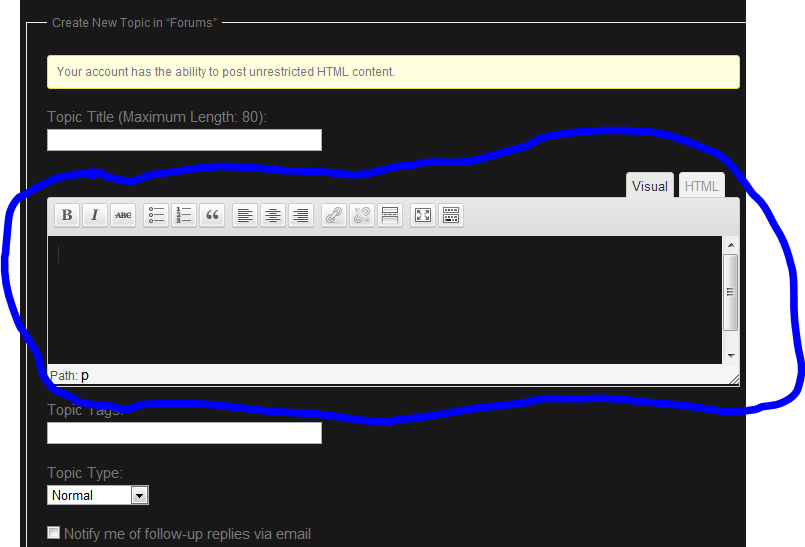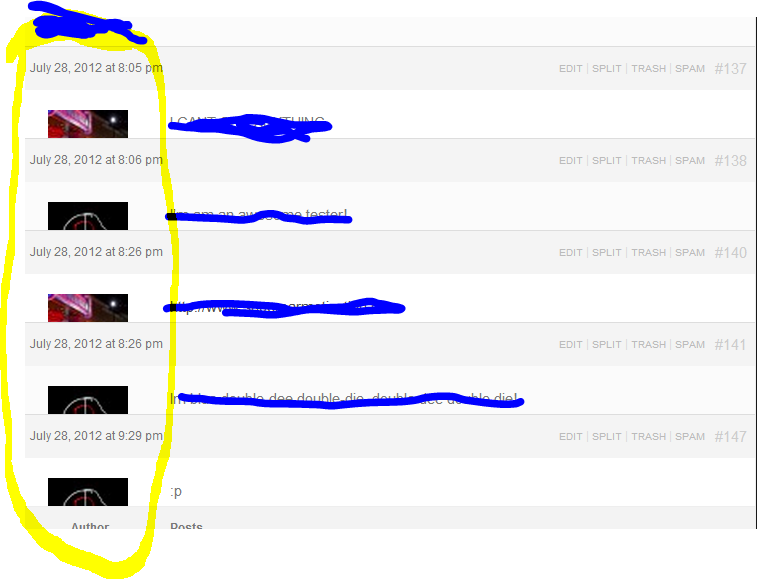problem 2 was solved by adding
#bbpress-forums div.reply {
height: auto;}
however the other problem is still not solved and I believe the style.css is missing files.
This is litteraly my whole css file
/*
Theme Name: Custom Community
Theme URI: http://themekraft.com/custom-community/
Description: Create your individual website within minutes. Custom Community is a WordPress and BuddyPress theme framework that enables you to build your site with all the features you love. Easy to use jQuery slideshow. List posts under your pages in magazine layouts. Use powerful theme settings to customize every part of the theme. 20 widget areas, 5 special widgets and 2 custom WP 3.0 header menus. 3 predefined colour schemes (white, grey, black) with clean and simple browsersafe css design to start from. Support forum at http://themekraft.com/forums.
Version: 1.8.9.1
Author: Themekraft
Author URI: http://themekraft.com/
Tags: buddypress, translation-ready, dark, light, white, left-sidebar, right-sidebar, two-columns, three-columns, fixed-width, flexible-width, custom-header, custom-menu, custom-colors, custom-background, theme-options
License: GNU General Public License v2.0 / License URI: http://www.gnu.org/licenses/gpl-2.0.html
*/
/* Reset browser defaults */
@import url( _inc/css/reset.css );
.aligncenter {
display: block;
margin-left: auto;
margin-right: auto;
}
.alignleft {
float: left;
margin-right: 15px;
}
.alignright {
float: right;
margin-left: 15px;
}
div.post .wp-caption {
text-align: center;
background-color: ##f3f3f3
padding-top: 4px;
-moz-border-radius: 3px;
-webkit-border-radius: 3px;
border-radius: 3px;
margin-bottom:12px;
}
div.post dd.wp-caption p.wp-caption-text, div.post .wp-caption p.wp-caption-text {
font-size: 0.9em;
line-height: 17px;
padding: 0 4px 5px 0;
margin: 0;
}
div.credits{display:none;}
bbpress-forums div.reply {
height: auto;
}
I am fairly new to web design but I have a feeling there must be more somewhere.
Does anyone know what code I could input to this file in order to fix problem one?
Also as a bonus could anyone give me a code that could work for changing the background of the forum colour?
I apologize for my “rookieness”
Thanks in advance!