Forum Replies Created
-
In reply to: Importing from Mingle Forum finds nothing
rem, shoot me a note through my contact form, I need to talk to you about something
In reply to: Cannot get this to work at allwhat are you having issues with?
In reply to: Importing from Mingle Forum finds nothingthank-you, you want to see a awesome forum, look here
http://www.itinerantangler.com/blog/board/forums/
zach was kind enough to share his css with me on this thread
so I copied and pasted it into my themes custom css and tried it, some things worked well, some things didn’t with my theme, so it got me thinking, since I know pretty much nothing about css, I started looking at other bbpress forums and just started inspecting elements to see how they got the affect that I liked, I spent about two weeks doing this, here is the css I ended up with and I use that loop-forums on the other thread, not sure why it’s giving errors for you, I found another example of a loop-forums I found and tested on my staging server and it is pretty close to what you want I think, the link for that is on the other thread
.single .entry-title { display: none; } .entry-title { display: none; } div.bbp-template-notice.info { border: #B6A9A6 1px solid; background-color: #f0ead6; } #bbpress-forums div.even, #bbpress-forums ul.even { background-color: #fbfbfb; } #bbpress-forums div.odd, #bbpress-forums ul.odd { background-color: #fff; } /* =Breadcrumb and Tags -------------------------------------------------------------- */ div.bbp-breadcrumb { float: none; display:block; border: 1px solid #e4e4e4; padding:9px; -moz-border-radius: 3px; -webkit-border-radius: 3px; border-radius: 3px; -moz-background-clip: padding; -webkit-background-clip: padding-box; background-clip: padding-box; background-color: #f5f5f5; } div.bbp-breadcrumb p{ margin:0 !important; } .bbp-breadcrumb a{ position:relative; } .bbp-breadcrumb a:before{ border-bottom: 20px solid rgba(0, 0, 0, 0); border-left: 18px solid #E1E1E1; border-top: 20px solid rgba(0, 0, 0, 0); content: " "; display: block; height: 0; left: 100%; margin-left: -7px; margin-top: -19px; position: absolute; top: 49%; width: 0; z-index: 1; } .bbp-breadcrumb a:after{ border-bottom: 20px solid rgba(0, 0, 0, 0); border-left: 18px solid #F5F5F5; border-top: 20px solid rgba(0, 0, 0, 0); content: " "; display: block; height: 0; left: 100%; margin-left: -8px; margin-top: -19px; position: absolute; top: 49%; width: 0; z-index: 1; } a.bbp-breadcrumb-home, a.bbp-breadcrumb-root, a.bbp-breadcrumb-forum, a.bbp-breadcrumb-search, span.bbp-breadcrumb-current { display: inline-block; line-height: 20px; padding: 0 10px; font-size: 1em; color:#818181; } div.bbp-breadcrumb, div.bbp-topic-tags { font-size: 12px; } #bbpress-forums div.bbp-breadcrumb p, #bbpress-forums div.bbp-topic-tags p { margin-bottom: 10px } div.bbp-topic-tags { float: right; } div.topic-author-displayname, div.reply-author-displayname { color: #EB4B00; font-size: 16px; } .user-id-1 div.topic-author-displayname, .user-id-1 div.reply-author-displayname{ font-weight: bold; } /* =Forms -------------------------------------------------------------- */ #bbpress-forums fieldset.bbp-form legend { padding: 5px; } #bbpress-forums fieldset.bbp-form label { margin: 0; display: inline-block; } #bbp-edit-topic-tag.bbp-form fieldset.bbp-form label, #bbp-login fieldset label, #bbp-register fieldset label, #bbp-lost-pass fieldset label { width: 100px; } #bbpress-forums fieldset.bbp-form p, #bbpress-forums fieldset.bbp-form textarea, #bbpress-forums fieldset.bbp-form select, #bbpress-forums fieldset.bbp-form input { margin: 0 0 8px; } form#bbp-your-profile fieldset.submit { border: none; } textarea#bbp_reply_content, textarea#bbp_topic_content, textarea#bbp_forum_content { width: 98%; box-sizing: border-box; -webkit-box-sizing:border-box; -moz-box-sizing: border-box; -ms-box-sizing: border-box; } textarea#bbp_forum_content { height: 210px; } #bbpress-forums fieldset.bbp-forum-form-attributes { width: 200px; float: right; clear: none; margin-left: 25px; } .bbp-topic-form, .bbp-reply-form, .bbp-topic-tag-form { clear: left; } body.topic-edit .bbp-topic-form div.avatar img, body.reply-edit .bbp-reply-form div.avatar img, body.single-forum .bbp-topic-form div.avatar img, body.single-reply .bbp-reply-form div.avatar img { margin-right: 0; padding: 10px; border: 1px solid #ddd; line-height: 0; background-color: #efefef; } body.page .bbp-reply-form code, body.page .bbp-topic-form code, body.single-topic .bbp-reply-form code, body.single-forum .bbp-topic-form code, body.topic-edit .bbp-topic-form code, body.reply-edit .bbp-reply-form code { font-size: 10px; background-color: #f0fff8; border: 1px solid #CEEFE1; display: block; padding: 8px; margin-top: 5px; width: 369px; } .form-allowed-tags code { background: #bcd7f3 !important; font-size: 11px !important; border: none !important; width: auto !important; color:#333 !important; white-space: normal !important; } #merge_tag, #delete_tag { display: inline; } div.bbp-submit-wrapper { margin-top: 15px; float: left; clear: both; } #bbpress-forums div.odd,#bbpress-forums ul.odd { background-color: #f3f3f3; } #access { background: #D9D9D9; padding-left: 0 !important; padding-right: 0 !important; } #bbpress-forums li.bbp-header { background: #D9D9D9; border-top: none !important; width: 99%; border-bottom: 1px solid #d3d3d3 !important; } #footer-area { background: #D9D9D9; } .bbp-footer { background: #D9D9D9; } #bbpress-forums li.bbp-header { font-size: 1.3em; } .bbp-topic-title { font-size: 1.1em; } .widget_display_topics .bbp-author-avatar { display: none ! important; } .bbp-topic-freshness-author .bbp-author-avatar { display: none ! important; } blockquote:before {content: ‘\275d’; color: #555; font-size: 15px; width: 15px; height: 15px; line-height: 15px; margin-left: -70px; margin-top: 10px; float:left; } #bbpress-forums div.bbp-reply-header { background-color: #afafaf; } .bbp-admin-links a { color: #00548c !important; } .bbp-admin-links a:hover { color: #d54e21 !important; }In reply to: Importing from Mingle Forum finds nothingthe help desk and one of my forum members are the ones who helped me with it, if I tried explaining it, I’m sure I would mess it up, here is the thread where we worked through it, it might give you a better idea what you are looking at
In reply to: Importing from Mingle Forum finds nothingtry removing the s on forums and see if that works, you use forum as your root
In reply to: Make Forum Category Index page look like Topics pageI’m not sure, I thought I had found that as a example on here somewhere, but I can’t seem to find it, it’s what I use on my forum and I’m not getting any errors, I just found this example and just tried it on my testing site and it works well, see if it gives you any errors
also lynq made a pretty sweet template pack, maybe try that and see if you like the look
I have created a bbPress starter theme with a phpBB look and feel
In reply to: quote topicIn reply to: Importing from Mingle Forum finds nothingalmost forgot we also added this redirect
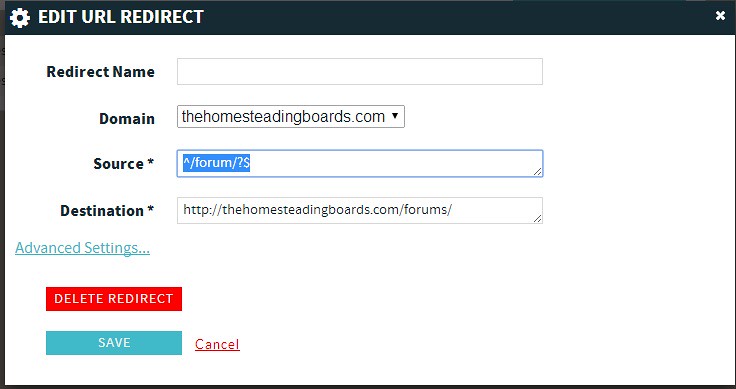
that way someone would be redirected to the forums, not a page not found, so based off your old structure your source would probably look like this
^/message-board/?$
In reply to: Getting errors in my logrobin, didn’t work
JJJ, thanks for the reply, looking forward to it
In reply to: Make Forum Category Index page look like Topics pagecopy loop-forums.php from plugins/bbpress/templates/default/bbpress into your theme directory, overwrite whats in the file with this code. bbpress will look for the file first in your theme before it looks in the bbpress directory, that way if bbpress updates, you won’t lose the file update. Should get the look you want
<?php /** * Forums Loop * * @package bbPress * @subpackage Theme */ ?> <?php do_action( 'bbp_template_before_forums_loop' ); ?> <?php while ( bbp_forums() ) : bbp_the_forum(); /* We print the header only if we want to show a category or if it's the first item of a no-parent forum list */ if (bbp_is_forum_category() OR !$bbp_forums_noheader) { ?> <ul id="forums-list-<?php bbp_forum_id(); ?>" class="bbp-forums"> <li class="bbp-header"> <ul class="forum-titles"> <li class="bbp-forum-info"><?php if(bbp_is_forum_category()) { ?><a>"><?php bbp_forum_title(bbp_get_forum_parent_id()); ?></a><?php } else { _e( 'Forum', 'bbpress' ); } ?> <li class="bbp-forum-topic-count"><?php _e( 'Topics', 'bbpress' ); ?> <li class="bbp-forum-reply-count"><?php bbp_show_lead_topic() ? _e( 'Replies', 'bbpress' ) : _e( 'Posts', 'bbpress' ); ?> <li class="bbp-forum-freshness"><?php _e( 'Freshness', 'bbpress' ); ?> <!-- .bbp-header --> <?php } ?> <li class="bbp-body"> <?php /* If the forum is a category, we're gonna make another loop to show its subforums and sub-subforums as if those were forums */ if(bbp_is_forum_category()) { $temp_query = clone bbpress()->forum_query; bbp_has_forums('post_parent='.bbp_get_forum_id()); while ( bbp_forums() ) : bbp_the_forum(); bbp_get_template_part( 'loop', 'single-forum' ); endwhile; bbpress()->forum_query = clone $temp_query; } else /* Otherwise, we print the forums the normal way */ { bbp_get_template_part( 'loop', 'single-forum' ); $bbp_forums_noheader = 1; /* This prevents the header part to be printed again on next post in the loop */ } ?> <!-- .bbp-body --> <?php /* Prints the footer only if : - it's a category - or if it's the last forum of a no-parent forum list - or if the next forum in the loop is a category */ if( bbp_is_forum_category() OR (bbpress()->forum_query->current_post+1) == bbpress()->forum_query->post_count OR bbp_is_forum_category(bbpress()->forum_query->posts[ bbpress()->forum_query->current_post + 1 ]->ID)) { ?> <li class="bbp-footer"> <div class="tr"> <p class="td colspan4"> </p> </div><!-- .tr --> <!-- .bbp-footer --> <!-- .forums-directory --> <?php unset($bbp_forums_noheader); /* Needed if we have 2+ no-parent forums with at least 1 category between them */ } ?> <?php endwhile; ?> <?php do_action( 'bbp_template_after_forums_loop' ); ?>In reply to: Importing from Mingle Forum finds nothingWe have our hosting on wp-engine and can set up our redirects right through our admin page with them
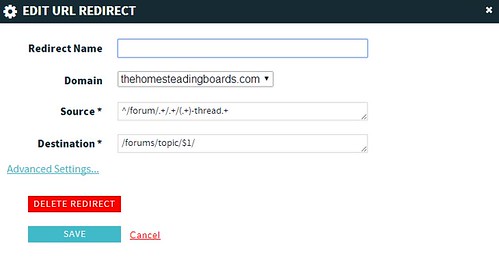
I’m not sure how your hosting would do it, I would contact them and ask, they might be able to point you in the right direction
In reply to: Getting errors in my logI’ve done it several times
In reply to: Importing from Mingle Forum finds nothingalso you want to set up redirects if you have shared links somewhere so people don’t get a page not found when they go to your old links, not sure who you are hosting on, but we used these redirect rules
source ^/forum/.+/.+/(.+)-thread.+
your would look like this I think source ^/message-board/.+/.+/(.+)-thread.+
destination /forums/topic/$1/now all the links on reddit, facebook, google etc will now go to the correct new topic instead of a 404 page
In reply to: Importing from Mingle Forum finds nothingcheck threads where you posted videos, if you used the embed codes, it will just show up blank, I noticed on some threads the original post was wrong, I’m getting some errors in my log whenever someone makes a post, I’m trying to work through that now
you can see my forum here
you can keep the same tiered set up you you have now, just go under forums for bbpress, create a forum say cannabis cultivation and set it as a category under types in forum attributes, then take your soils, outdoor grows etc and set category as a parent, enter your orders for the forums to have the correct order displayed,
that’s the biggest things I can think of right now
In reply to: Importing from Mingle Forum finds nothingwhat are you using for password? check your wp.config, make sure your using the DB_USER name and the DB_PASSWORD password make sure you are using the correct database name, look for DB_NAME, keep it on local host, make sure your prefix is correct, some reason I named my tables rufus so mine looked like rufus_forum_ or something like that, I converted a forum with 1000 members and 30,000 posts, took like 15 minutes, yours should be pretty quick, good luck
In reply to: Getting errors in my logwell, looks like that stopped the errors, but it created another issue, every time you click on a different page in the forums, it just keeps reloading the most recent posts in that forum, it doesn’t happen in most recent topic page with shortcode, the pagination works fine there, any suggestions?
In reply to: Getting errors in my logI think I found a fix
https://gist.github.com/sc0ttkclark/8980347
I tried on my staging site and it seems to have fixed it, I’m not very smart with this stuff, does this make sense?
In reply to: Getting errors in my lognot sure why that didn’t refresh
In reply to: Getting errors in my logdid some more testing on my staging site, deleted everything except for bbpress, deleted bbpress, reinstalled it, switched to twenty twelve theme and repaired and optimized all the database tables, ran the forum tools and still having this issue. I even stripped all the forum categories and re ran the tools to see if that stopped it, nope. So next I tried removing the forums slug, re ran the tools and tried it, nada, any suggestions from here?
[Wed Mar 26 13:41:38 2014] [error] [client ##.###.###.##] LONG QUERY: SELECT COUNT(ID) FROM rufus_posts WHERE post_parent IN ( 31248,31247,31229,31128,30999,30794,30793,30781,30780,30779,30777,30693,30681,30680,30679,30676,30668,10648,10645,10641,10635,10630,10624,10616,10606,10602,10596,10594,10593,10591,10590,10586,10583,10559,10557,10527,10526,10525,10524,10523,10515,10507,10506,10505,10499,10491,10489,10486,10478,10477,10467,10466,10454,10430,10429,10422,10415,10402,10381,10380,10374,10366,10365,10354,10345,10333,10322,10320,10313,10302,10293,10278,10277,10251,10234,10229,10205,10201,10200,10194,10184,10182,10169,10159,10156,10148,10147,10139,10129,10118,10113,10091,10084,10077,10076,10070,10067,10066,10061,10058,10051,10050,10047,10038,10025,10023,10015,10014,10010,10009,10008,10002,9997,9996,9995,9982,9980,9979,9977,9971,9962,9941,9938,9935,9932,9931,9930,9915,9914,9913,9909,9908,9899,9890,9889,9888,9885,9884,9869,9864,9859,9856,9852,9847,9843,9842,9834,9830,9829,9818,9815,9797,9771,9768,9752,9736,9726,9725,9724,9709,9708,9707,9706,9705,9700,9696,9690,9673,9663,9662,9658,9655,9639,9619,9614,9611,9605,9584,9577,9566,9558,9557,9554,9548,9546,9540,9533,9532,9527,9525,9517,9515,9506,9499,9488,9478,9471,9467,9466,9454,9440,9436,9434,9431,9426,9425,9424,9421,9416,9398,9394,9393,9388,9386,9385,9365,9364,9356,9352,9343,9337,9330,9317,9313,9310,9309,9305,9303,9296,9294,9293,9291,9276,9275,9262,9261,9260,9240,9239,9237,9233,9214,9213,9203,9192,9188,9178,9177,9169,9168,9162,9160,9158,9152,9145,9142,9137,9136,9134,9131,9130,9125,9115,9111,9108,9105,9100,9089,9086,9084,9083,9079,9075,9065,9059,9058,9048,9043,9018,9013,9012,9003,8998,8992,8985,8969,8959,8946,8945,8940,8938,8931,8930,8929,8928,8927,8925,8914,8911,8903,8902,8899,8896,8893,8889,8887,8880,8870,8868,8865,8862,8854,8848,8840,8829,8805,8804,8799,8797,8795,8794,8792,8780,8777,8774,8770,8768,8765,8759,8756,8754,8752,8747,8742,8732,8715,8709,8705,8701,8694,8691,8684,8683,8679,8674,8673,8662,8656,8654,8636,8613,8609,8598,8597,8581,8569,8566,8560,8559,8553,8535,8512,8510,8507,8503,8502,8497,8466,8458,8439,8431,8428,8418,8417,8412,8410,8403,8375,8369,8368,8366,8359,8331,8330,8327,8305,8291,8290,8269,8267,8266,8261,8258,8249,8246,8244,8236,8233,8222,8217,8215,8207,8204,8195,8173,8171,8168,8162,8147,8146,8144,8140,8138,8136,8135,8133,8132,8131,8125,8117,8115,8111,8103,8101,8099,8088,8078,8077,8074,8072,8070,8069,8067,8060,8059,8058,8047,8045,8044,8029,8019,8011,8010,8009,8001,7982,7972,7957,7954,7942,7935,7931,7930,7929,7922,7912,7911,7902,7888,7885,7864,7853,7852,7846,7840,7839,7829,7827,7810,7808,7797,7782,7738,7727,7717,7716,7714,7687,7619,7564,7553,7550,7544,7534,7527,7525,7514,7503,7477,7448,7445,7442,7441,7440,7433,7431,7425,7402,7363,7362,7360,7353,7346,7317,7314,7300,7284,7278,7269,7262,7249,7247,7238,7207,7203,7188,7186,7183,7177,7167,7166,7152,7148,7147,7141,7130,7124,7109,7097,7094,7086,7085,7068,7065,7055,7046,7041,7040,7029,7022,7021,6999,6991,6989,6977,6973,6957,6937,6930,6920,6919,6914,6912,6903,6890,6889,6881,6876,6863,6846,6831,6806,6801,6794,6792,6784,6758,6740,6733,6716,6714,6697,6696,6676,6649,6645,6640,6639,6606,6584,6567,6542,6537,6534,6530,6523,6522,6518,6517,6515,6493,6466,6462,6457,6440,6433,6426,6423,6418,6405,6369,6360,6341,6337,6336,6335,6334,6333,6332,6316,6315,6314,6305,6301,6250,6249,6243,6242,6234,6229,6215,6212,6190,6188,6182,6175,6174,6130,6128,6127,6117,6116,6115,6108,6100,6098,6093,6091,6072,6066,6059,6055,6053,6049,6048,6042,6038,6034,6022,6020,5976,5975,5974,5973,5921,5916,5915,5914,5912,5899,5885,5883,5874,5872,5871,5869,5868,5867,5866 ) AND post_status = ‘publish’ AND post_type = ‘reply’;, referer: ……../topic/going-to-try-and-post-pics/
In reply to: How to stop spam registrants in bbpress?it really works well, we went from 30 spam sign ups a day to nothing, glad I could help
In reply to: How to stop spam registrants in bbpress?wangguard has worked for us
In reply to: Getting errors in my logjust noticed, I’m getting the error when running the forum tools
LONG QUERY: SELECT COUNT(ID) FROM rufus_posts WHERE post_parent IN ( 31303,31259,31194,31042,31039,31038,30961,30951,30950,30867,30620,30586,30581,30476,30459,30425,30241,30230,10577,10575,10513,10464,10410,10408,10404,10372,10350,10317,10301,10268,10254,10247,10246,10225,10218,10212,10203,10202,10165,10146,10075,10064,10059,10045,10044,10035,10026,9990,9988,9978,9968,9956,9954,9940,9939,9934,9926,9924,9920,9911,9900,9892,9887,9876,9871,9870,9858,9849,9848,9838,9837,9836,9827,9824,9799,9777,9755,9742,9717,9638,9621,9617,9609,9601,9590,9561,9553,9538,9534,9521,9496,9483,9482,9481,9480,9476,9464,9462,9461,9459,9449,9448,9437,9433,9432,9430,9403,9399,9392,9381,9368,9363,9357,9353,9348,9346,9328,9327,9312,9307,9306,9301,9279,9274,9263,9231,9230,9227,9225,9223,9222,9218,9212,9205,9204,9198,9197,9194,9190,9182,9181,9176,9170,9163,9156,9149,9144,9139,9135,9133,9114,9103,9102,9101,9078,9068,9062,9057,9047,9037,9036,9029,9028,9024,9011,9008,8995,8979,8973,8970,8964,8944,8926,8922,8918,8909,8904,8879,8869,8867,8861,8847,8837,8827,8814,8812,8811,8796,8786,8775,8769,8766,8764,8758,8744,8733,8730,8720,8719,8707,8695,8671,8670,8640,8635,8611,8607,8593,8590,8577,8573,8563,8550,8547,8546,8542,8541,8540,8539,8538,8534,8532,8499,8465,8461,8457,8448,8419,8361,8319,8310,8307,8276,8268,8263,8253,8237,8206,8192,8165,8109,8108,8104,8057,8049,8039,8025,8004,7992,7978,7969,7953,7949,7948,7943,7897,7894,7873,7869,7866,7728,7726,7691,7673,7622,7579,7567,7549,7547,7517,7469,7460,7454,7449,7447,7379,7370,7365,7348,7304,7280,7277,7261,7250,7243,7219,7216,7199,7178,7165,7162,7103,7095,7091,7090,7084,7039,7036,7027,7026,6981,6960,6944,6936,6927,6915,6898,6872,6866,6851,6835,6828,6770,6761,6760,6759,6748,6746,6745,6699,6686,6672,6643,6595,6577,6562,6525,6514,6509,6486,6482,6450,6449,6448,6442,6428,6412,6382,6373,6364,6352,6351,6322,6317,6307,6306,6285,6268,6257,6237,6227,6194,6141,6138,6133,6125,6090,6070,6050,6026,6021,6013,6010,5998,5980,5965,5948,5923,5908,5903,5881 ) AND post_status = ‘publish’ AND post_type = ‘reply’;, referer:
In reply to: Getting errors in my logI did some more testing, disabled all plugins except bbpress, still getting the error, but when I made a thread in the announcement and suggestions sub under support, I got no error, when I made one under the compost bin, I did
any ideas?
In reply to: Getting errors in my logjust ran repair and optimize on the rufus_posts table through phpmyadmin didn’t fix it
In reply to: [Resolved] [bbp-topic-index] in forum pagethanks robin got it to work,