Forum Replies Created
-
In reply to: Change bbPress permalinks
Thank you, sir, for your patience and kindness. Your assistance to me and others is truly invaluable. Thank you once again.
In reply to: Change bbPress permalinksNO HOPE?
In reply to: Change bbPress permalinksThank you for your help, sir.
Unfortunately, people don’t look, but search engines do.
Link structuring is extremely important.
I removed the word “Forums” from the link
Prefix all forum content with the Forum Root slug (Recommended), but I don’t know how to add the forum name instead of the word “Topic.”
In reply to: The tags are missingYES.. done.
Thank you, sir
In reply to: The tags are missingOK, SIR
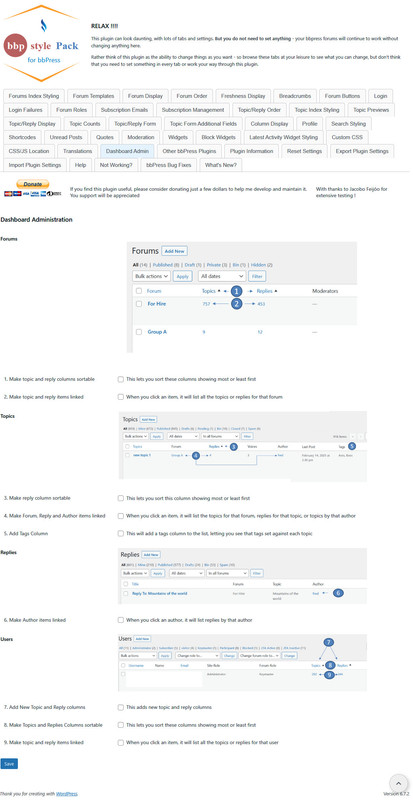 In reply to: The tags are missing
In reply to: The tags are missingOK, what now?
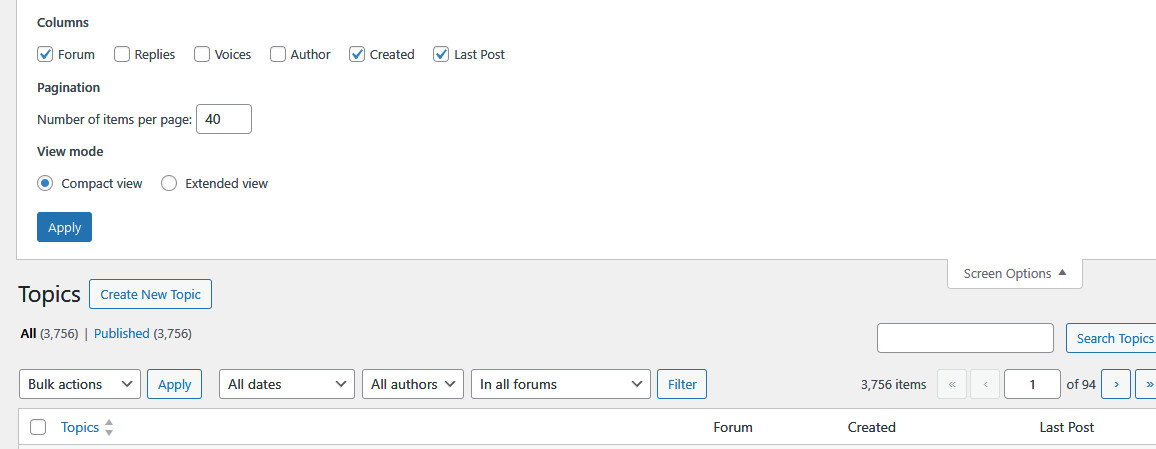 In reply to: The tags are missing
In reply to: The tags are missingDone, But no new
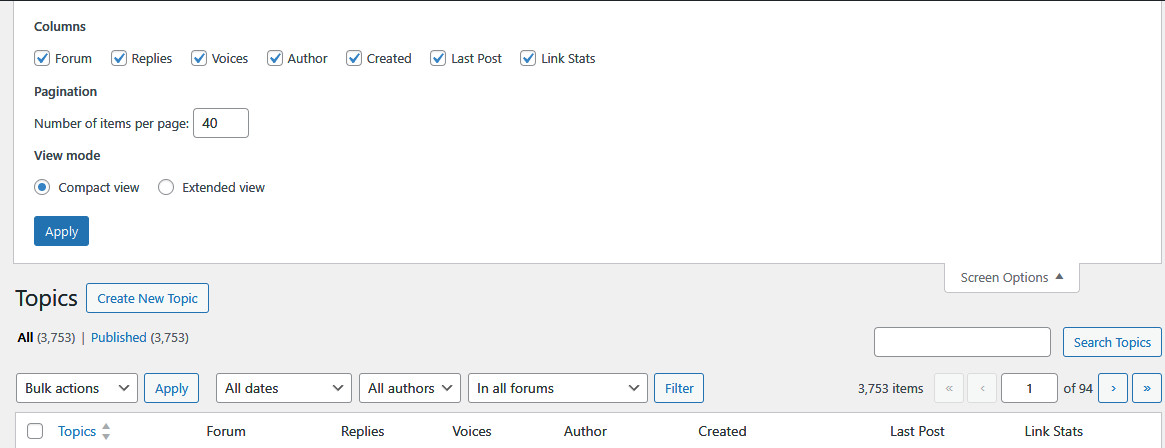 In reply to: The tags are missing
In reply to: The tags are missingYou mean this?
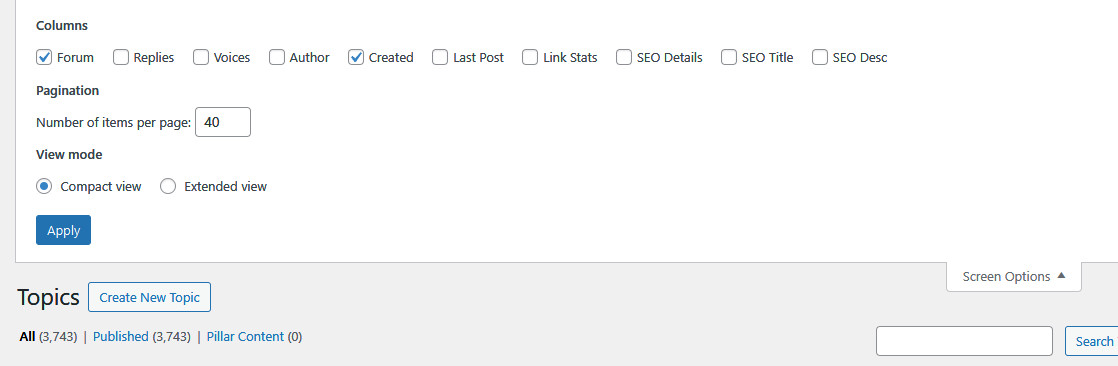 In reply to: The tags are missing
In reply to: The tags are missingI mean the topics dashboard:
https:// website .com/wp-admin/edit.php?post_type=topic In reply to: The tags are missing
In reply to: The tags are missingThank you, sir.
However, it seems my question wasn’t clear.
I can’t find the tags field on this page, and I’ve done what you asked, but it didn’t work… unfortunately.
 In reply to: The tags are missing
In reply to: The tags are missingHello!!
In reply to: Change logoTheme: Astra
In reply to: How can I change the word “Forums”?I don’t mean the link, I mean the title/word itself that appears.
In reply to: Related topics!I MEAN ANY OTHER PLUGIN.
OR ANY OTHER WAY.In reply to: Related topics!Excuse me, sir. What do you mean?
I mean related topics at the end of the topic or widgets.
There are plugins that do this, but they do not work with bbpress. like: YARPP.In reply to: SEO friendly themesecond issue..
In reply to: SEO friendly themeThank you for every help..and I am waiting for your help in the last matter
In reply to: This topic is emptyBut I see same issue in the new topics..
In reply to: SEO friendly themeVery cool, excellent, very useful.
But I wanted two things that I couldn’t find:
1. There is no option to modify the number of characters in the title (default is 80 characters only).
2. I didn’t find an option to remove these large spaces around the “see green” username.
 In reply to: This topic is empty
In reply to: This topic is emptyThanks, sir
But, should I do that everyday with any new posts?In reply to: SEO friendly theme@ricsca2
thanks for your comment.
I already have a WordPress blog.
Recently, I installed bbPress.. Now I am looking for a special template for the forum.In reply to: remove email + website fieldOh, my God
That’s great, it works
Thank you very much.In reply to: remove email + website fieldYeah..
