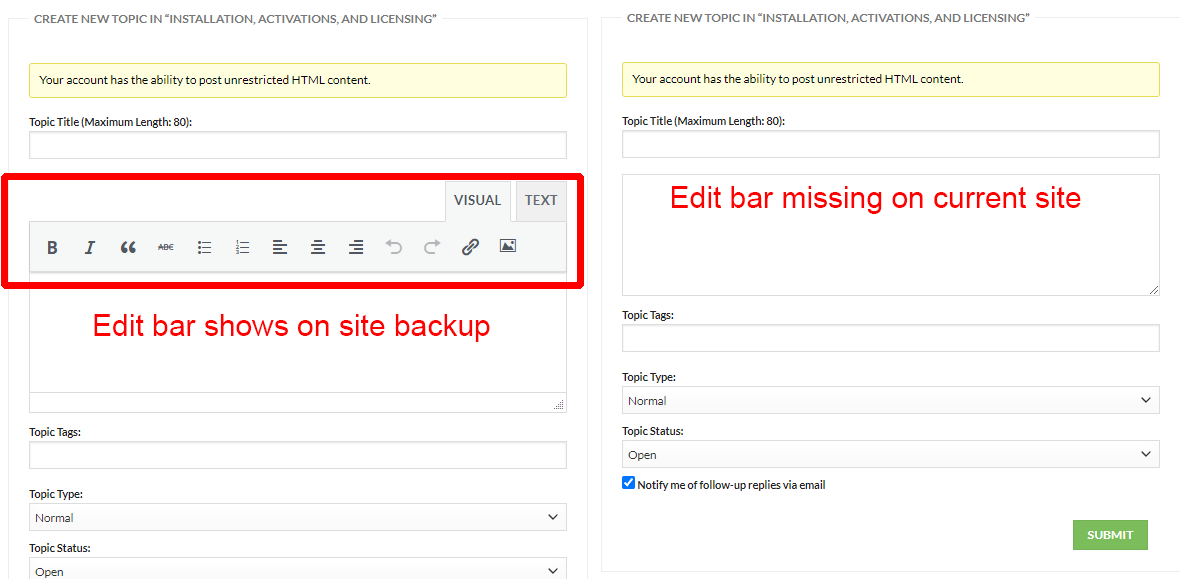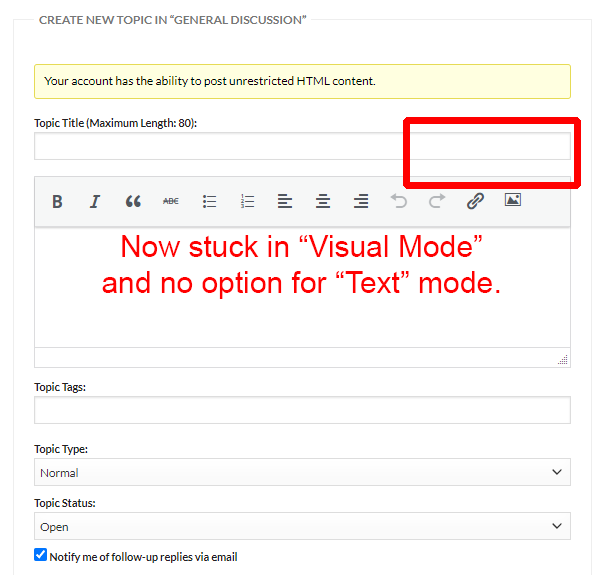I went into my user for the Keymaster, checked “Disable Visual Editor”, saved the changes, then unchecked it and saved the changes. I was trying to see if it would toggle something.
Now the Visual editor tool bar shows up but here are no tab for Visual/Text so there is no way to Editi in Text mode. I checked other Participant accounts and the tabs are missing for all users. All users are stuck in Visual Editing. I need text mode editing for myself.
In the website backup, tested from my same PC and same browsers, all user accounts for both Keymaster and Participants have the tabs for Visual/Text. So I know it is not a local computer or Browser issue. Again, I don’t want to load the backup on the main site because there have been orders and subscribers since the last backup.
It is all accounts so it isn’t an account issue.
The Visual/Text tab shows up everywhere else when writing except for in the bbPress forum.
So the issue is isolated to bbPress, for all users.
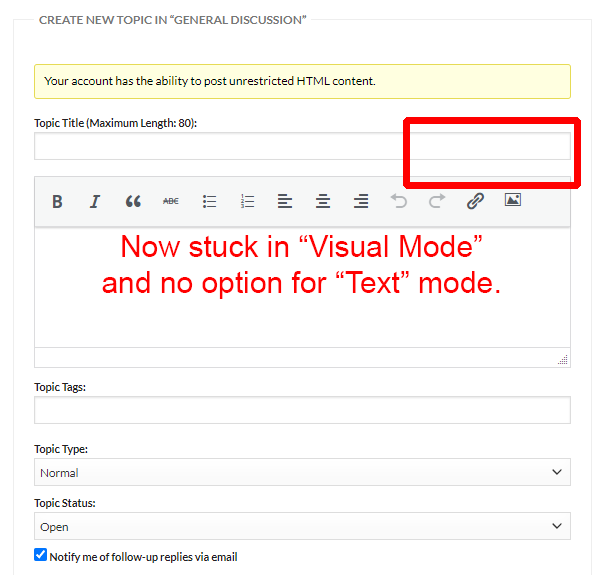
My bbPress install is 100% default. There is no custom styling at all. I haven’t made any changes to the settings.
ok, so bbpress without anything else does not have the ‘visual/text’ options, so what is adding these please.
I thought the tabs were supposed to be there by default. I guess not. I am brand new to bbPress.
Just to Clarify, I have quite a few other plugins on the site. The bbPress plugin is just one part of the website and is a recent addition. The bbPress plugin was 100% default but it seems other plugins affect this text area in bbPress.
On the backup test website I was using as a test site, it looks like the tabs were there from the bbPress style plugin I installed which was only on the test site but not the main suite. I forgot I installed that…. but had never used it. It was only on the test site.
For the test site I just did the following to test.
I disabled the bbPress style plugin. It then only had the Visual Text tool bar and was stuck in Visual text mode (which I don’t want because I need to use HTML).
I then disabled the bbPress style plugin and also disabled all plugins except bbPress itself. Then it was in Text edit mode with no tool bars at all and no tabs at all.
I then re-enabable the bbPress style plugin so the only plugins on the site activated were bbPress and the bbPress style plugin. Then there was the text tool bar (not the visual tool bar), but no tabs.
I then re-enabled all other plugins. Now it has the tabs which switch between the Visual toolbar and the Text tool bar. So it seems one of the other plugins, unrelated to bbPress is adding the Visual Tool bar which also adds it into bbPress too. I’m not sure which one because I didn’t test one by one.
So that will work for me. I now added the bbPress style plugin to the main site and I have tabs and the text Editor I need. Other users can use the Visual if they want.
I didn’t realize a another plugin could change what happens inside of a different plugin. I guess WordPress can get convoluted with lots of moving parts. I may go back and try to figure out exactly which plugin adds the extra tool bar. But I like it to have both so it works fine as is now.