PM button in posts
-
I’m not sure if I should post this question here or in the buddypress forum.
Is there any way to make a PM button in forum posts (using buddypress private messaging)?
-
I’m quite sure this is possible… Yes, done 😉
A quickly whipped up plugin https://gist.github.com/ntwb/9887310
function ntwb_bbp_bp_pm() { if(function_exists('bp_send_private_message_link') && is_user_logged_in() ) { ?> <a href="<?php bp_send_private_message_link() ?>" title="Private Message">Private Message</a> <?php } } add_action( 'bbp_theme_after_reply_author_details', 'ntwb_bbp_bp_pm' );I’d like to use this as well, but not sure how to implement this. Should this be in an own file (named how?) and added to my childtheme’s subolder bbpress, or should I place the code somewhere in an existing file?
Should this be in an own file (named how?) and added to my childtheme’s subolder bbpress, or should I place the code somewhere in an existing file?
Any of these methods will work 😉
That said I’d download the gist from https://gist.github.com/ntwb/9887310 and extract the file and upload it as a plugin for your site.
It needs a bit more work in that it shouldn’t be displayed for the current user or anonymous users.
When I get a chance I’ll update that gist with those updates.
Thanks.
Thanks as well 🙂
@Stephen Edgar
I’m updating this post, as you wished me to. I don’t know if it’s really related to your plugin above, at least it didn’t work for me. There’s no pm button in forum posts, but at the member profiles it doesn’t really show as well, only sometimes. As I already said in the other post, it seems to be quite moody and I have no idea why.
Should i better open a thread in buddypress support forum? Anyway, here’s the link to my community, but you have to be logged in to view anything:You should be seeing something like this:
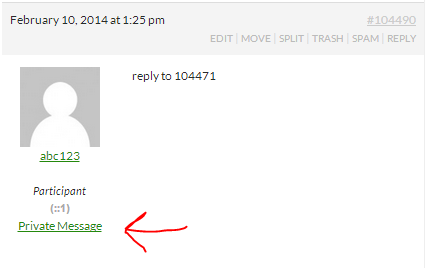
I’m sorry, but I don’t. 🙁 That’s what it looks like on my site:

Do you have BuddyPress and the messaging component activated?
Also depending on how you have modified your templates you need to make sure that your
loop-single-reply.phptemplate has thebbp_theme_after_reply_author_detailshook still in place.Checked both, Buddypress messaging component is activated, and the loop-single-reply.php still contains the function bbp_theme_after_reply_author_details if that is what you meant:
`<?php do_action( ‘bbp_theme_after_reply_author_details’ ); ?>
</div><!– .bbp-reply-author –>`
Hey Stephen, I’ve modified your code. With your code, when clicking on the link, it redirects the user to the compose form with the “Send To” field empty. I wanted to fill this field for the user automatically, just the way it works in buddypress user page. So I came up with this code.
function ntwb_bbp_bp_pm() { if(function_exists('bp_send_private_message_link') && is_user_logged_in() ) { $user = get_userdata( bbp_get_reply_author_id() ); if ( !empty( $user->user_nicename ) ) { $user_nicename = $user->user_nicename; } $compose = bp_loggedin_user_domain() . bp_get_messages_slug() . '/compose/?r=' . $user_nicename; ?> <a>" title="Private Message">Private Message</a> <?php } } add_action( 'bbp_theme_after_reply_author_details', 'ntwb_bbp_bp_pm' );I’m not a php programmer and I’m not sure that I did it the right way, but hey, it works.
@shpitzyl Thanks for sharing your code, now I need to come up with a way to keep and organize all these snippets of code…
The final code seems to be not working. Still getting the blank username in the compose window.
I think you need to have a href on the a tag there to work?If any one can solve this that would be great.
Thanks
@evildon, You’re right. not sure why I copied the code without that
Here is the working code:
function ntwb_bbp_bp_pm() { if(function_exists('bp_send_private_message_link') && is_user_logged_in() ) { global $bp; if ($bp->loggedin_user->id !== bbp_get_reply_author_id()){ $user = get_userdata( bbp_get_reply_author_id() ); if ( !empty( $user->user_nicename ) ) { $user_nicename = $user->user_nicename; } $compose = bp_loggedin_user_domain() . bp_get_messages_slug() . '/compose/?r=' . $user_nicename; ?> <div class="forum-pm"><a href="<?php echo $compose ?>" title="Private Message">Private Message</a></div> <?php } } } add_action( 'bbp_theme_after_reply_author_details', 'ntwb_bbp_bp_pm' );@shpitzyl
Superb, that worked out pretty well 🙂Thanks
Got an error when the user no longer exists.
Edited your code, this one doesn’t give an error and hides the PM link:function ntwb_bbp_bp_pm() { if(function_exists('bp_send_private_message_link') && is_user_logged_in() ) { global $bp; if ($bp->loggedin_user->id !== bbp_get_reply_author_id()){ $user = get_userdata( bbp_get_reply_author_id() ); if ( !empty( $user->user_nicename ) ) { $user_nicename = $user->user_nicename; $compose = bp_loggedin_user_domain() . bp_get_messages_slug() . '/compose/?r=' . $user_nicename; ?> <div class="forum-pm"><a href="<?php echo $compose ?>" title="Private Message">Private Message</a></div> <?php } } } } add_action( 'bbp_theme_after_reply_author_details', 'ntwb_bbp_bp_pm' );Thank you very much for your code shpitzyl.
- You must be logged in to reply to this topic.
