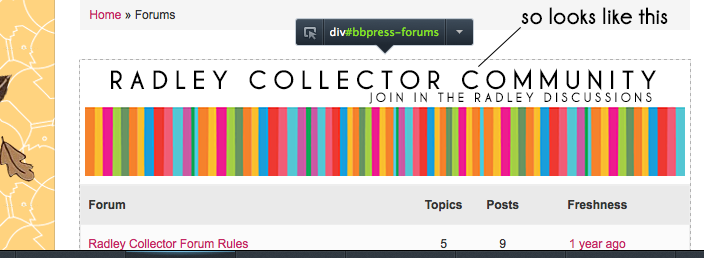You will want to take a look at modifying some templates for your theme, details on getting started with this are here: https://codex.bbpress.org/theme-compatibility/
Thank you for that link.
In all honesty it doesnt make much sense to me as im not very good with coding etc.
I was hoping ti was a simple , find this file delete this code.
But thank you
Hi, myself and a programmer has looked through this but still cant find the correct file to edit, please can you tell us as the above url doesnt make much sense tbh.
Thanks
Hi, i think:
content-archive-forum.php to remove search
loop-forums.php to remove title
This fila are located in bbpress template.
Hi R,
Removing the search bar is easy; it’s a bbpress option. I don’t know the exact option description, cause my bbpress is in dutch, but should state something like this:
[forum options] –> [allow to search through all of the forum]
To remove the forums link the ‘ugly’ way, just add this to your .css file:
article.forum h2.entry-title a { display: none; }
I heavily edited all of my templates (both wp and bbpress), so don’t know how to remove the HTML, but I guess you’ll find your code in a content(-xxx).php file.
The text ‘Forums’ is probably echo’d by the_title()
Many thanks will give these a try and let you know 🙂
Has anyone found a methodical, cohesive way to change “Forums” as the title? I’ve created bbpress.php in my theme root and changed the title to what I want it to be, so now it reads “Titlte I WantForums” all run together, exactly like that. How do I get rid of the word “Forums” in the title? LOL
Thanks!