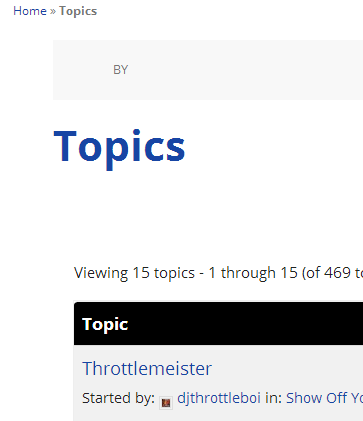This is weird, as you say there is only one copy of the forums in the backend yet two on the front :/
I see http://elitegamingcomputers.com/forum/ & http://elitegamingcomputers.com/forum/page/2/
Yet picking a forum via either page above eg http://elitegamingcomputers.com/forum/social/in-game-strategy/ is the same resulting URL from either page, the same for a topic from either forum page eg http://elitegamingcomputers.com/topic/dthpwns-pvp-keybinding-guides/
If there were duplicates from an import you would see the duplicates in the back end and when viewing the forum or topic typically one of them would end with -2, for example you would have example.com/forum/my-topic and example.com/forum/my-topic-2 as each page. forum, topic must have a unique slug.
What I do see that is weird though is your main forum page is:
http://elitegamingcomputers.com/?post_type=page&p=4947 <- That is weird
http://elitegamingcomputers.com/forum <- This is what I expect you should be using
Do you have a custom page setup for your forums and by chance do have you used the bbPress shortcode [bbp-forum-list] twice?
The topics section of your site looks and appears ‘mostly’ to work as expected:
http://elitegamingcomputers.com/topics/
The ‘By’ section in the below screenshot should not be there though.
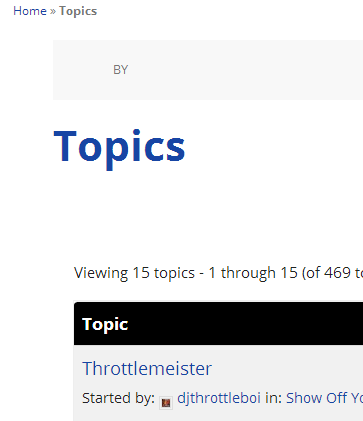
Looking at the source of your site I know see your using a Genesis theme, do you have the Genesis bbPress Extend plugin installed and activated? https://wordpress.org/plugins/bbpress-genesis-extend/ as you will need this.
One more thing is that this could be an issue with your rewrite rules. To fix this try resetting your permalinks. In your WordPress Administration Screens navigate to Settings > Permalinks, select a different permalink structure and save. Then select your preferred permalink structure and save again.
Alright, I just installed the bbPress Extend plugin and that fixed a lot of problems. Thanks for pointing me to that.
The breadcrumbs disappeared, though. Anyway to get those back?
And, thanks for the help, I appreciate it!
I’d suggest having a search around this site, the Genesis Extend plugin support forums and your own themes support forums.
I’m quite sure others would have had this issue and I have never used any of the Genesis Framework themes so off the top of my head I can’t help.
Anyone else who uses a Genesis theme here have some ideas?
Apparently it’s a problem with Yoast SEO and bbPress, not bbPress and Genesis. When I enable Yoast’s breadcrumbs the bbPress breadcrumbs disappear. When I disable Yoast’s breadcrumbs, the forum breadcrumbs appear, but the breadcrumbs disappear from the rest of the site.