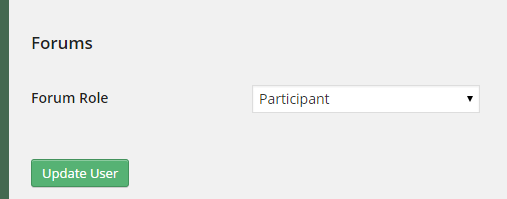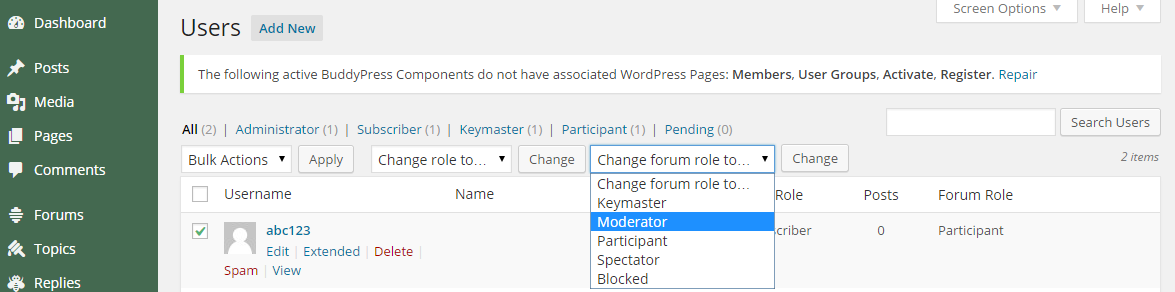Firstlt, you can change a users role via the WordPress User screen, just scroll down towards the bottom of the page or you can change them in ‘bulk’ via the standard WordPress Users panel.
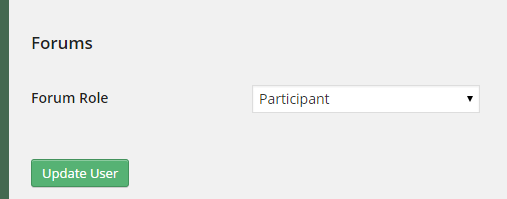
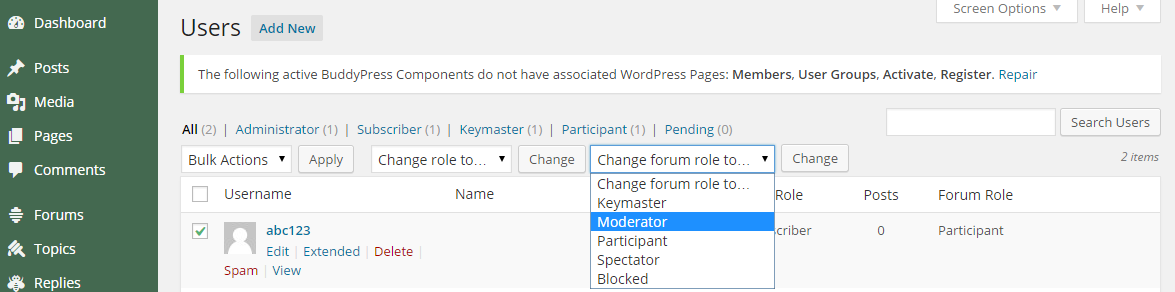
As to why your users can’t edit their own posts is most likely a conflict with either a plugin or your theme, try switching to the Twenty Fourteen theme and see if it works, if not start deactivating your plugins one by one until a user with the participant role can edit their own topic/reply and you’ll have found the plugin causing the conflict.
If I change my theme to twenty fourteen, my participants do not get the option to edit their posts, so I’ll assume it is a plugin conflict and will start disabling them.
Not a plugin, I deselected them all and I still get the same problem
A couple of things to also check and try:
– Try creating a new user, assign the participant role, login as that user and post a topic or reply and try editing.
– If that didn’t work, disable all your plugins and switch to the Twenty Fourteen theme and try again.
– Ensure you are trying to edit the topic/reply before the default 5 minute allowed time setting in bbPress settings.
If I can I’m going to set up a test site and install the plugins one by one to see which one messed it up. I think it’s either that of a complete site rebuild
I found it! But not a fix for the problem.
The offending plugin is bbPress Menu Bar Addition.
I created a vanilla site and fortunately this was the 4th plugin I tried so I am very certain this is the one.
Unfortunately removing the plugin does not fix the problem, as I suspected. Presumably it makes a configuration change and does not change it back when being deactivated.
I’ve dropped the developer a line to see if he is willing to try to fix this problem.
Update to this, it is an issue between the Graphene theme and Admin Menu Addition, works fine with twenty fourteen
Thanks for the update, does seem a little weird the issue persists even after deactivating them. Hopefully the developer will come back to you with a fix.