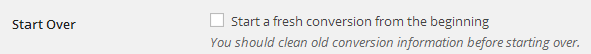I’ll be giving this a try soon with a very big Phorum. It has more than ten years worth of posts. Anything in particular that I should keep in mind?
Nothing in particular except to say that if Phorum has weird/custom BBCode that they won’t be converted standard BBCodes like [b], [url], [img] etc will be converted.
Also I don’t think the passwords will be converted so it is just a matter of the user requesting a password reset to get up and running after the conversion.
I’d also suggest you do this on a test server (local or remote) to get used to the process before you try this on your live server, that way any bugs issues etc will be sorted out first.
Are you talking thousands, tens of thousands, hundreds of thousands, millions of posts?
I’m not sure exactly, but I’d guess there are more than 100,000 posts, but less than 500,000.
What kind of WP user does it create?
Well, the converter seemed to crap out after creating 2000 users, nearly 77000 topics, and 35000 or so replies. Is it possible that it stopped because my Mac went to sleep?
Is it possible that it stopped because my Mac went to sleep?
Most likely, it can’t do stuff if the computer is asleep/off 😉
The good thing is you should be able to enter the same details you used to kick it off in the first place and click ‘Start’ and it will resume from where it left off. 🙂
OK. So, I turned off the ability to go to sleep and fired it up again, and as you said, it started up from where it left off. This morning, almost 24 hours after I began this conversion, it looks like it has completed converting all the replies (nearly 500,000).
Now, the the conversion program is outputting a series of dashes. I’m not sure what that’s all about. It might be a good thing to output some kind of message, like you do when converting topics and replies.
The conversion is still running and outputting dashes. Is it really still working, or might it be in some kind of weird loop, or am I just being impatient?
Well, I’m still waiting for this thing to finish. It’s been nearly 36 hours since I started it. I looked at the forums, and from the home page, none of the forums show any topics, but when you actually enter one of the forums, you see that they actually do have items in them. I think that I’m going to stop this now until I hear back from you.
Sorry for the delay but it ‘should’ have finished easily under 36 hours.
The conversion is still running and outputting dashes
This is one of the hardest things for us to add debug/error info and can happen for numerous reasons such as:
As stated previously things will stop if your PC goes to sleep, other reasons can also be that a timeout occurs in that you are no longer logged into WordPress and would have to login again.
To get around that open a new tab to your WordPress dashboard and refresh that page every hour or when you next walk past 😉
If the import is stuck in a particular stage for an extended period simply click stop and click start again and it resumes from where it left off.
This is really driving me crazy.
I purged the data using the “reset forums” function, then restarted the conversion. This time, it converted the users, all of the topics, and about 220,00 replies, then started just outputting dashes again. What does it mean when it starts outputting dashes? What is the program doing?
I clicked “stop” and then “start” again, but it just kept outputting dashes.
I opened a new window and re-started the conversion from that window, but instead of picking up where it left off, it started converting topics again. Am I going to have two copies of each topic in the BBPress forums now? Should I reset the forums again?
Thanks, Dan
Instead of using “reset forums,” can I just empty some of the MySQL tables?
This time, it converted the users, all of the topics, and about 220,00 replies, then started just outputting dashes again. What does it mean when it starts outputting dashes? What is the program doing?
As I stated above it can be for many reasons and is a bug/error that we have not been able to isolate to fix, we have not found a way to trigger the bug allowing us to reproduce the bug and create the fix. It is a random thing as I outlined in my previous reply.
I opened a new window and re-started the conversion from that window, but instead of picking up where it left off, it started converting topics again. Am I going to have two copies of each topic in the BBPress forums now? Should I reset the forums again?
If you want the importer to resume from where it left off you need to make sure you don’t check the checkbox in the following screenshot, if you do check it then it will start again from the start and you will end up with two of everything.
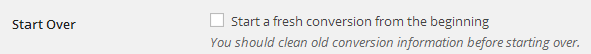
Instead of using “reset forums,” can I just empty some of the MySQL tables?
This should be sufficient for most cases and because bbPress uses custom post types it shares the same wp_posts and wp_postmeta tables with WordPress and any other plugin or themes custom post types. It should be quite fast and behind the scenes it is actually doing direct MySQL queries to remove only the bbPress forums, topics, replies and topic tags from the posts, postmeta and taxonomy tables.
I know it can be frustrating getting this to work as I have been were you are now and is the reason I started using bbPress. I went through the same problems trying to import from phpBB to bbPress, I eventually got it working and started learning PHP and now as a novice PHP programmer I try my best to help others migrate their forums to bbPress and improve bbPress as best I can and it’s not easy and for an old dog learning new tricks I reckon I’m doing alright.
Thanks for the reply, Stephen, and thanks for your work on this.
I guess that when all is said and done, however, this converter just isn’t going to work for me. Perhaps if there were fewer topics and replies, the converter would able to finish, but I’ve started and re-started it several times now, and it’s crapped out every time.
I’m going to get a quote from GConverter.