Importing from Mingle Forum finds nothing
-
Hello,
I’m trying to import our Mingle forum into BBpress, but have so far had no luck.
The website is http://www.kylekushman.com
The forum is located at http://kylekushman.com/community/message-board/
I have entered “kushman_wrdp1” as my database name, and for prefix “wp_”
Everytime I hit start it returns with
“Repair any missing information: Continue
Conversion Complete
No reply_to parents to convert
No replies to convert
No tags to convert
No super stickies to stick
No stickies to stick
No topics to convert
No forum parents to convert
No forums to convert
No data to clean
Starting Conversion”
Any idea what I am doing wrong?
-
what are you using for password? check your wp.config, make sure your using the DB_USER name and the DB_PASSWORD password make sure you are using the correct database name, look for DB_NAME, keep it on local host, make sure your prefix is correct, some reason I named my tables rufus so mine looked like rufus_forum_ or something like that, I converted a forum with 1000 members and 30,000 posts, took like 15 minutes, yours should be pretty quick, good luck
My db user and db pw were automatically propagated in the fields, so I didn’t touch them. Thanks for your help, worked like a charm.
Any other steps you recommend I take a look at, to make sure it fully converted.
check threads where you posted videos, if you used the embed codes, it will just show up blank, I noticed on some threads the original post was wrong, I’m getting some errors in my log whenever someone makes a post, I’m trying to work through that now
you can see my forum here
you can keep the same tiered set up you you have now, just go under forums for bbpress, create a forum say cannabis cultivation and set it as a category under types in forum attributes, then take your soils, outdoor grows etc and set category as a parent, enter your orders for the forums to have the correct order displayed,
that’s the biggest things I can think of right now
also you want to set up redirects if you have shared links somewhere so people don’t get a page not found when they go to your old links, not sure who you are hosting on, but we used these redirect rules
source ^/forum/.+/.+/(.+)-thread.+
your would look like this I think source ^/message-board/.+/.+/(.+)-thread.+
destination /forums/topic/$1/now all the links on reddit, facebook, google etc will now go to the correct new topic instead of a 404 page
Would you mind telling me where exactly I would create those redirect rules?
Inside my cpanel redirect tab? or in WP?Thank you for your help.
We have our hosting on wp-engine and can set up our redirects right through our admin page with them
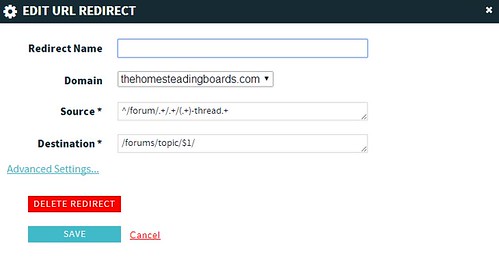
I’m not sure how your hosting would do it, I would contact them and ask, they might be able to point you in the right direction
almost forgot we also added this redirect
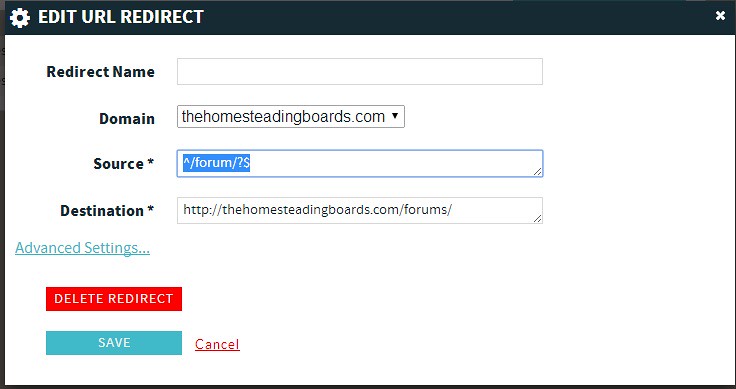
that way someone would be redirected to the forums, not a page not found, so based off your old structure your source would probably look like this
^/message-board/?$
I added the redirects like you said, but I don’t think its working correctly because when I type in http://www.kylekushman.com/message-board it does not redirect me to the new forum page… which is http://www.kylekushman.com/forum
Would you be so kind as to take a look at the pictures to see if maybe the redirects are configured improperly?



try removing the s on forums and see if that works, you use forum as your root
I did that, and still nothing forwarded correctly. I’m contacting host, but in the meantime,
would you mind telling me what the ^/ is necessary before message-board?
What happens if I were to remove that?
This is a screenshot of current redirects…

the help desk and one of my forum members are the ones who helped me with it, if I tried explaining it, I’m sure I would mess it up, here is the thread where we worked through it, it might give you a better idea what you are looking at
Cool, I’m on the phone with Host Gator….
They were saying on our host the “^/” in the beginning was redundant, so it wasn’t needed.
Also when you type in http://www.kylekushman.com/message-board
since it points to http://www.kylekushman.com/community/message-board
I had to add the “/community” in order to get the redirect to work properly.
Now working on the second redirect with the host, but they have me on hold so I’ll let you
know results. Thanks for your help bud ;)!
Also your forum looks amazing bud, is there any way you could tell me how I could get mine looking like yours? 🙂
thank-you, you want to see a awesome forum, look here
http://www.itinerantangler.com/blog/board/forums/
zach was kind enough to share his css with me on this thread
so I copied and pasted it into my themes custom css and tried it, some things worked well, some things didn’t with my theme, so it got me thinking, since I know pretty much nothing about css, I started looking at other bbpress forums and just started inspecting elements to see how they got the affect that I liked, I spent about two weeks doing this, here is the css I ended up with and I use that loop-forums on the other thread, not sure why it’s giving errors for you, I found another example of a loop-forums I found and tested on my staging server and it is pretty close to what you want I think, the link for that is on the other thread
.single .entry-title { display: none; } .entry-title { display: none; } div.bbp-template-notice.info { border: #B6A9A6 1px solid; background-color: #f0ead6; } #bbpress-forums div.even, #bbpress-forums ul.even { background-color: #fbfbfb; } #bbpress-forums div.odd, #bbpress-forums ul.odd { background-color: #fff; } /* =Breadcrumb and Tags -------------------------------------------------------------- */ div.bbp-breadcrumb { float: none; display:block; border: 1px solid #e4e4e4; padding:9px; -moz-border-radius: 3px; -webkit-border-radius: 3px; border-radius: 3px; -moz-background-clip: padding; -webkit-background-clip: padding-box; background-clip: padding-box; background-color: #f5f5f5; } div.bbp-breadcrumb p{ margin:0 !important; } .bbp-breadcrumb a{ position:relative; } .bbp-breadcrumb a:before{ border-bottom: 20px solid rgba(0, 0, 0, 0); border-left: 18px solid #E1E1E1; border-top: 20px solid rgba(0, 0, 0, 0); content: " "; display: block; height: 0; left: 100%; margin-left: -7px; margin-top: -19px; position: absolute; top: 49%; width: 0; z-index: 1; } .bbp-breadcrumb a:after{ border-bottom: 20px solid rgba(0, 0, 0, 0); border-left: 18px solid #F5F5F5; border-top: 20px solid rgba(0, 0, 0, 0); content: " "; display: block; height: 0; left: 100%; margin-left: -8px; margin-top: -19px; position: absolute; top: 49%; width: 0; z-index: 1; } a.bbp-breadcrumb-home, a.bbp-breadcrumb-root, a.bbp-breadcrumb-forum, a.bbp-breadcrumb-search, span.bbp-breadcrumb-current { display: inline-block; line-height: 20px; padding: 0 10px; font-size: 1em; color:#818181; } div.bbp-breadcrumb, div.bbp-topic-tags { font-size: 12px; } #bbpress-forums div.bbp-breadcrumb p, #bbpress-forums div.bbp-topic-tags p { margin-bottom: 10px } div.bbp-topic-tags { float: right; } div.topic-author-displayname, div.reply-author-displayname { color: #EB4B00; font-size: 16px; } .user-id-1 div.topic-author-displayname, .user-id-1 div.reply-author-displayname{ font-weight: bold; } /* =Forms -------------------------------------------------------------- */ #bbpress-forums fieldset.bbp-form legend { padding: 5px; } #bbpress-forums fieldset.bbp-form label { margin: 0; display: inline-block; } #bbp-edit-topic-tag.bbp-form fieldset.bbp-form label, #bbp-login fieldset label, #bbp-register fieldset label, #bbp-lost-pass fieldset label { width: 100px; } #bbpress-forums fieldset.bbp-form p, #bbpress-forums fieldset.bbp-form textarea, #bbpress-forums fieldset.bbp-form select, #bbpress-forums fieldset.bbp-form input { margin: 0 0 8px; } form#bbp-your-profile fieldset.submit { border: none; } textarea#bbp_reply_content, textarea#bbp_topic_content, textarea#bbp_forum_content { width: 98%; box-sizing: border-box; -webkit-box-sizing:border-box; -moz-box-sizing: border-box; -ms-box-sizing: border-box; } textarea#bbp_forum_content { height: 210px; } #bbpress-forums fieldset.bbp-forum-form-attributes { width: 200px; float: right; clear: none; margin-left: 25px; } .bbp-topic-form, .bbp-reply-form, .bbp-topic-tag-form { clear: left; } body.topic-edit .bbp-topic-form div.avatar img, body.reply-edit .bbp-reply-form div.avatar img, body.single-forum .bbp-topic-form div.avatar img, body.single-reply .bbp-reply-form div.avatar img { margin-right: 0; padding: 10px; border: 1px solid #ddd; line-height: 0; background-color: #efefef; } body.page .bbp-reply-form code, body.page .bbp-topic-form code, body.single-topic .bbp-reply-form code, body.single-forum .bbp-topic-form code, body.topic-edit .bbp-topic-form code, body.reply-edit .bbp-reply-form code { font-size: 10px; background-color: #f0fff8; border: 1px solid #CEEFE1; display: block; padding: 8px; margin-top: 5px; width: 369px; } .form-allowed-tags code { background: #bcd7f3 !important; font-size: 11px !important; border: none !important; width: auto !important; color:#333 !important; white-space: normal !important; } #merge_tag, #delete_tag { display: inline; } div.bbp-submit-wrapper { margin-top: 15px; float: left; clear: both; } #bbpress-forums div.odd,#bbpress-forums ul.odd { background-color: #f3f3f3; } #access { background: #D9D9D9; padding-left: 0 !important; padding-right: 0 !important; } #bbpress-forums li.bbp-header { background: #D9D9D9; border-top: none !important; width: 99%; border-bottom: 1px solid #d3d3d3 !important; } #footer-area { background: #D9D9D9; } .bbp-footer { background: #D9D9D9; } #bbpress-forums li.bbp-header { font-size: 1.3em; } .bbp-topic-title { font-size: 1.1em; } .widget_display_topics .bbp-author-avatar { display: none ! important; } .bbp-topic-freshness-author .bbp-author-avatar { display: none ! important; } blockquote:before {content: ‘\275d’; color: #555; font-size: 15px; width: 15px; height: 15px; line-height: 15px; margin-left: -70px; margin-top: 10px; float:left; } #bbpress-forums div.bbp-reply-header { background-color: #afafaf; } .bbp-admin-links a { color: #00548c !important; } .bbp-admin-links a:hover { color: #d54e21 !important; }Oh! I missed seeing this thread until now 🙁
@remymedranda Glad you have got your forums imported now 🙂
@kvr28 Awesome, thanks a bunch for helping out 🙂rem, shoot me a note through my contact form, I need to talk to you about something
- You must be logged in to reply to this topic.



