creating a child-theme
-
Hey guys i have a little problem. Actually i installed wordpress on my server and created a standard clean theme. Here is the Screen:
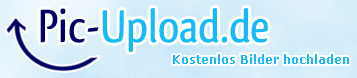
Than i created a child theme connected it with my parent theme via the style.css
And now i thought i have to put the bbpress folder into my child theme. Is this correct? The question is just which folders? Just copy all from default in my child theme or just the content of bbpress?
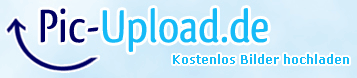
The same problem with buddypress i want to put it in my child theme but i dont know what. All folders copy paste? Or just the content of my bp_template or maybe bp_theme folder?
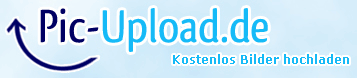
PS: I tried a bit on my local server at the plugin folder and want would change 2 things at my bbpress forum. 1) Is there a solution that i can upload images when using the editor? I think its very uncomfortable to put a link from another server in the editor. I want to handle it like facebook just upload it on my server and its in the post. 2) How can i delete the /forums in my url? i want my url like http://www.myurl./forumname but actually its http://www.myurl.de/forums/forumname.
Hope you can help me i want to start with this awesome plugin but 🙂
- You must be logged in to reply to this topic.